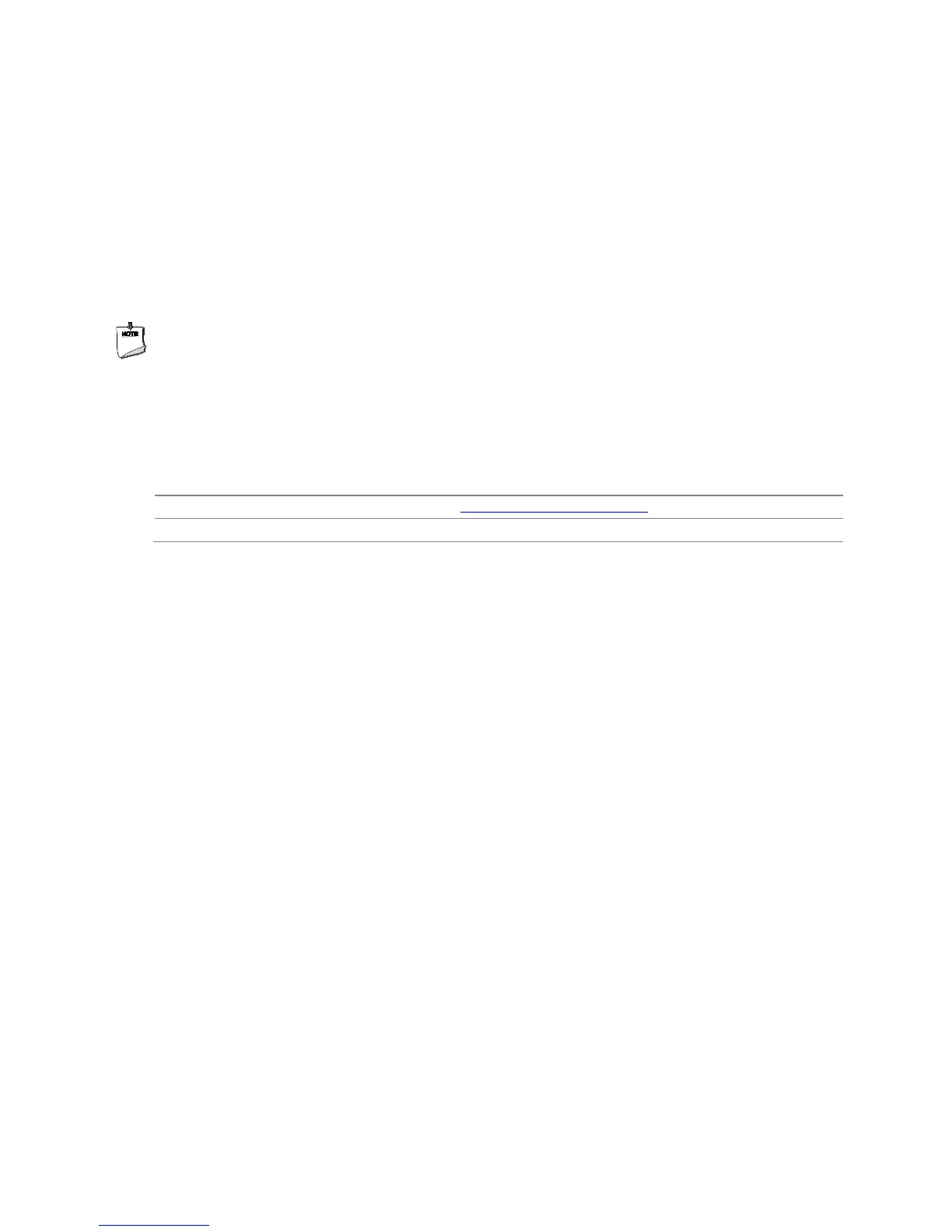Intel Desktop Board DQ77CP Technical Product Specification
34
1.11.2 Intel Small Business Technology
Intel
®
Small Business Technology (Intel
®
SBT) provides small businesses with security
and productivity capabilities to help keep their PCs up-to-date, protected and running
well. Intel SBT is the firmware component of Intel
®
Small Business Advantage (Intel
®
SBA) and includes this hardware functionality:
• Local Maintenance Timer – Enables applications to “wake-up” the host platform
when it is powered down or in a sleep state.
• Local Software Monitor – Provides a common reporting mechanism to monitor
applications running on the host operating system.
NOTE
Systems configured for use with Intel SBA will not be configurable for Intel AMT, and
vice versa. To change from one usage to the other, the system must first be
unprovisioned back to factory defaults. This may be done by entering BIOS Setup
Configuration Mode.
For information about Refer to
Intel Small Business Advantage http://www.intel.com/go/SBA
Entering BIOS Setup Configuration Mode Section 2.3 on page 57