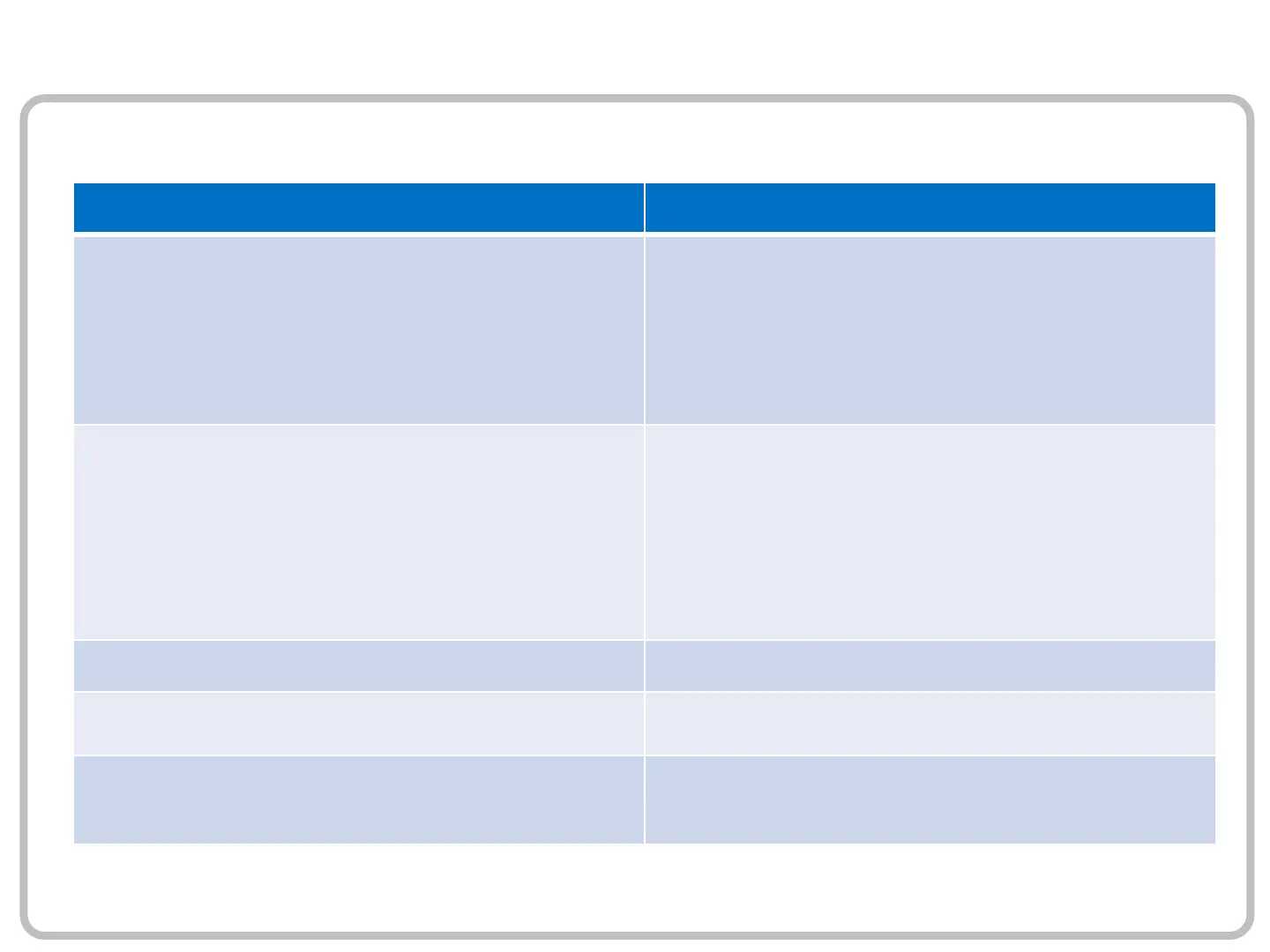19
Troubleshooting Guide
Problem Resolution
Sketch not working 1. Check Arduino IDE set to correct model, and Port
2. Check Galileo Port visible in device manager
3. Try resolution for port not visible
4. Try upgrading the firmware
1. Aurdino IDE Help -> Galileo Firmware Update
2. Click OK, if you have external power (This
step should take ~5 minutes)
Galileo port not visible in device manager 1. Unplug USB
2. Unplug and replug power
3. Replug USB
4. Wait
5. If not visable after 2.5 minutes, reboot PC and repeat
steps 1-4.
6. If still not visable check if Gadget Serial v2.4 is in
device manager
Gadget Serial v2.4 in device manager 1. Install Galileo Driver
Sketch upload complains about missing /dev/tty** Or
upload just hangs
Port may be locked, try steps under Galileo port not
visible.
Sketch upload complains about missing libraries 1. Close all arduino IDE instances
2. Install Grove libraries page 10
3. Restart arduino IDE
