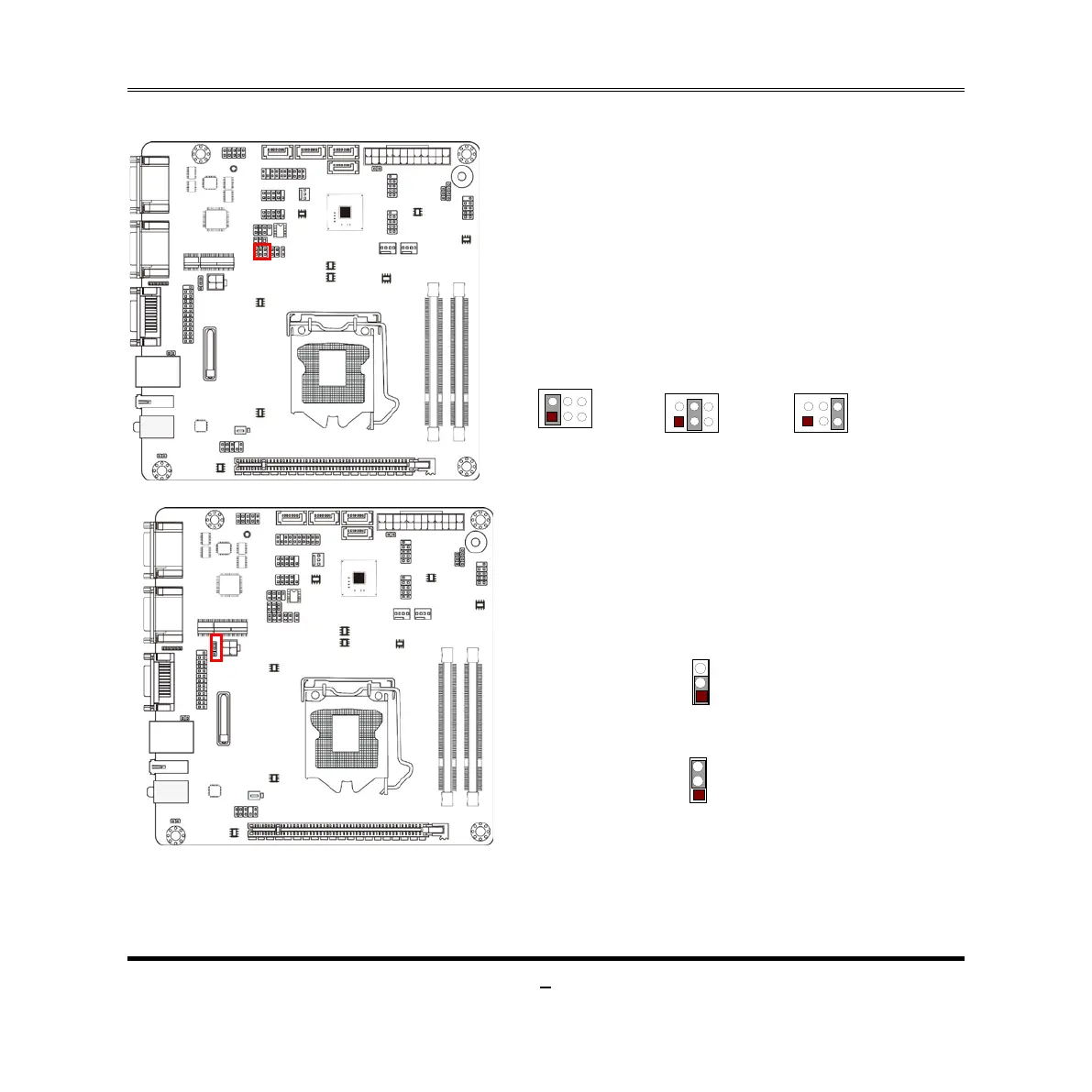(3) JP4 (6-pin): COM1 RS232 Power Select
(4) JP5 (3-pin): Mini PCI-E VCC3.3V/ SB 3.3 V Select
2-3 Closed : MINI PCI-E VCC= 3.3VSB Select
1-2 Closed : MINI PCI-E VCC= 3.3V Select;
(5)CASE OPEN (2-pin): Case Open Message Display Function Select
Pin 1-2 shorted: Case open display function enabled. In this case if you case is
removed, next time when you restart your computer a message will be displayed
onscreen to inform you of this.