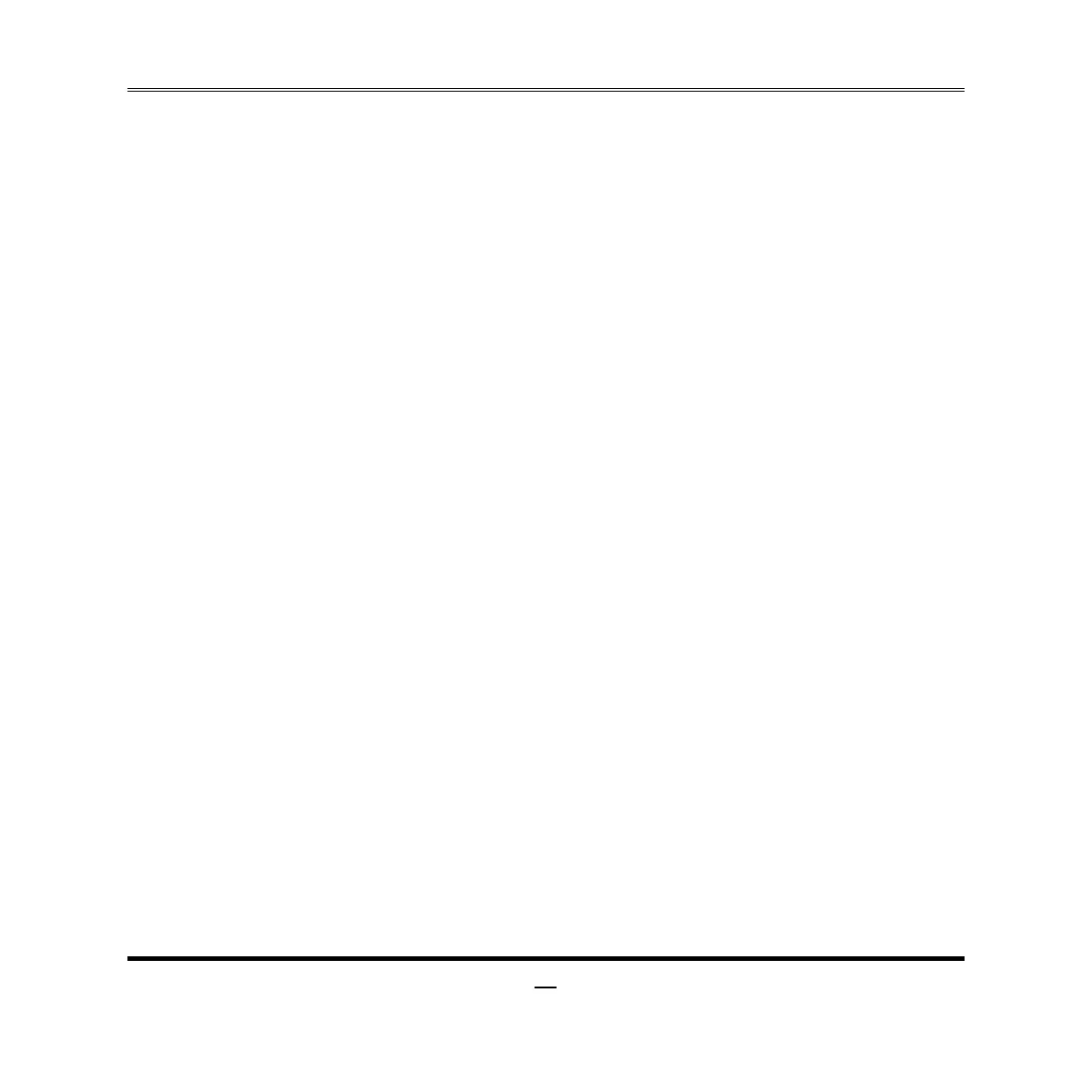Press [Enter] to enter and make settings for PCI Express Settings and PCI Express
GEN2 Settings.
▶ PCI Express Settings
Press [Enter] to make settings for the following PCI Express Device Register
Settings:
Relaxed Ordering
Use this item to enable or disable PCI express device relaxed ordering.
Extended Tag
If set as [Enabled] it will allow device to use 8-bit tag field as a requester.
No Snoop
Use this item to enable or disable PCI Express device No Snoop option.
Maximum Payload
Use this item to set maximum payload of PCI Express device or allow system
BIOS to select the value.
Maximum Read Request
Use this item to set maximum read request size of PCI Express device or allow
system BIOS to select the value.
ASPM Support
The optional settings: [Disabled]; [Auto]; [Force L0].
Extended Synch
If set as [Enabled] it will allow generation of extended synchronization patterns.
Link Training Retry
Use this item to define number of retry attempts software will take to restrain the
link If previous training attempt was unsuccessful.
Link Training Timeout(uS)