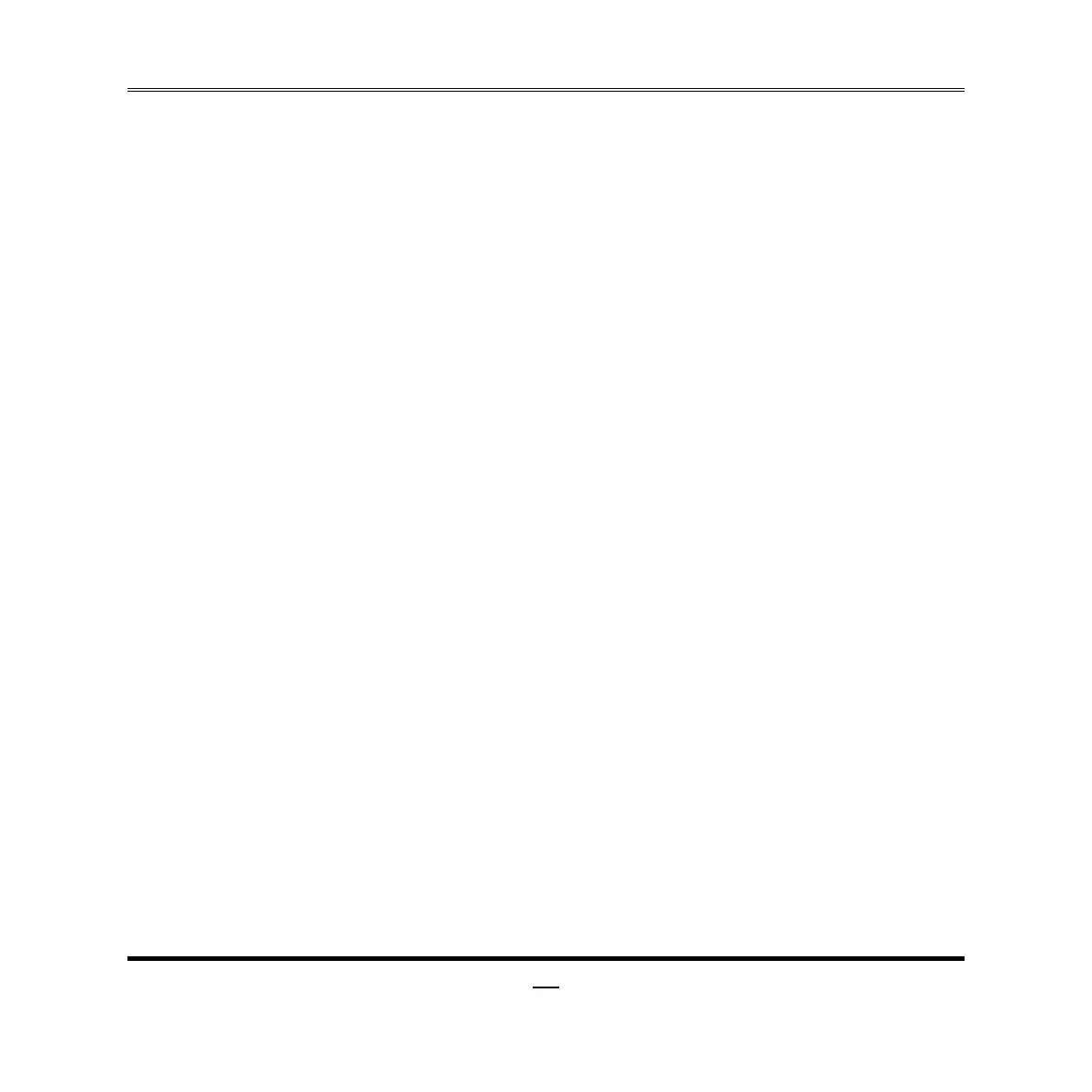USB S3/S4 Wakeup
Use this item to enable or disable USB S3/S4 wakeup function.
► Trusted Computing
Press [Enter] to set TPM Configuration
TPM Support
The optional settings are: [Disabled]; [Enabled].Use this item to enable or disable
TPM support. When set as [Enable], user can make settings for TPM State.
► CPU Configuration
Socket 0 CPU Information
Press [Enter] to view detailed CPU information.
Active Processor Cores
Use this item to select number of cores to enable in each processor package.
Limit CPUID Maximum
This item should be set as [Disabled] for Windows XP.
Execute Disable Bit
The optional settings are: [Disabled]; [Enhanced].
Hardware Prefetcher
Use this item to turn on/off the Mid Level Cache (L2) streamer prefetcher.
Adjacent Cache Line Prefetch
Use this item to turn on/off prefetching of adjacent cache lines.
Intel Virtualization Technology
The optional settings: [Enabled]; [Disabled].
When set as [Enabled], a VHM can utilize the additional hardware capabilities
provided by Vanderpool Technology.
Power Technology