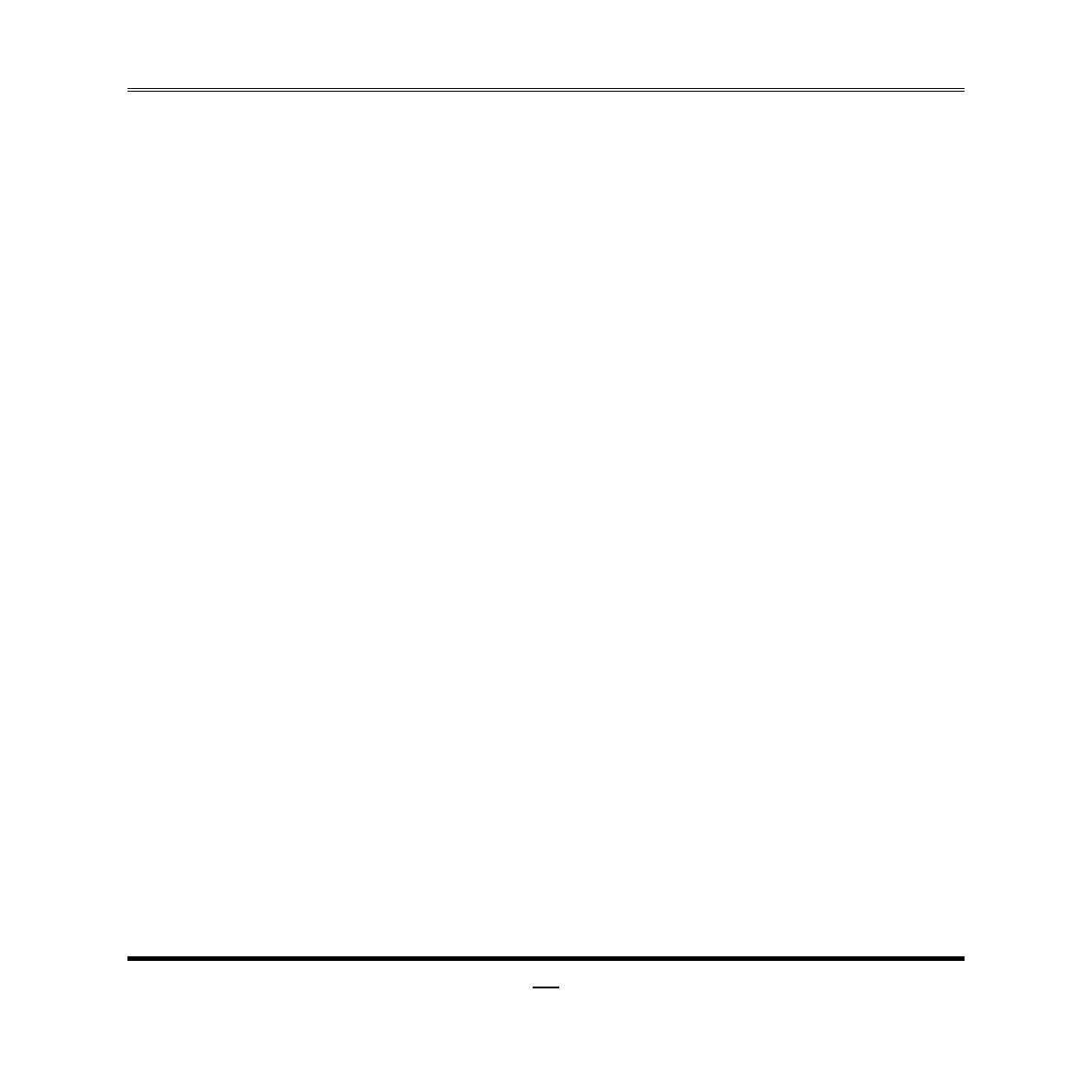Serial Port
Use this item to enable or disable serial port (COM).
Change Settings
Use this item to select an optimal setting for super IO device.
Serial Port Mode Select
The optional settings are: [RS232]; [RS422/RS485].
► Voltage Configuration
DIMM Voltage
The optional settings are: [1.50V]; [1.55V]; [1.60V]; [1.65V].
► WatchDog Configuration
WatchDog Timer Control
Use this item to enable or disable WatchDog Timer Control. When set as Enabled,
the following sub-items shall appear:
WatchDog Timer Value
User can set a value in the range of 4 to 255.
WatchDog Timer Unit
The optional settings are: [Second];[Minute].
► Shutdown Temperature Configuration
Use this item to select system shutdown temperature.
► SmartFan Configuration
SYSTEM FAN2 3/4 Pin Fan Select
The optional settings are: [3 Pin]; [4 Pin].
CPUFAN / SYSFAN1/SYSFAN2 SmartFan Mode
When set as [Enabled], the following sub-items shall appear:
CPUFAN / SYSFAN1/SYSFAN2 Full Speed Temp