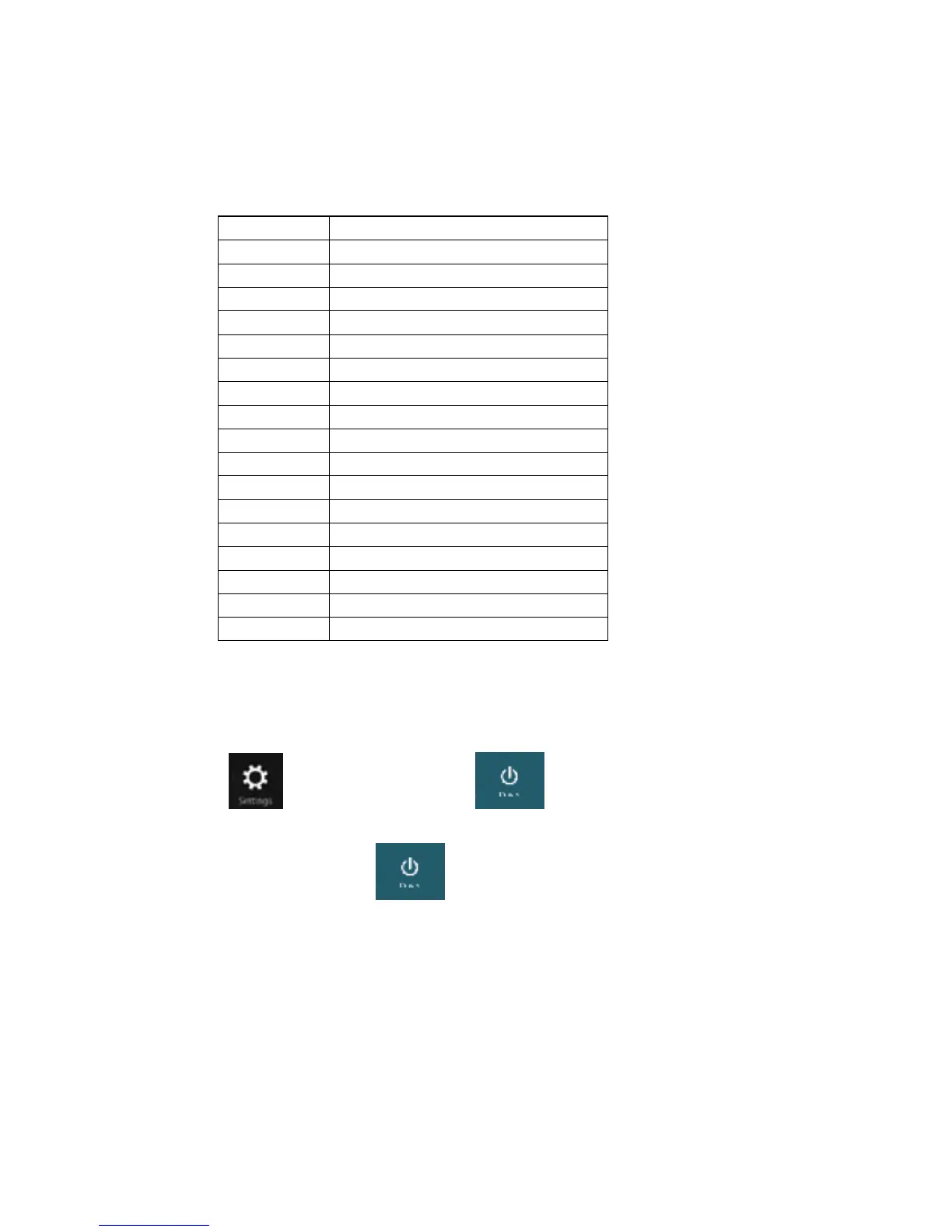11
2.3 Using the keyboard
The function keys on your Notebook PC’s keyboard can trigger the following commands:
Functionkeys Expectation
Fn+F1 PutstheNotebookPCintoSleepmode
Fn+F2 Displayswitch
Fn+F3 DisplaybrightnessIncrease
Fn+F4 DisplaybrightnessDecrease
Fn+F5 TurnsWidion/off
Fn+F6 Turnsthevolumemute
Fn+F7 Turnsthevolumedown
Fn+F8 Turnsthevolumeup
Fn+F9 KeyboardbrightnessDecrease
Fn+F10 KeyboardbrightnessIncrease
Fn+F11 NumberLock
Fn+Insert Printscreen
Fn+Del Pause
Fn+Left Home
Fn+Right End
Fn+Up PageUp
Fn+Down PageDown
2.4 Turn your Notebook PC off
There are three ways to turn off the Notebook PC
1) Tap
from the Charm bar, then tap and select Shut down to do a
normal shut down.
2) From the log-in screen , tap
and select Shut down to do a normal shut down.
3) Launch the desktop then press alt+f4 to launch the shut down window, select shut down from the
drop-down list.
