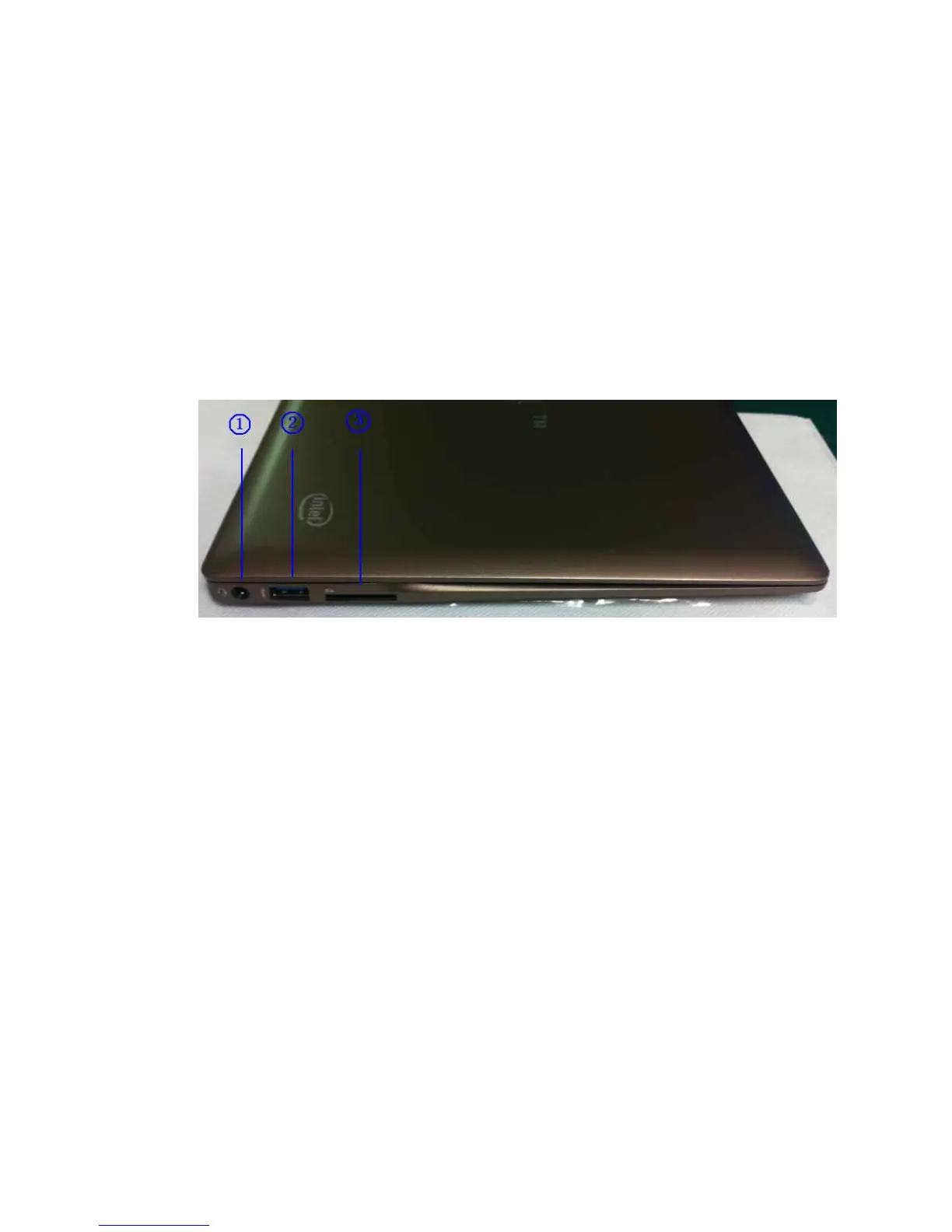8
Power adapter information:
Chicony A12-045N2A
- Input : 100~240V /1.3A , 50~60Hz
- output: 19V / 2.37A, 45W
Delta ADP-45BE AA
- Input : 100~240V /1.3A , 50~60Hz
- output: 20V / 2.25A, 45W
1.4 Left Side
1) Headphone/microphone combo jack port
This port allows you to connect your Notebook PC’ to amplified speakers or
headphones. You can also use this port to connect your Notebook PC to an
external microphone.
2) USB3.0 port
This Universal Serial Bus 3.0 (USB 3.0) port provides a transfer rate of up to
5 Gbit/s and is backward compatible to USB 2.0
3) SD card reader port
This Notebook PC has a single built-in memory card reader slot that support SD
card formats.