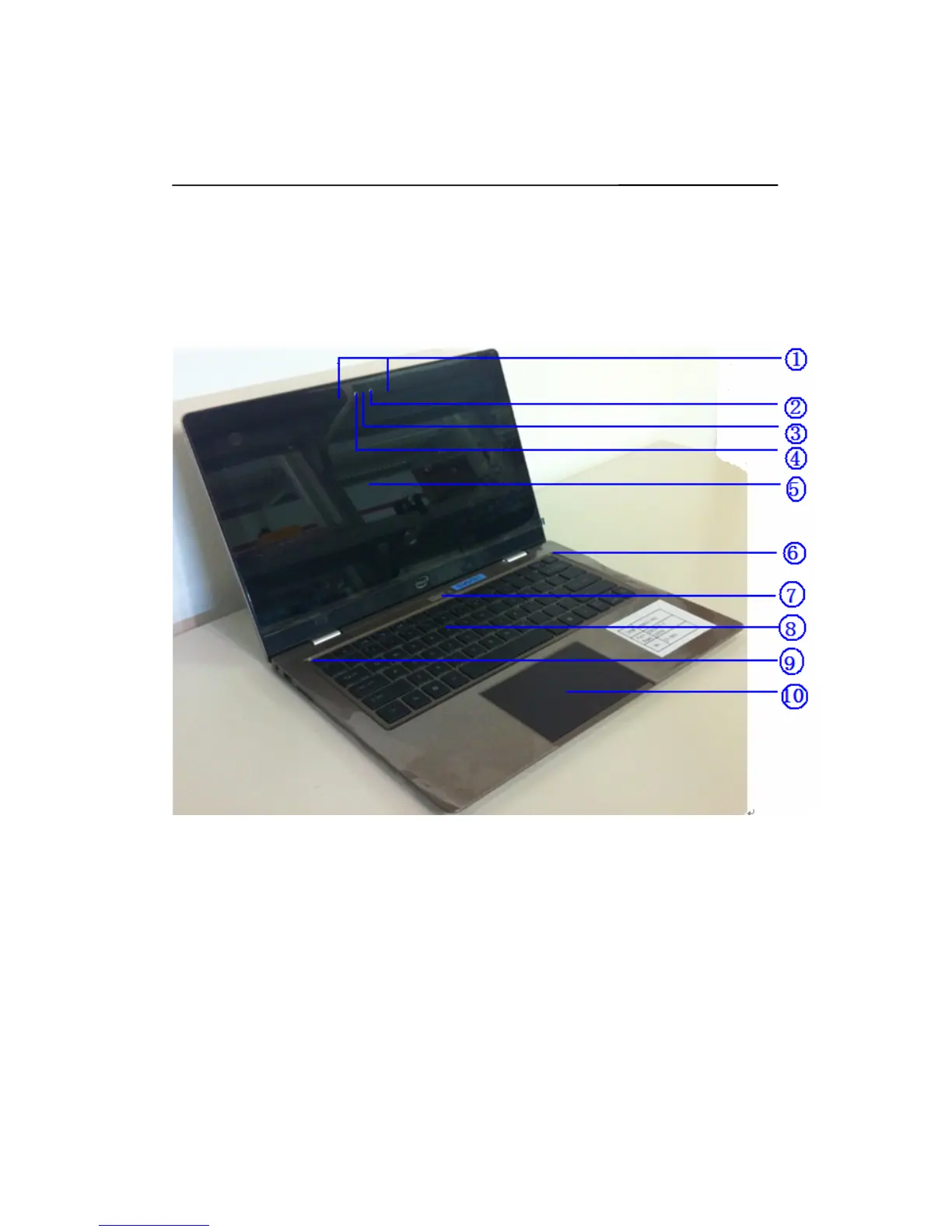5
1 Hardware setup
Getting to know the model: HSBUB-SDS
1.1 Top View
1) Microphone
The built-in microphone can be used for video conferencing, voice narrations,
or simple audio recording.
2) Camera indicator
The camera indicator lights up when the built-in camera is in use.
3) Camera
The built-in camera allows you to take pictures or record videos.
4) ALS (Ambient light sensor)
The ALS allows the system to change the display backlight automatically according
the ambient light.
5) Display panel
This high-definition display panel provides excellent viewing features for