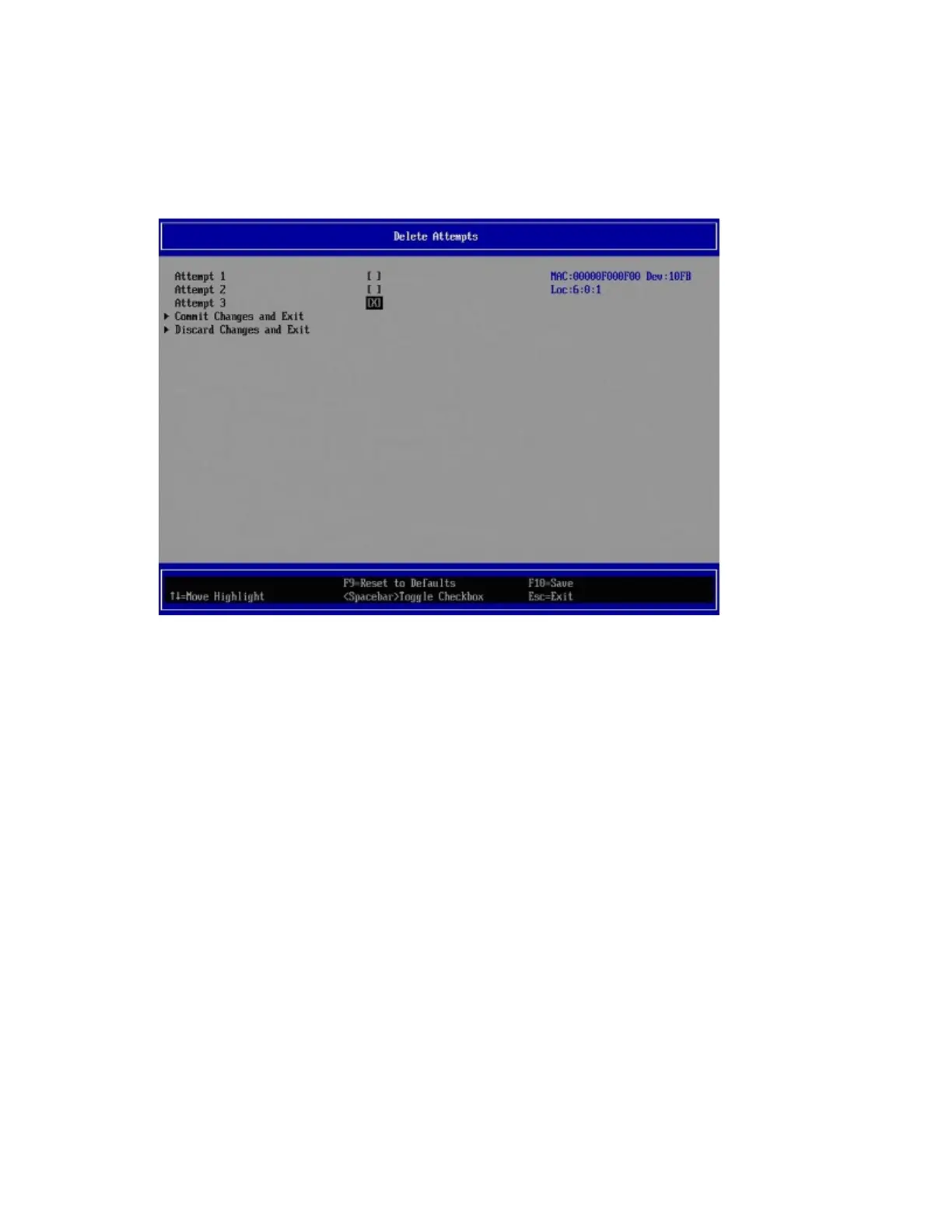Deleting an Existing FCoEAttempt
1. From the FCoEConfiguration menu, select Delete Attempts.
2. Select one or more attempts to delete, as shown below (note that the example now shows three added
attempts).
3. To delete the selected attempts, choose Commit Changes and Exit. To exit this screen without
deleted the selected attempts, choose Discard Changes and Exit.