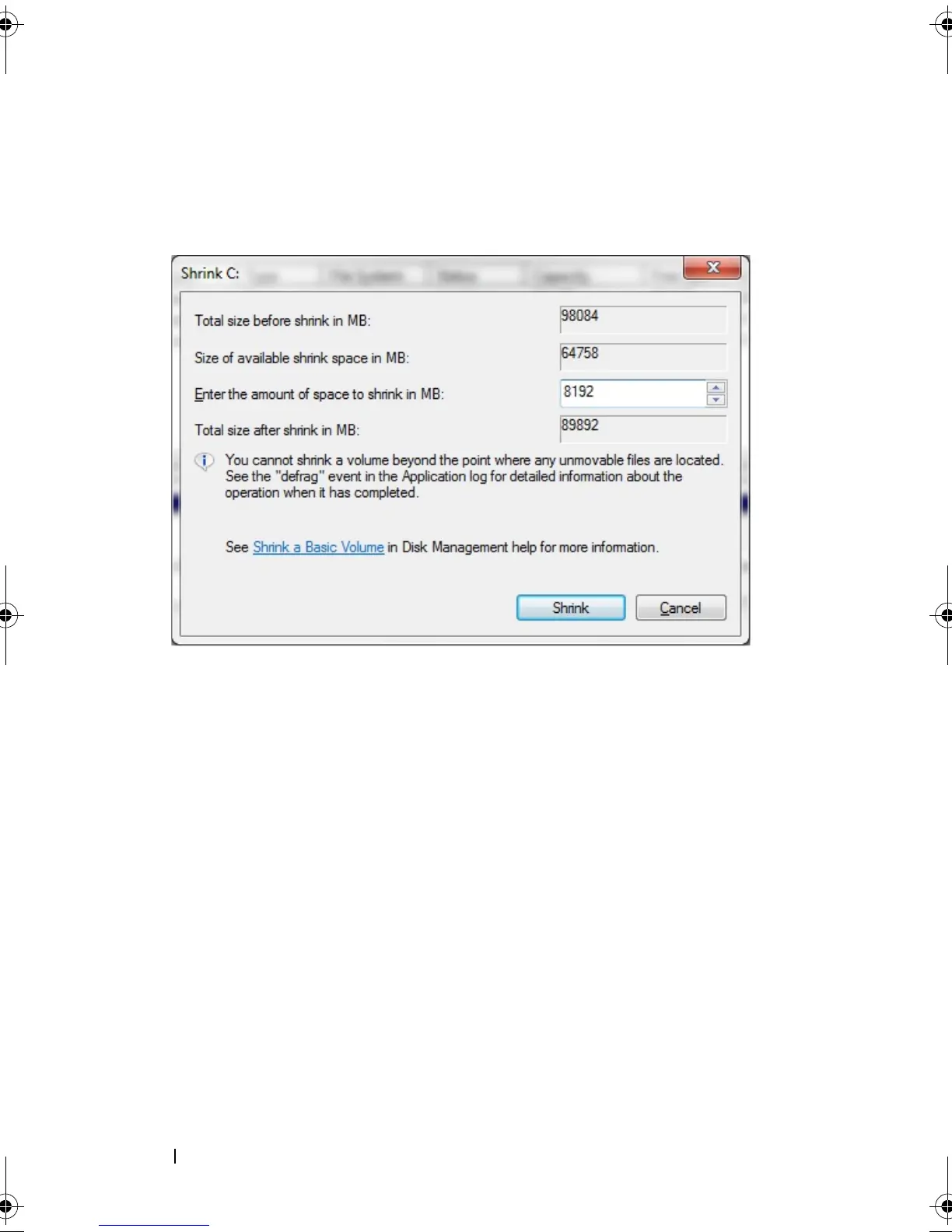22 Intel Responsiveness Technologies - Dell Setup Guide
4
Enter the size of the required partition in the field marked "Enter the
amount of space to shrink in MB." The Dell recommendation (and factory
default) is 8192.
Notes on the size of the Rapid Start partition
• Memory configurations and partition sizes larger than 8192 MB (8 GB) are
not validated by Dell and may cause an increase in the time it takes to
wake the system up from sleep.
• The partition should be at least equal to the size of the DRAM memory
installed on the system. For example: 2 GB of DRAM only needs a
2 GB = 2048 MB partition.
IRT.book Page 22 Thursday, June 21, 2012 2:25 PM