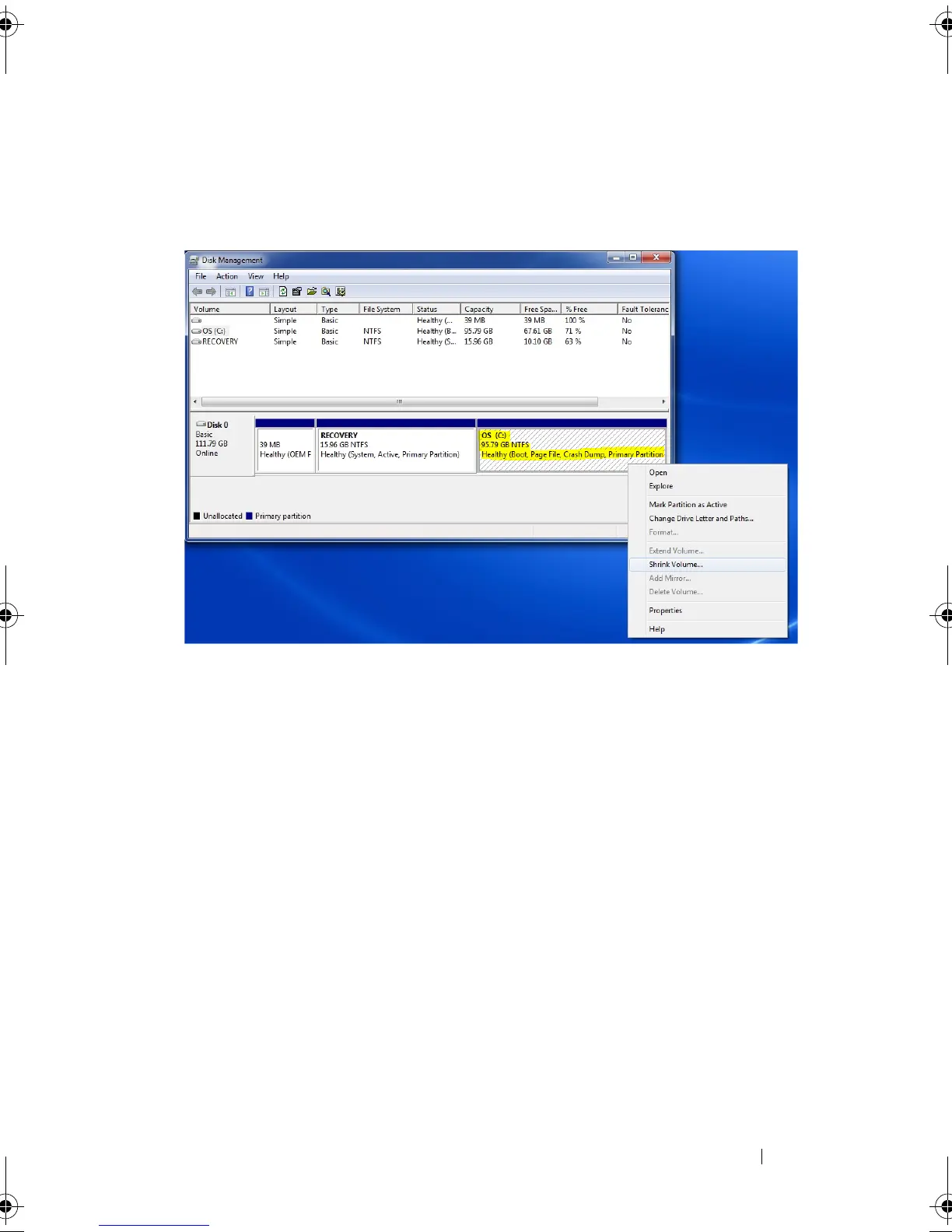Rapid Start System Configuration 21
3
For systems with Smart Response, skip steps 3-5 and proceed to step 6.
For single-SSD systems, right-click the partition furthest to the right
(highlighted in yellow below) on the SSD (representing the end of the
disk), this will bring up an options list. Select "Shrink Volume".
IRT.book Page 21 Thursday, June 21, 2012 2:25 PM