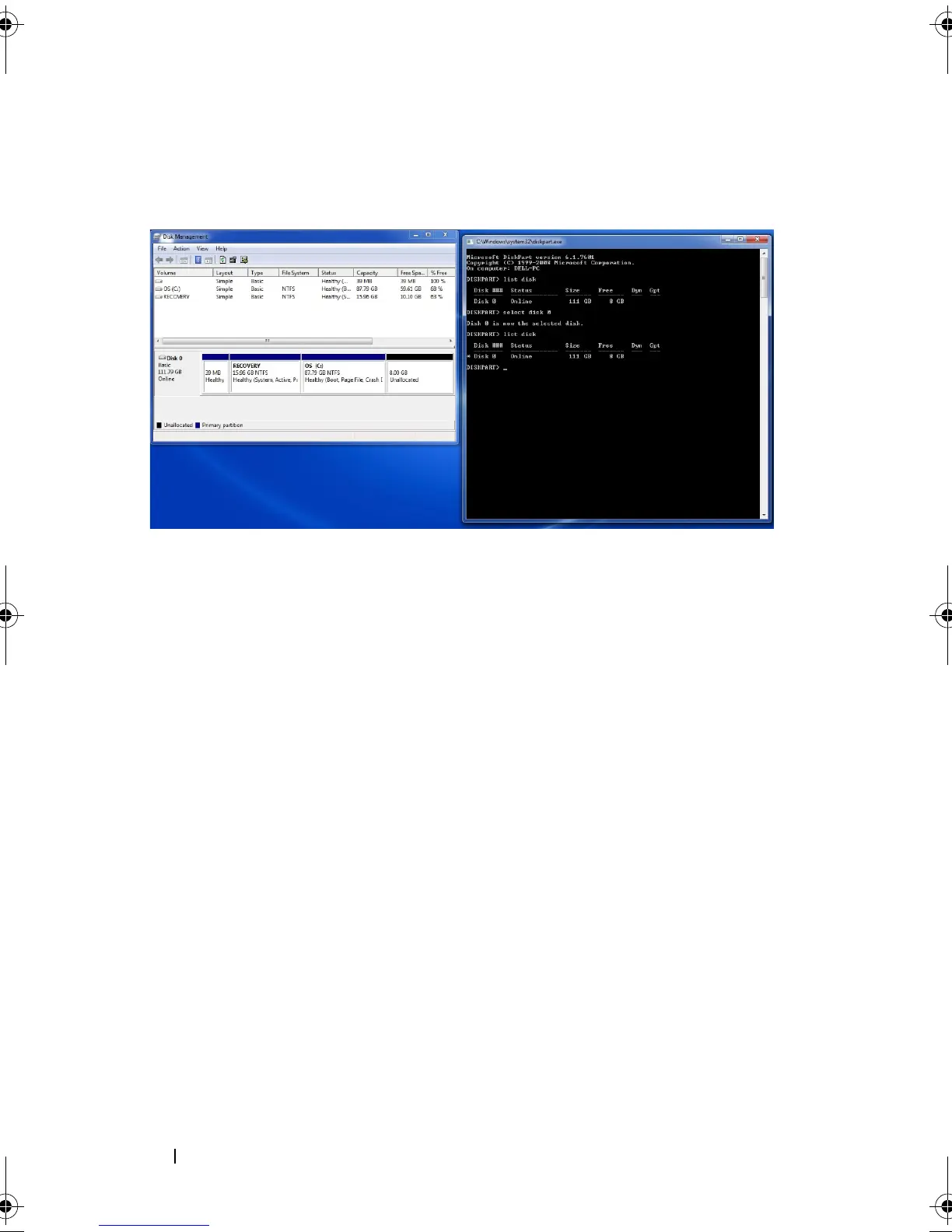26 Intel Responsiveness Technologies - Dell Setup Guide
c
Type "list disk", and press
Enter
. A * should appear next to the disk
with 8 GB free.
d
Type "create partition primary", and press
Enter
.
e
Type "list partition", and press
Enter
. The color of the bar above the
8 GB partition in the Disk Management window will turn from black
to blue, the text will say "Raw / Healthy (Primary Partition)", and in
the command window, a new 8 GB partition will be listed, marked
with a *, as in this screenshot:
IRT.book Page 26 Thursday, June 21, 2012 2:25 PM