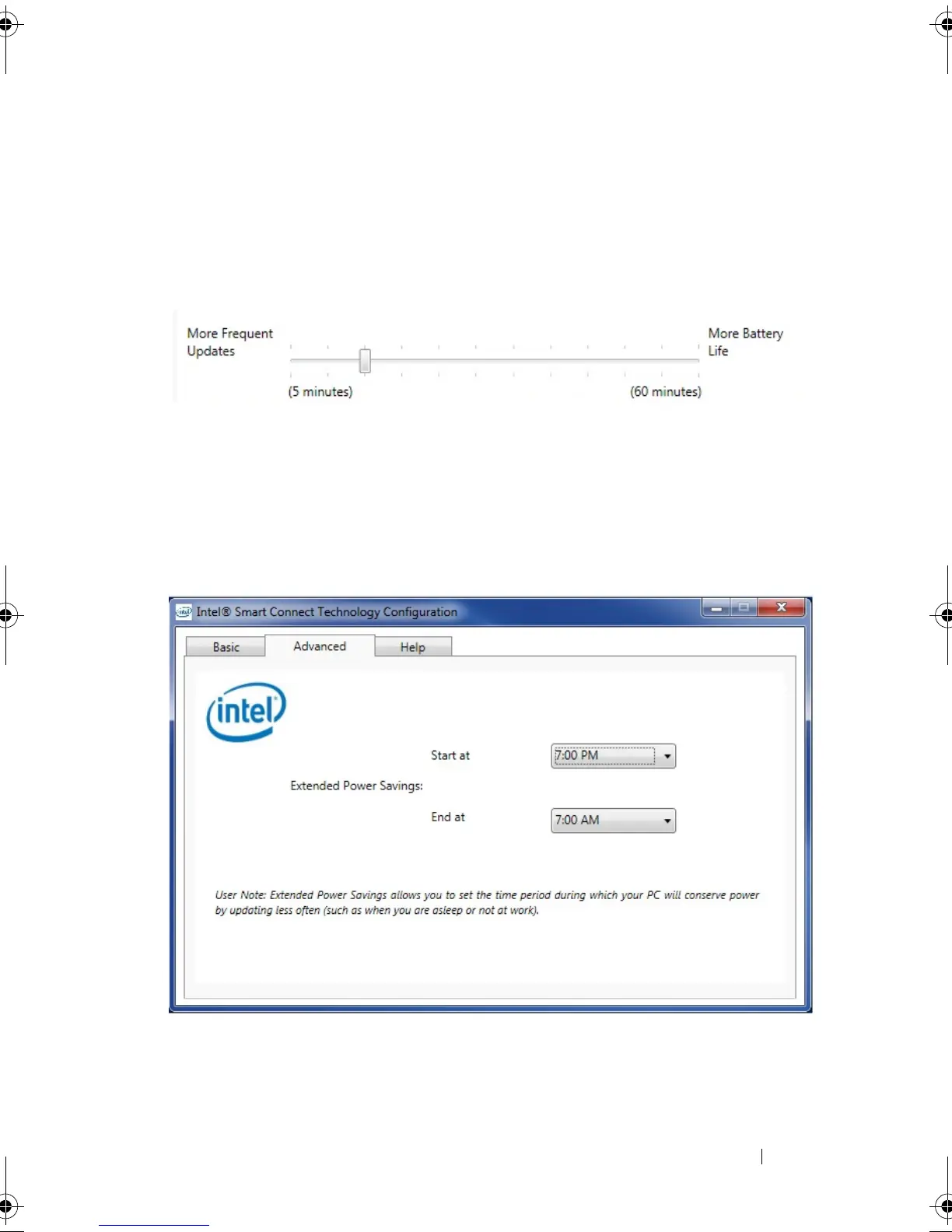Smart Connect Configuration 37
•
Update Frequency Slider
: There is a slider in the application user
interface which allows the customer to configure how often the system will
connect to the network to download updates. Shorter durations will
provide more frequent updates, but may consume more battery power over
time.
•
Advanced tab - Extended Power Savings
: There is an option in the
application user interface to set start and end times for "night mode".
During the configured window of time, the system will pause
Smart Connect updates, and the Smart Connect feature will assume the
user does not want frequent updates.
•
Using Smart Connect with Rapid Start
: If Smart Connect and
Rapid Start features are used together, updates and quick resume behavior
will continue normally as long as the system is connected.
IRT.book Page 37 Thursday, June 21, 2012 2:25 PM
