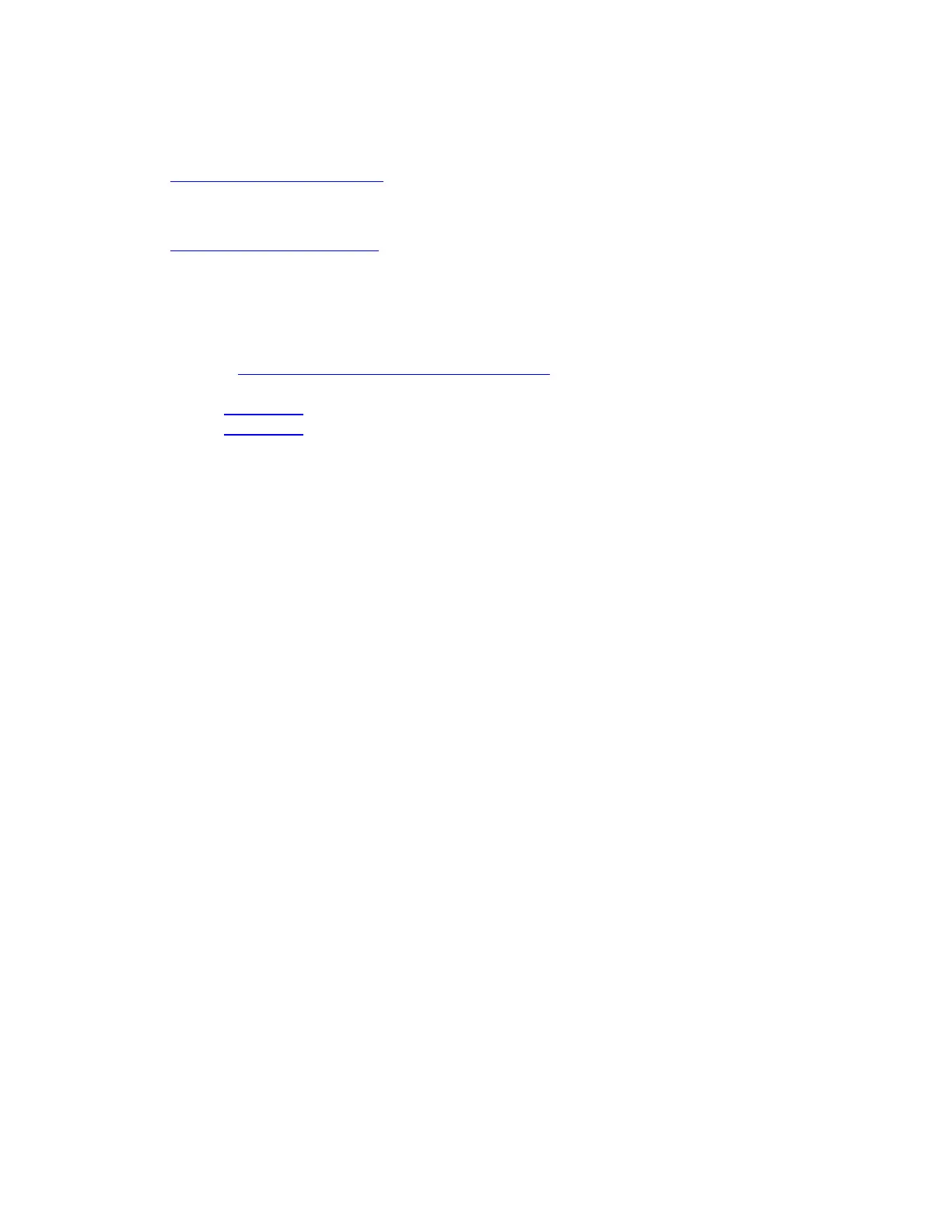User Guide for NUC7CJYH, NUC7PJYH
9
Install an Operating System
Refer to Supported Operating Systems for a list of Intel-validated Windows* operating systems, as well
as versions of Linux that have been reported as compatible by Intel NUC owners.
Refer to Operating System Installation for system requirements and installation steps.
Install the Latest Device Drivers and Software
Here are the options for keeping device drivers current:
• Allow the Intel® Driver & Support Assistant (Intel® DSA) to detect out-of-date drivers
• Manually download drivers, BIOS, and software from Download Center:
o NUC7CJYH
o NUC7PJYH
The following device drivers and software are available.
• Intel® Chipset Device Software
• Intel® UHD Graphics
• Intel® Wireless
• Intel® Bluetooth
• Intel® Trusted Execution Engine
• Intel® Serial I/O
• Intel® GNA Scoring Accelerator
• Realtek* Gigabit Ethernet
• Realtek* Card Reader
• Realtek* High Definition Audio
• ITE Tech* Consumer Infrared
• Intel® Software Guard Extensions
