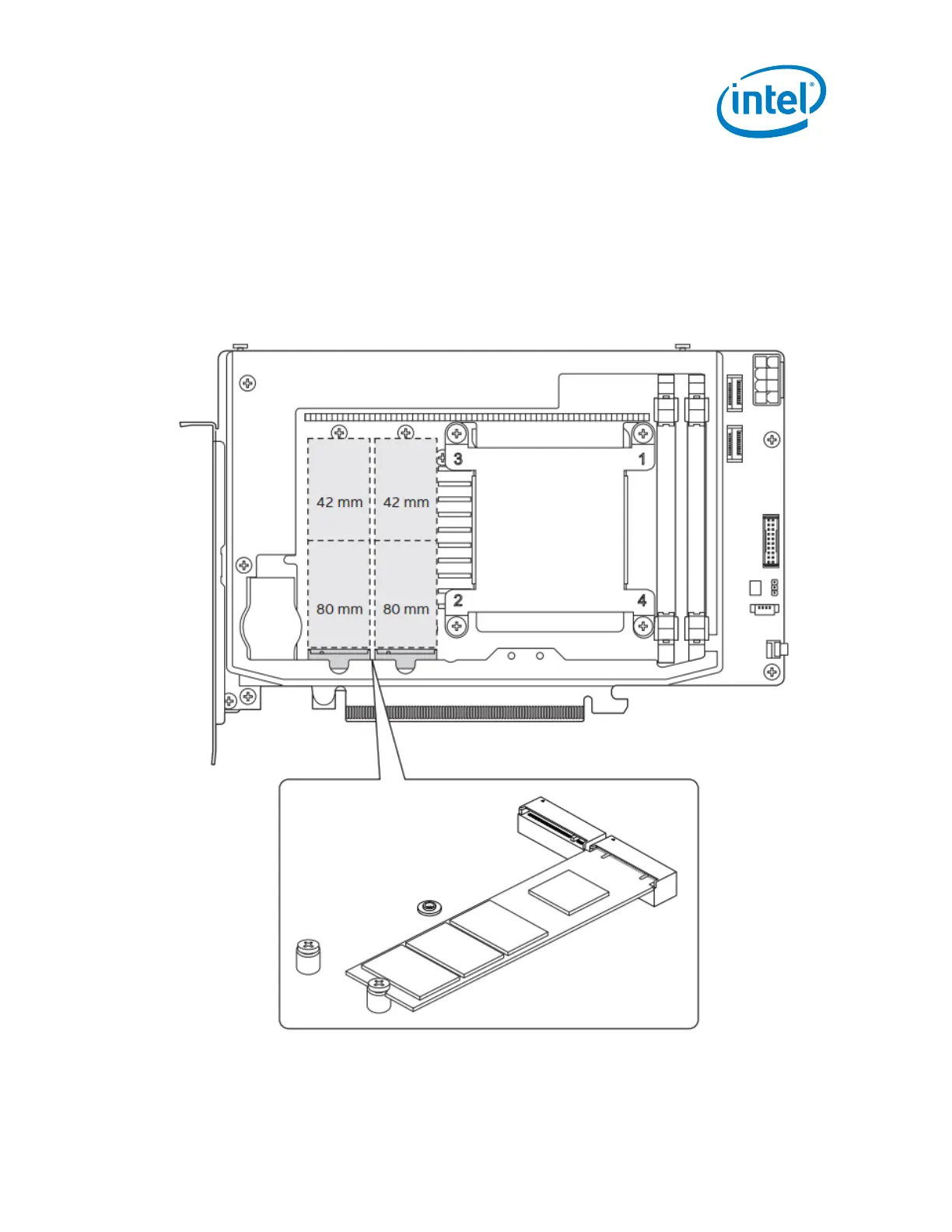17
NUC12DCM / NUC12EDB
User Guide – February 2022
To install M.2 SSD:
1. Remove the pre-installed SSD from the connector if there are any.
2. Make sure there is the metal standoff in the right position, depending on the length of
the SSD you are going to install
3. Align the space at the bottom of the new M.2 SSD to the key on the connector and slide
the SSD into the m.2 slot
4. Secure SSD with the small screw.