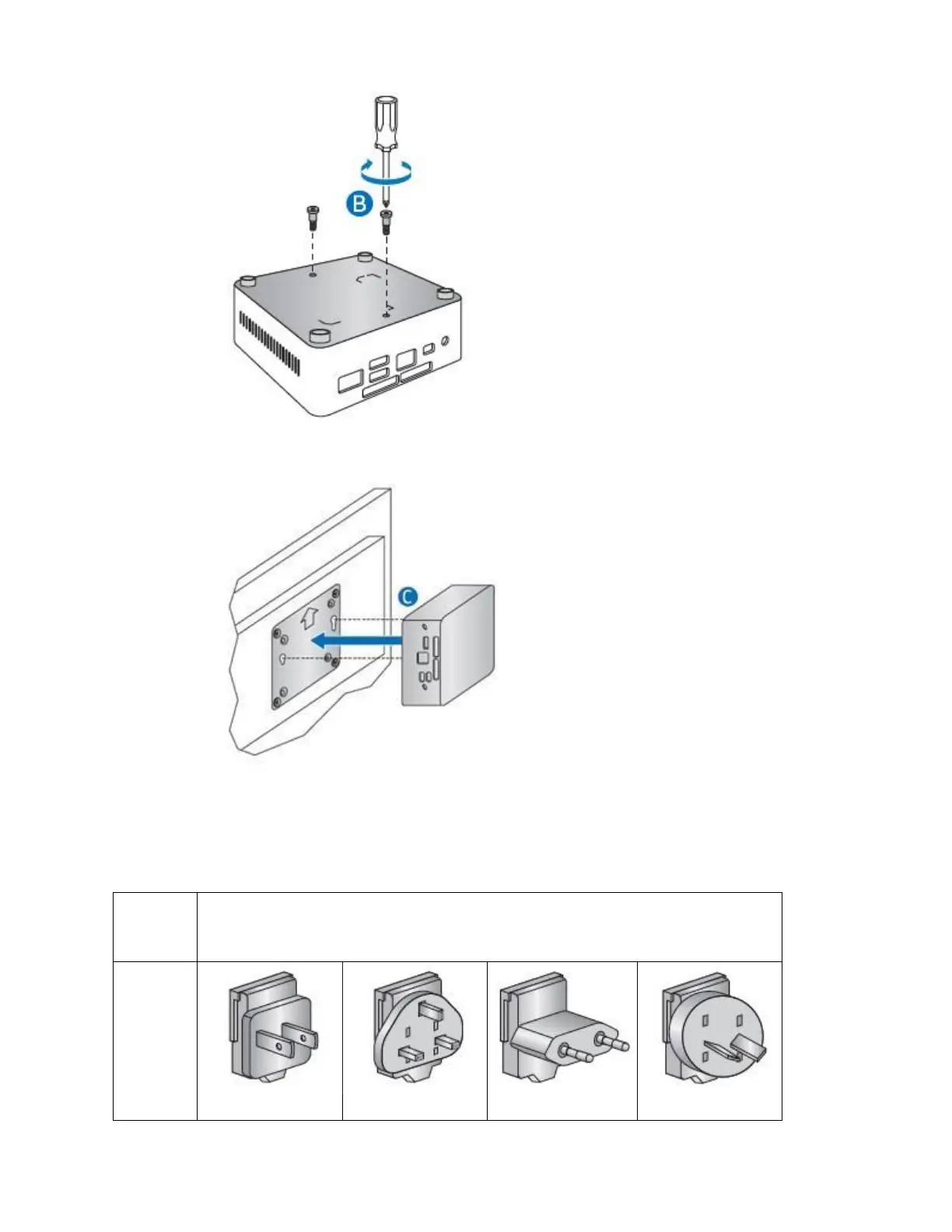Intel NUC Kit NUC7i7BNH, NUC7i5BNH & NUC7i3BNH User Guide
8
2. Attach the two slightly larger black screws to the bottom chassis cover of the Intel NUC.
3. Slide the Intel NUC onto the VESA mount bracket.
Connect Power
Country-specific power plug attachments are included in the Intel NUC Kit box.
1. Choose the attachment for your region.