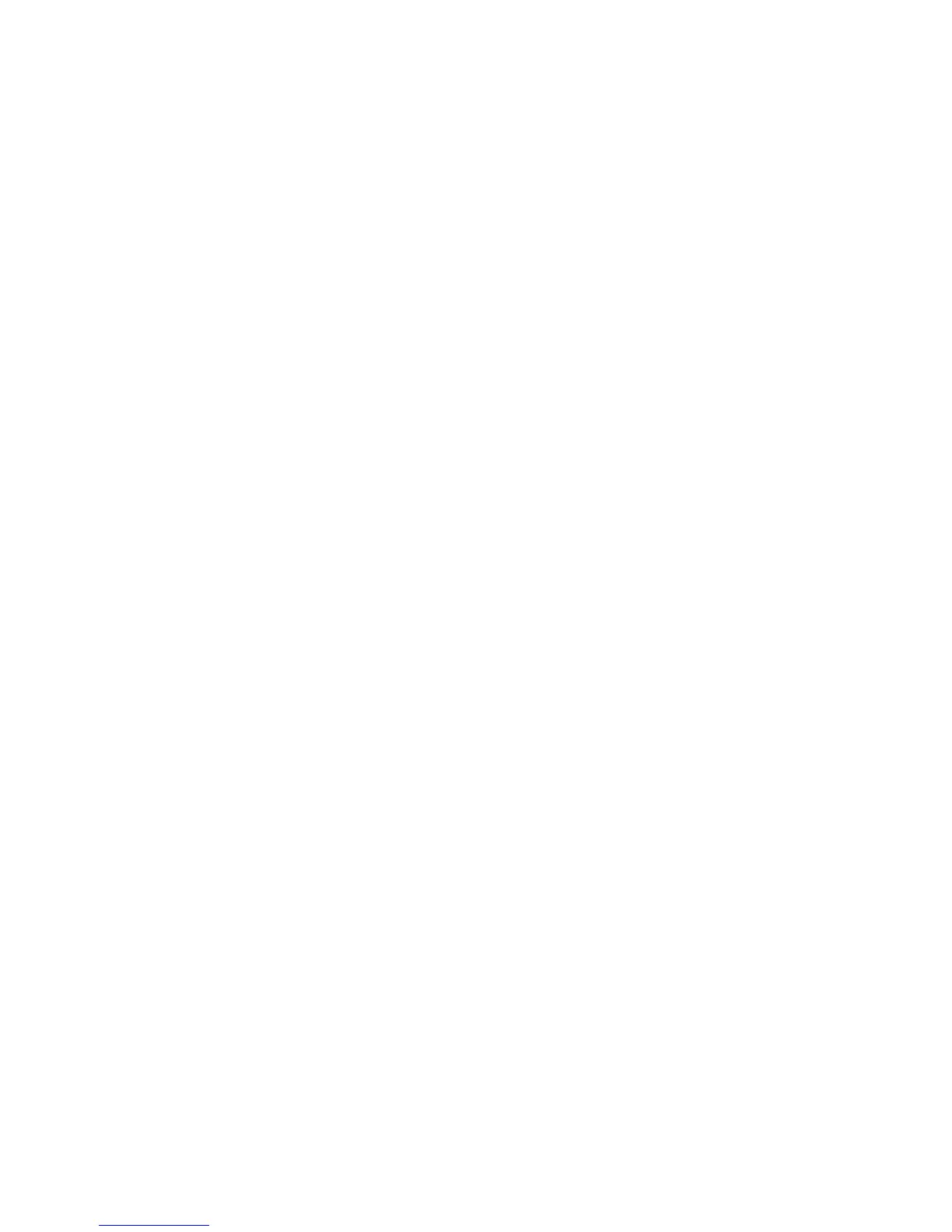21
Intel
®
Network Encryption Co-Processor
The Intel PRO/100 S family of Network Adapters includes an Intel 82594ED
IPSec encryption co-processor. If Windows 2000 is enabled for IPSec
encryption, it automatically offloads the intensive encryption and authentication
functions onto the adapter, increasing throughput and decreasing CPU
utilization.
NOTE: This feature is only available on PRO/100 S Management Adapters.
Intel
®
PROSet Overview
When you install the Intel adapter Windows drivers, an advanced configuration
utility called PROSet is also installed. Users running Windows NT, Windows
2000, Windows 98 or Windows 95 can easily test hardware and set standard and
advanced adapter features with PROSet (depending on your adapter model).
PROSet runs when you double-click the Intel(R) PROSet Control Panel, or
when you double-click the Intel PROSet system tray icon. In Windows NT, you
can also start PROSet from the Network Control Panel by clicking the Properties
button in the Adapters tab.
Intel
®
Boot Agent
The Intel Boot Agent is a software product that allows a personal computer to
boot using a boot image that resides on a remote server. The product is compli-
ant with the Wired for Management Baseline 2.0 (WfM 2.0) specification and
incorporates the PXE client functionality described in the Pre-boot eXecution
Environment Version 2.0 (PXE 2.0 and 2.1) specification.
For more information, refer to the Intel Boot Agent User’s Guide on the Intel
CD. Depending on the version you have (version number displays when starting
up), see the \BOOTAGNT2.6\ or \BOOTAGNT3.0\ directory.
