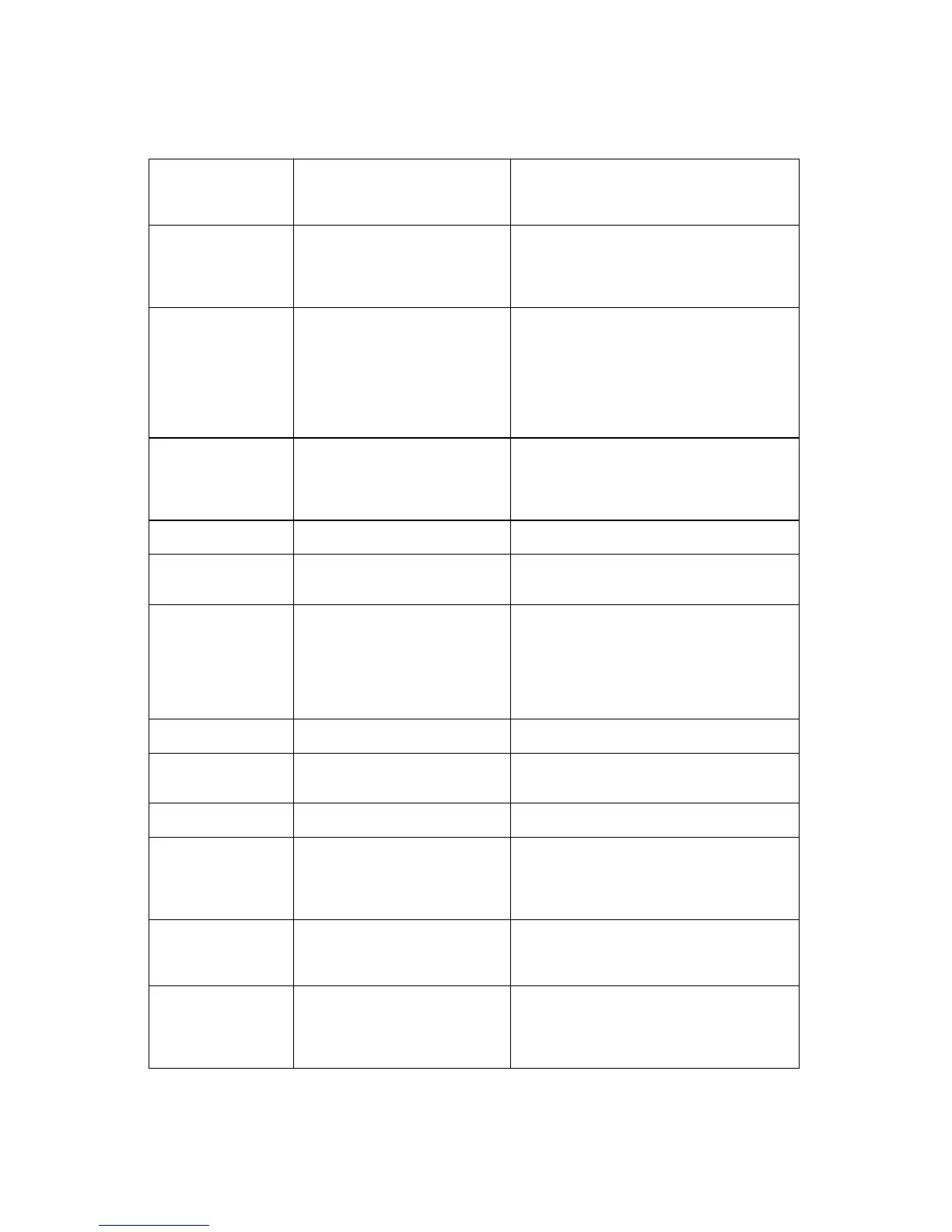28
Adapter Specifications
Feature PRO/100 S, PRO/100+
Management Adapters
PRO/100 VE, VM, and 82562EH based
Phoneline Desktop Adapters and Net-
work Connections
Compatibility PCI v2.2 systems Network Connections: PCI v2.2
Desktop Adapters: CNR 1.0 specification.
CNR Interfaces used: SMBus, LAN Con-
nect Interface, LAN EEPROM.
Media (cable) Con-
nectors and Wiring
RJ45
Use Category 5 cabling at 100
Mbps
Supports 100BASE TX Fast
Ethernet
RJ45, Use Category 5 cabling at 100 Mbps
Supports 100BASE TX Fast Ethernet
82562EH based Phoneline Desktop
Adapters and Network Connections use
RJ11 connector, standard household tele-
phone wiring.
Data Rate Mode 10 or 100 Mbps 10 or 100 Mbps
1 Mbps (82562EH based Phoneline Desk-
top Adapters and Network Connections
only)
Interrupt Levels PCI: INTA PCI: INTA
SRAM Transmit/
Receive Buffer
6 Kbytes N/A (built-in to ICH2 chipset)
Power Require-
ments
1.73 Watts @ 5.0VDC (for the
PRO/100 S and PRO/100+
Management Adapter)
1.06 Watts @ 5.0VCS (for the
PRO/100+ Client Adapter)
0.3 Watts @ 3.3 VDC
Isolation Voltage 200V RMS 200V RMS
Operating Temper-
ature
0 - 55 degrees C 0 - 55 degrees C
Humidity 10% - 90% non-condensing 10% - 90% non-condensing
Diagnostic LEDs Activity/Link, 100 Mbps Activity/Link, 100 Mbps
Activity/Link, 1 Mbps (82562EH based
Phoneline Desktop Adapters and Network
Connections only)
Diagnostic Soft-
ware
On-board
PROSet, Setup
Responder
On-board
PROSet, Setup
Responder
Compliance & Cer-
tification
• Safety — UL
• FCC Class B
• CE & Immunity
• C-tick (Australian)
• Safety — UL
• FCC Class B
• CE & Immunity
• C-tick (Australian)