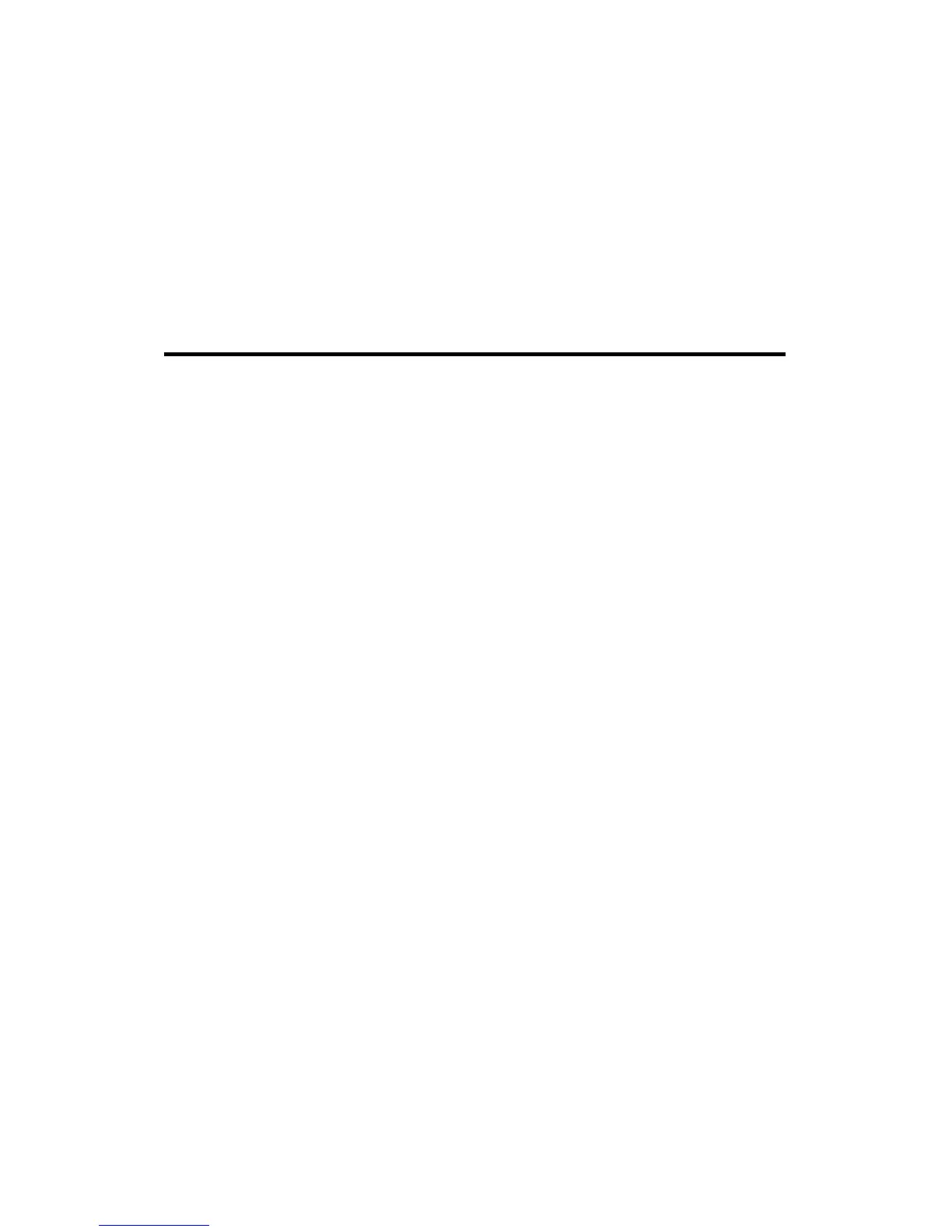12
• In Windows NT 4.0, try a different IRQ value. Use PROSet to change.
Go to the Advanced tab and click the CardBus Resources button
• If you have more than one PC Card device in your computer, remove
the non-Intel PC Card devices.
• Make sure that the interrupt, memory address, and I/O address for the
Intel device do not conflict with other installed hardware (such as
sound cards, CD-ROM drives and PEN devices). However, conflicts
with the CardBus controllers and/or IRQ handler for PCI steering are
normal and do not impact operation of the adapter.
User's Guide
For more details on installation and testing procedures see the User's Guide.
This guide is located on the Intel CD in the Manuals folder. File name is:
mobile_full.pdf. You'll need to have the Adobe Acrobat* reader installed to
view it.
