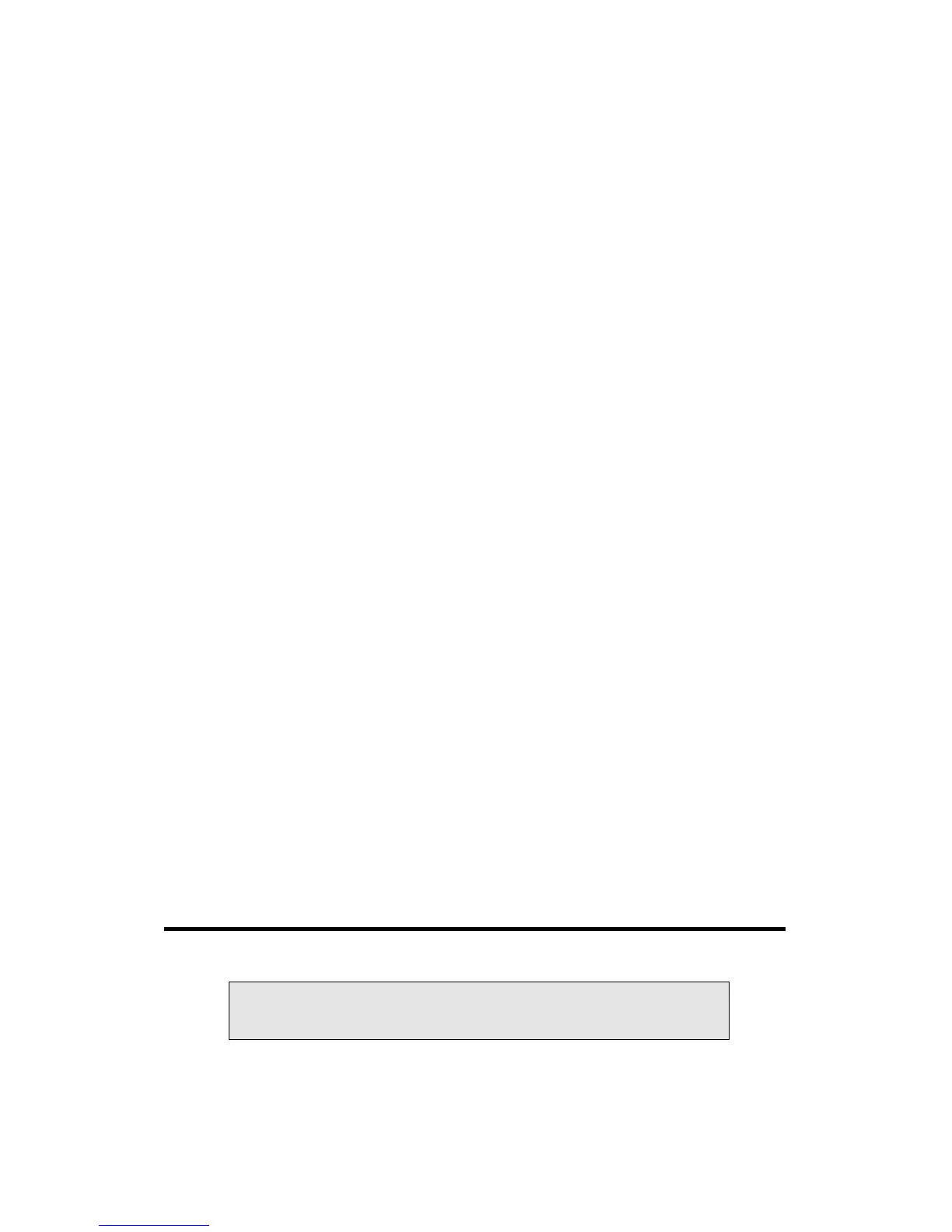5
If you have the Combo adapter, do not restart your computer yet.
When prompted to do so, click No and proceed to step 10.
10 Windows detects the modem portion of the adapter (PCI Serial
Controller) and repeats the wizard process above for the modem
(driver name is MDME100B.INF). At the end of this process, a small
dialog box appears stating "Your card has been successfully config-
ured." Click OK to close this dialog box.
11 If the New Hardware Found wizard is present, click Finish.
12 Restart the computer to complete installation.
If you are not in the U.S. or Canada, run the Country Identifier utility to
specify your location. The utility is located in the Intel Mobile program
group.
Type III Adapters Only
1 With computer power on, insert your new adapter as described in
Chapter 1.
2 Connect the network cable and modem cable if it is a combo card.
3 Windows detects the adapter. The Add New Hardware Wizard starts.
Follow the prompts in the wizard to install the drivers from the Intel
CD.
4 Restart your computer when prompted
5 If you are not in the U.S. or Canada, run the Country Identifier utility
to specify your location. The utility is located in the Intel Mobile
program group.
Run the Intel Setup program onthe Intel CD to install the Intel PROSet
utility.
For most networks, you will need to configure properties for your protocols,
computer identification, and preferred servers. Contact your network
administrator for details if you need assistance.
Software Installation for Windows Me
Note: if your laptop computer does not have a CD-ROM drive, see
"Making a Floppy Disk."
This Windows version was not fully released at the time the Intel CD was
finalized. The drivers on this CD have been tested with “Release Candidate”
versions of Windows Me.