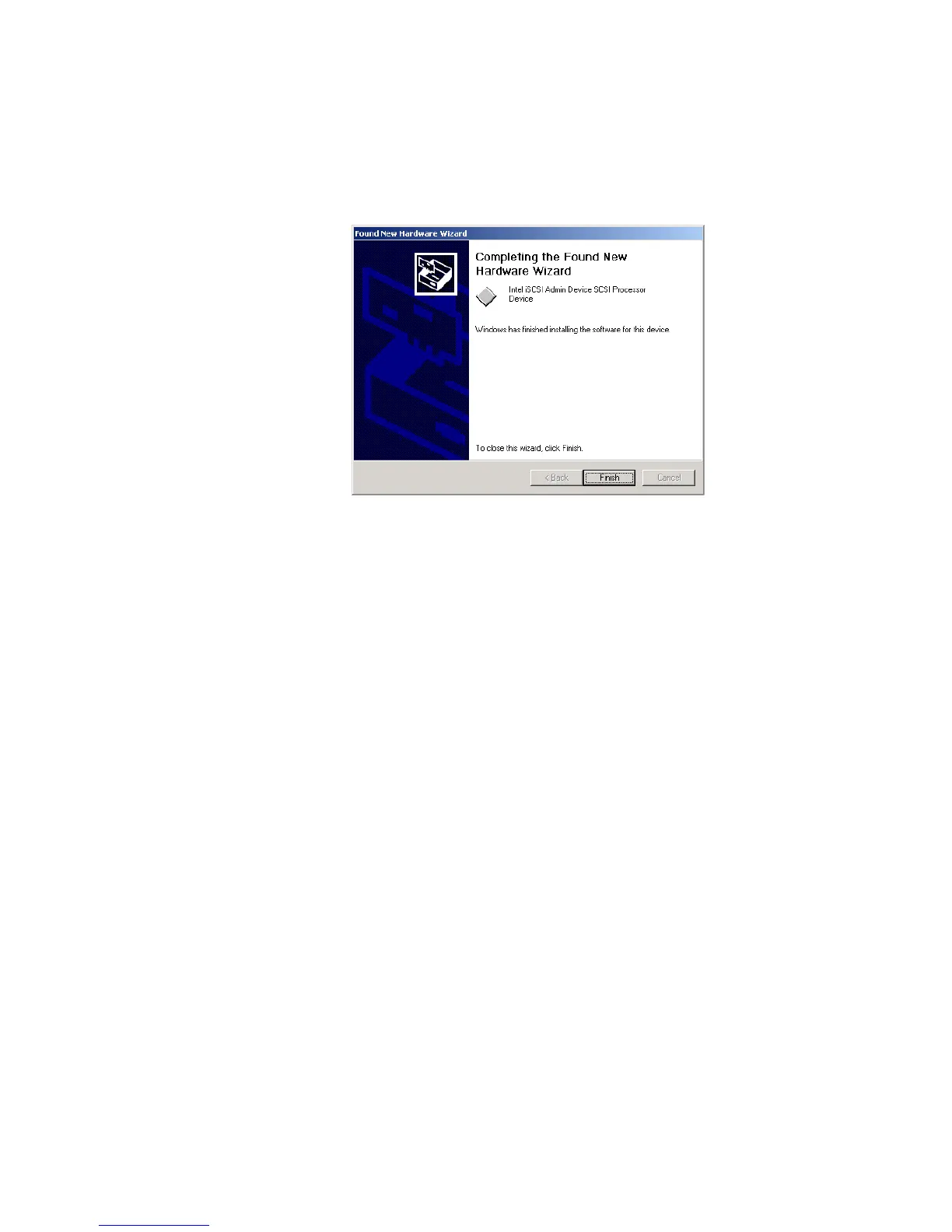12
11. Click Finish.
Installing the Software in Windows* XP
When you install or reinstall the Intel
®
PRO/1000 T IP Storage Adapter
driver, the control panel applet is also installed. This software allows you to
configure your adapter and targets. If you have uninstalled the driver and
want to reinstall it, you must restart your computer before following the
installation steps below. Once you have installed an Intel
®
PRO/1000 T IP
Storage Adapter in your computer, connected the cable, plugged in the
power cord, and powered on your computer, the Found New Hardware
window will appear on your screen. This screen will appear each time you
add another adapter to your system.
To install the driver and application, follow these steps:
1. Turn on the computer with the adapter installed.