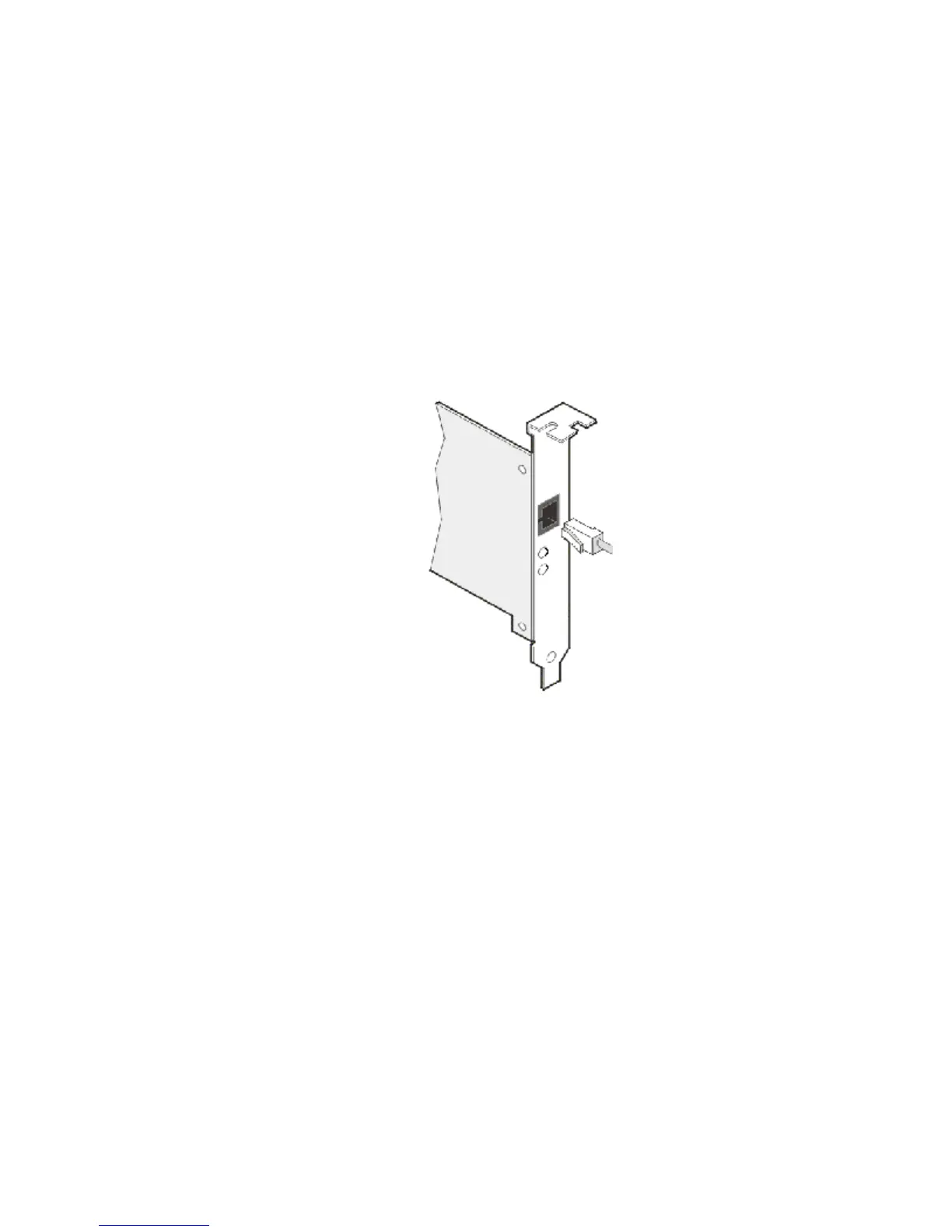6
4. Secure the adapter in the slot.
5. Repeat steps 2 to 4 for each adapter you want to install.
6. Replace the computer cover and plug in the power cord and network
cable(s).
Attaching the Network Cable
To attach the Intel® PRO/1000 T IP Storage Adapter to an RJ-45
connector, insert the Category 5 twisted pair RJ-45 network cable into the
adapter connector, as shown in the figure below.
1000BASE-T or 100BASE-TX Connections
To attach the Intel® PRO/1000 T IP Storage Adapter to a 1000BASE-T or
100BASE-TX network, you must use a Category 5, twisted-pair cable (four
twisted-pair wiring). If you plan to run the adapter at 1000 Mbps, it must be
connected to a compatible 1000BASE-TX switch. For 100 Mbps, it can be
connected to a 10/100BASE-TX switch.
NOTE:Some compatible switches do not support all three speeds on a
single port. Check your switch documentation for details.
10BASE-T Connections
To attach the Intel® PRO/1000 T IP Storage Adapter to a 10BASE-T
network, use Category 3, 4, or 5 twisted-pair wiring. Residential
environments require a Category 5 cable.
Follow the steps in Installing and Updating the Driver and Application to
establish a link with your gigabit Ethernet switch.