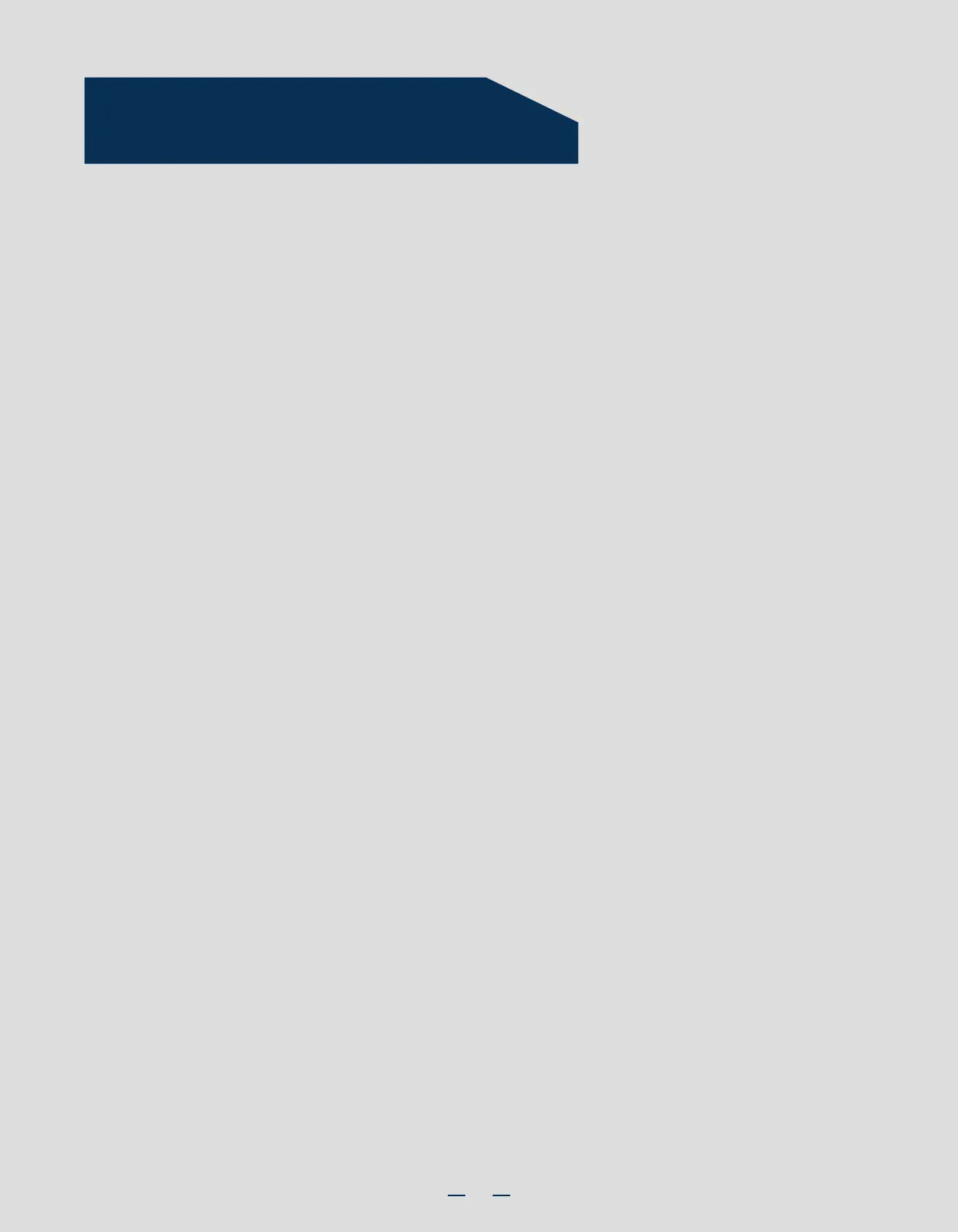Table of Contents
General Installation Process ........................................................................................................ 2
Reference Documents .................................................................................................................... 4
Unpack the RAID Module ................................................................................................. 2
Prepare the Host Computer ........................................................................................... 2
Install the Barrel Standoff ............................................................................................... 2
Install the RAID Module .............................................................................................. 2
Configure and Install the SAS/SATA Devices ........................................................ 3
Connect the RAID Module to the SAS/SATA Devices ........................................ 3
Power up the System ....................................................................................................... 3
Run the Intel® RAID BIOS Configuration Utility .................................................... 3
Install the Operating System Driver ........................................................................... 4
Product Overview ............................................................................................................................. 1
i