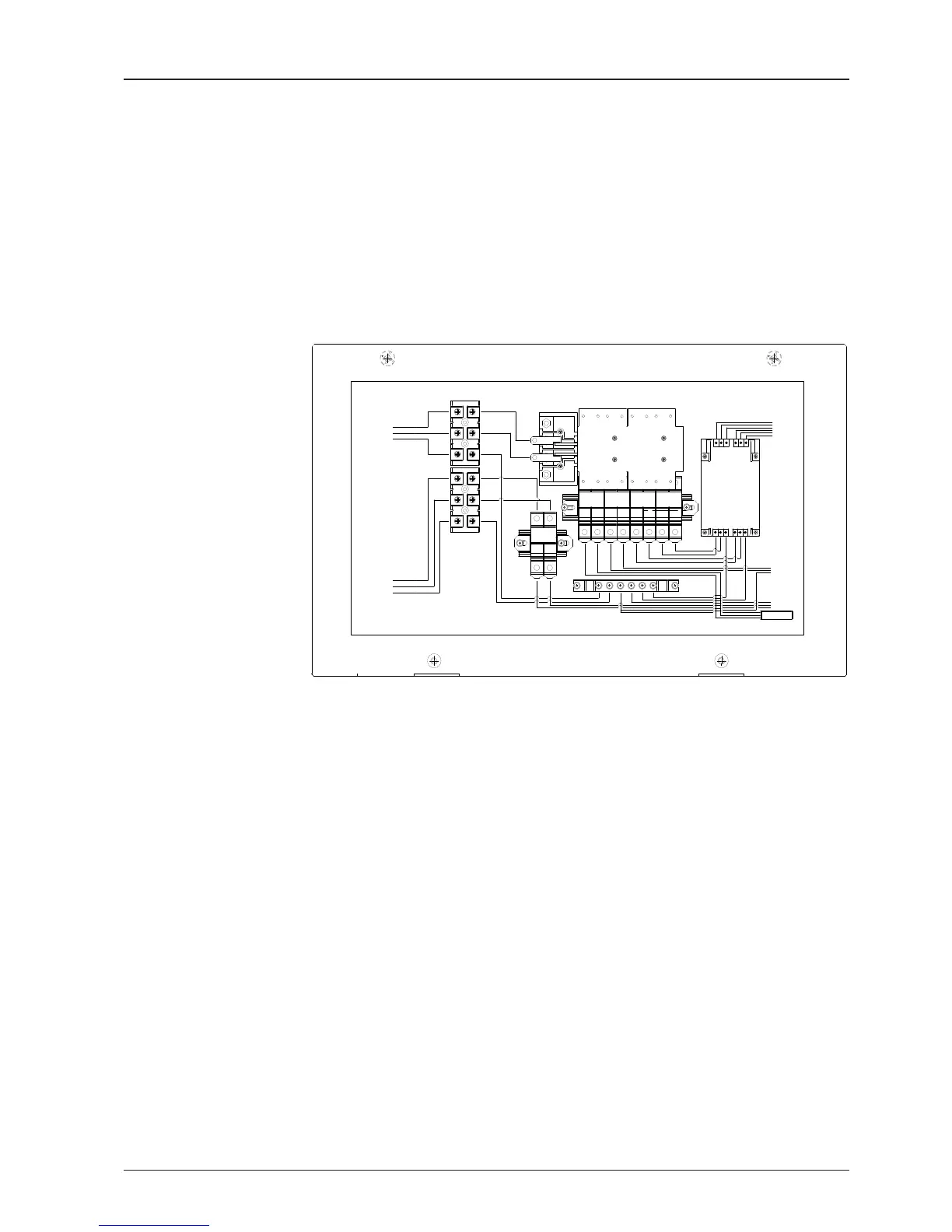21. Power Box Connection
Connect the power cable to the power box and connect the other end into a power
supply rated at 100-240V.
Neutral
Live Live Live
Live
Light
(15A)
Extra
(10A)
BUC
(10A)
BUC
Antenna
(10A)
Live Live
F.G
F.G F.G
F.G F.G
F.G F.G F. G F.G
Green Green
Neutral
Neutral
Neutral
Neutral
Air Conditioner
(15A)
Neutral
Neutral Neutral
Yellow Blue Blue
Air Conditioner
(100-240V ~ 50/60 Hz 15A)
SMPS (Light)
Yellow
Yellow
Green
Blue
Blue
Blue
Yellow
Green
Green
Yellow
Live Live
Live
F.G
Neutral
Neutral
Live
Antenna
Antenna
Slip Ring
Extra
(100-240V ~ 50/60 Hz 10A)
Yellow
Green
Blue
Antenna: 100-240V ~
50/60 Hz 4A
BUC: 100-240V ~
50/60 Hz 7A
Input AC2
(100-240V ~ 50/60 Hz 15A)
Input AC1
(100-240V ~ 50/60 Hz 21A)
