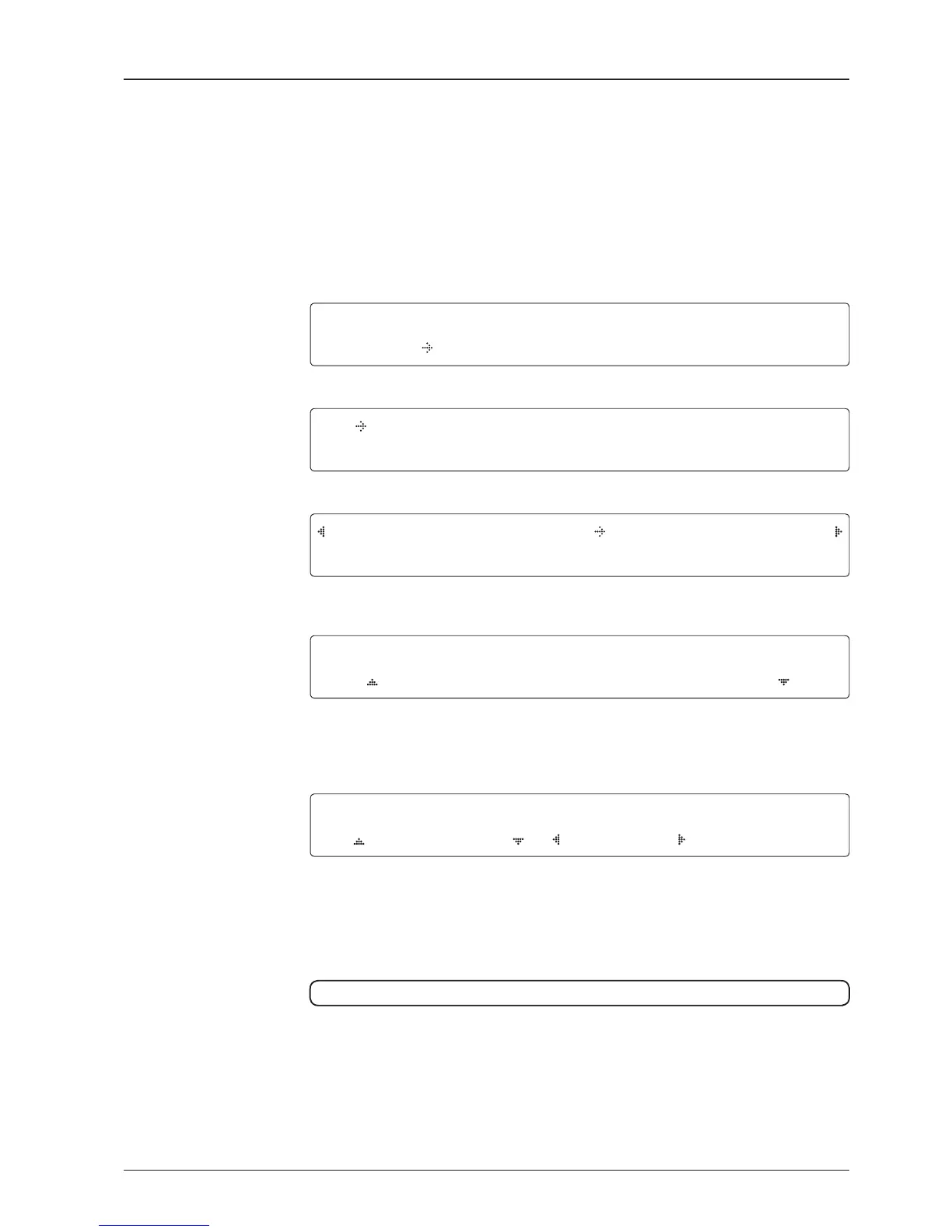Setup Antenna LNB pol Angle
Setup Mode
Set pol angle Menu
Antenna Menu
LNB pol angle Signal
SETUP MODE ?
YES NO
1. Press LEFT arrow key to move cursor to YES and press OK key to enter SETUP Mode.
+ANTENNA +SATELLITE
+SYSTEM +INSTALLATION
2. Press OK key to enter ANTENNA Menu.
+MANUAL SEARCH +SET POL ANGLE
+SEARCH PARAM +SET PARAMETERS
3. Press RIGHT arrow key to move cursor to SET POL ANGLE Menu and press OK key to
enter it.
4. Press UP and DOWN arrow keys to select the LNB pol angle Menu and press OK key
to run the selected operation ‘ CALIBRATION ‘ or ‘ MANUAL ADJUST‘. Select MANUAL
ADJUST to control LNB pol angle manually. If the control board, skew potentiometer or belt
is replaced, select CALIBRATION to calibrate LNB pol angle.
5. Press UP and DOWN arrow keys to increase or decrease the LNB pol angle manually and
the correspondent SIGNAL level will be displayed next to it. If antenna has a circular & linear
polarization, POLARITY option will appear. Then with LEFT/RIGHT keys, Linear/RHCP/LHCP
can be selected.
Press BACK key to return to the main display.
NOTE: LNB POL ANGLE Menu will be displayed only if MANUAL ADJUST is selected.
SELECT L NB POL.ANGLE M ENU
CALIBRATION
LNB POL ANGLE POLARITY SIGNAL:180
20 LINEAR
