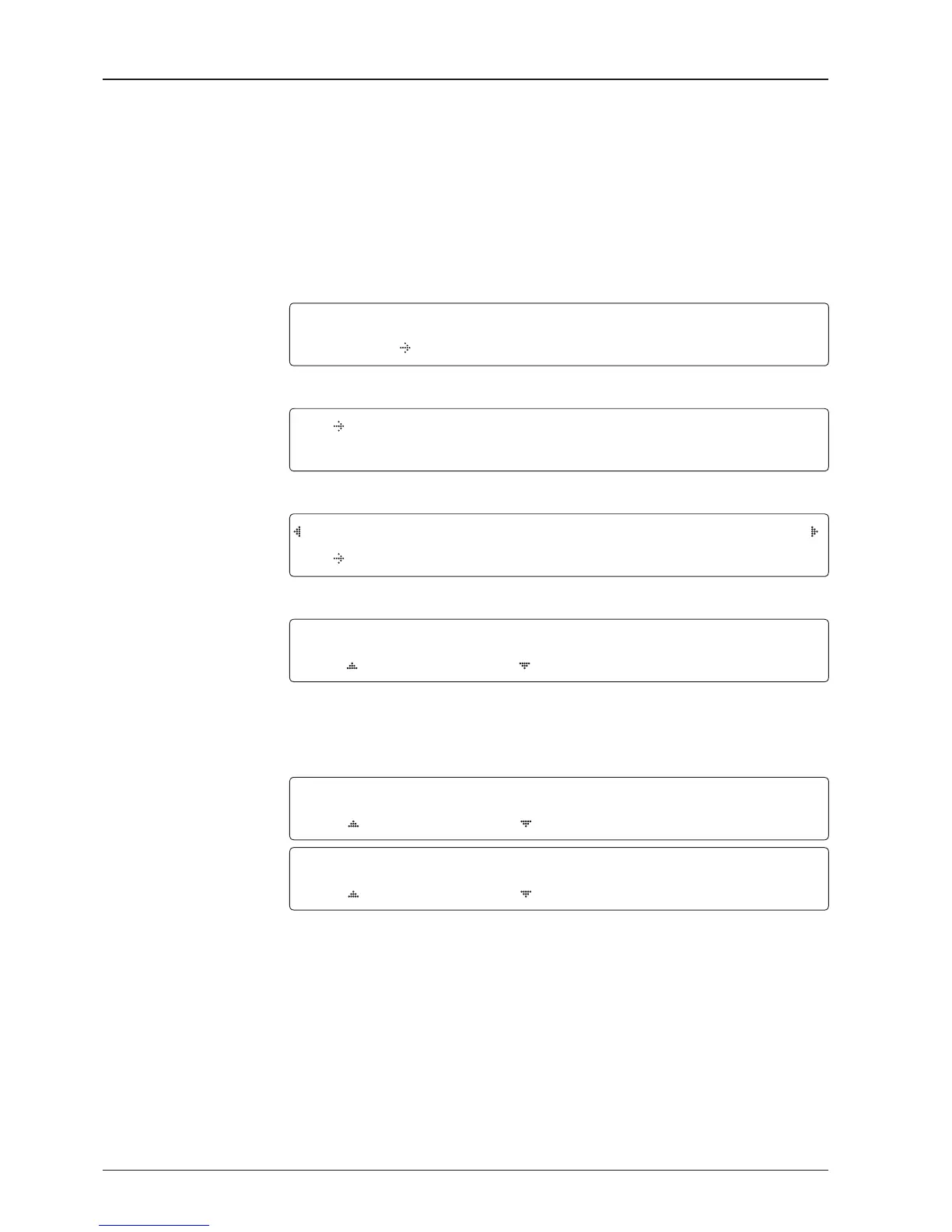76
Search 3 range
Search 1 range
Search Parameters
Setup Mode
Manual search Menu
Antenna Menu
Search param
SETUP MODE ?
YES NO
1. Press LEFT arrow key to move cursor to YES and press OK key to enter SETUP Mode.
+ANTENNA +SATELLITE
+SYSTEM +INSTALLATION
2. Press OK key to enter ANTENNA Menu.
+MANUAL SEARCH + SET POL ANGLE
+SEARCH PARAM +SET PARAMETERS
3. Press DOWN arrow keys to move cursor to SEARH PARAM and press OK key to it.
SEARCH WAIT TIME INCREMENT STEP
030 0.50
4. Set SEARCH WAIT TIME and INCREMENT STEP
Set the time-out for automatic initiation of a search after the signal level drops below the
predened threshold value (Range : 1 - 120 sec) and set increment step size (Range : 0.01
– 5.00 sec).
SEARCH1 AZ SEARCH1 EL
400 06
SEARCH3 AZ SEARCH3 EL
003 04
5. Set SEARCH 1 and 3 AZ (Azimuth) range and EL (Elevation) range. SEARCH 2 is reserved
for future use.
