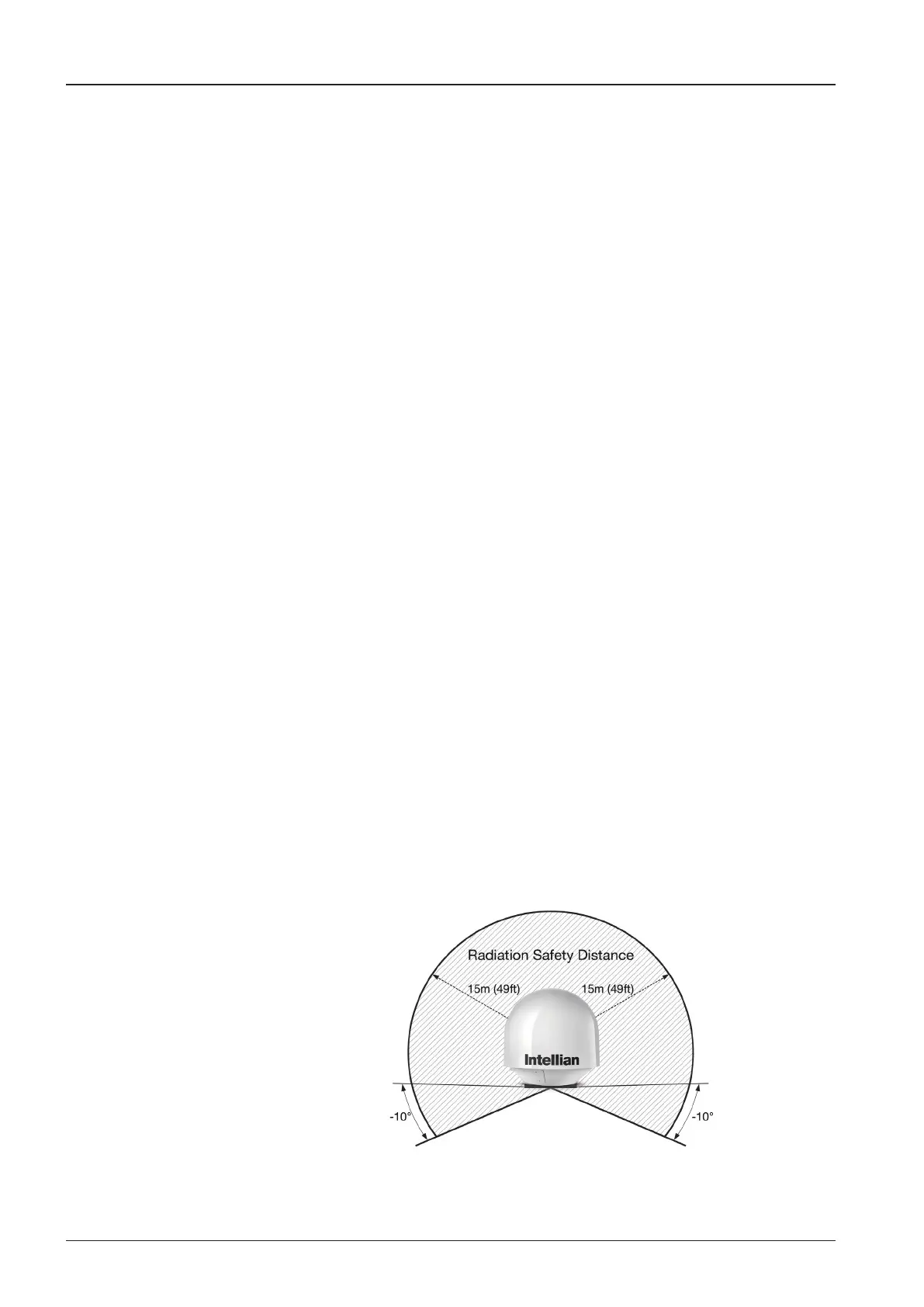v80G – Marine Satellite Communication System
22
Congure Radiation Hazard/Blockage Zones
It is important to set up the radiation hazard or blockage zones for Intellian VSAT
communication systems. The ACU can be programmed with relative azimuth and
elevation sectors to create up to ve zones where transmit power could endanger
personnel who are frequently in that area or blockage exists. Several indications are
provided when the antenna is within one of these zones.
1. “BLOCK” will be displayed on the ACU screen.
2. Tracking continues as long as the signal level is greater than the predened
threshold value. When the signal level drops below the threshold value the
antenna will wait the "Search Wait Time" parameter amount of time and re-target
the satellite last targeted. The antenna will continue to re-target the satellite until
the satellite is re-acquired and tracking can be resumed.
3. A transmit inhibit output from the ACU will disable/mute the modem transmission.
RF Hazard Precautions
The antenna is designed to be used with radiation transmit equipment manufactured
by others. Exposure to RF radiation, including exposure associated with an improper
use of the transmit equipment, may be hazardous to persons close to the above
deck unit. Ensure safety of personnel who work on the system.
During transmission, ensure to keep the minimum safety distance. The recommended
minimum safety distance to the reector on the focal line is about 15m, based on a
radiation level of 5mW/ cm2 that applies under occupational/controlled environment.
No hazard exists >10° below the antenna’s mounting plane.
Safe access from radiation hazard
