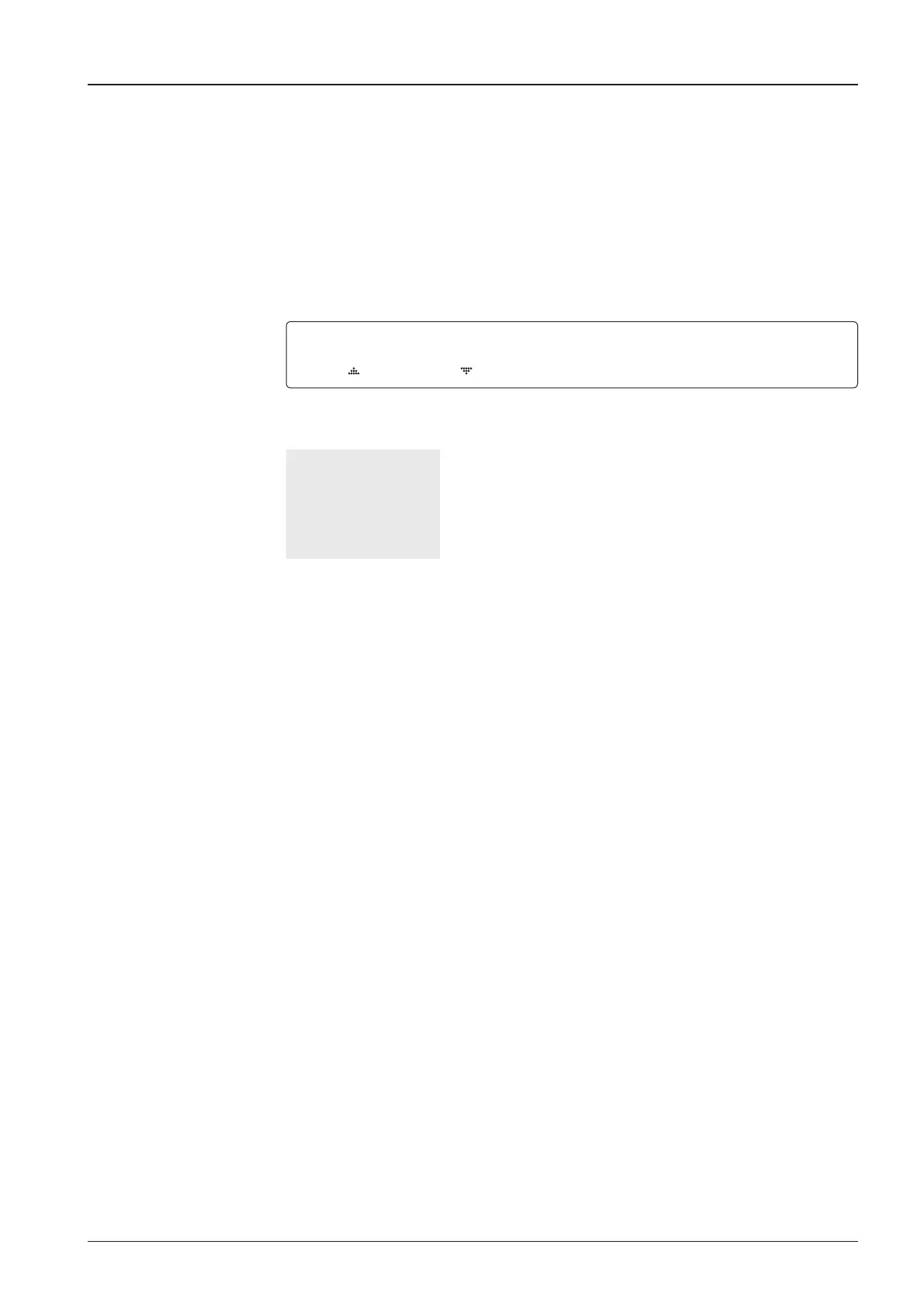63
OPERATING THE ACU
Select operation process
OPERATION
SAVE
8. Set OPERATION.
Press UP and DOWN arrow keys to select OPERATION items.
SAVE: save and execute the current settings.
The antenna is balanced at factory. However, after disassembly for shipping, maintenance or
parts replacement, antenna balance adjustment may be required. The elevation and cross-
level motors have a brake mechanism integrated into them, therefore, antenna power and
IDLE MODE must be ON to release the motor brakes. Balancing is achieved by adding or
removing weight blocks at strategic locations to keep the antenna balanced.
IDLE MODE: Press UP and DOWN arrow keys to turn ON/ OFF IDLE MODE.
The motor brakes will be released while the IDLE MODE is ON. The antenna will restart
automatically if IDLE MODE is re-set from ON to OFF or BACK key is pressed to exit SETUP
mode.
REBOOT ANTENNA: The antenna will restart automatically if REBOOT ANTENNA is ON.
OPERATION*
SAVE
IDLE ON / OFF
REBOOT