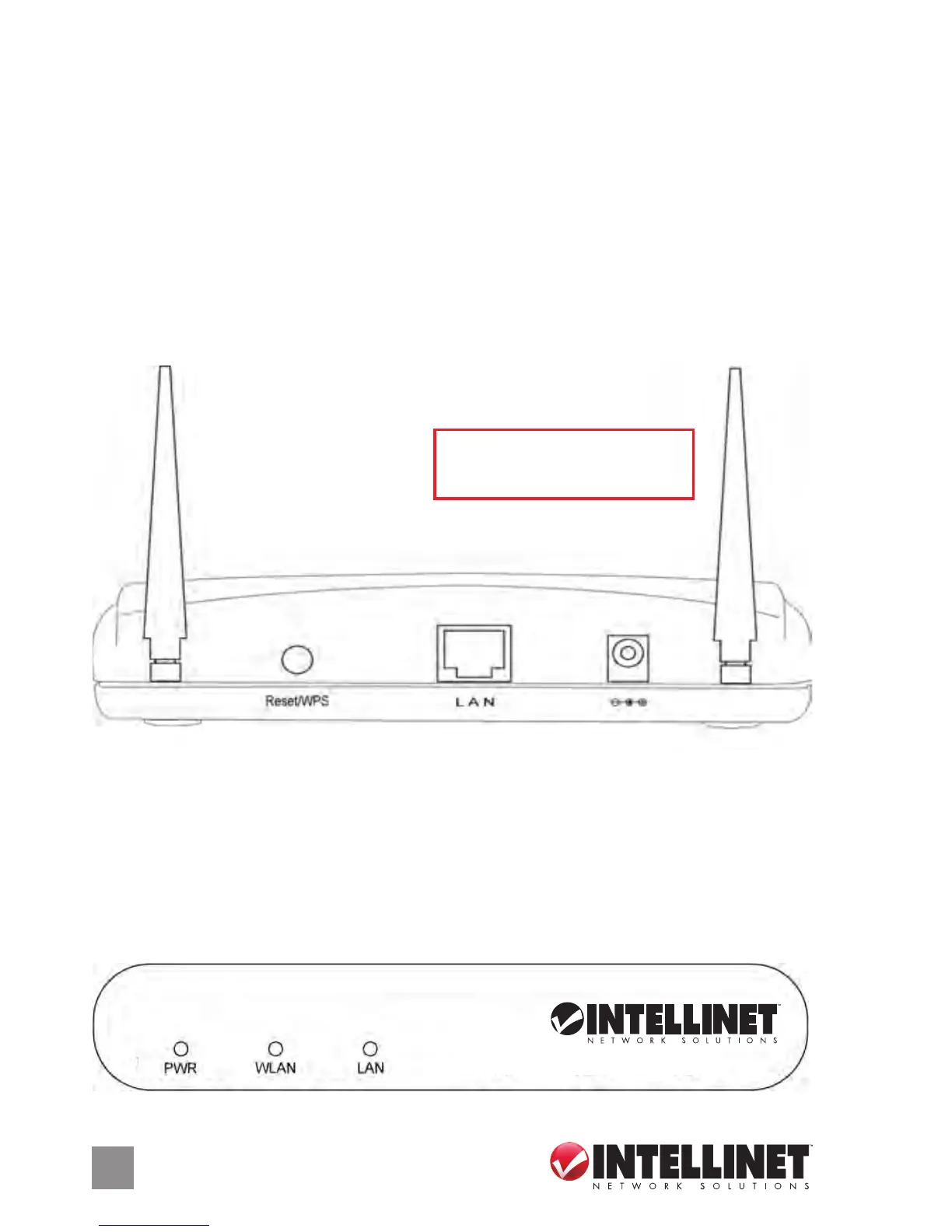2
Thank you for purchasing the INTELLINET NETWORK SOLUTIONS
™
Wireless 150N Access Point, Model 524704, Wireless 300N Access
Point, Model 524728 or Wireless 300N PoE Access Point, Model 524735.
This guide presents the basic steps to set up and operate this device.
For detailed instructions and specications, refer to the user manual on
the CD enclosed with this product or at www.intellinet-network.com.
Installation
1. Connect your router or switch/hub to the LAN port on the back panel
of the device using Ethernet cable.
2. Attach the antenna(s).
3. Connect the A/C power adapter to a wall socket, and then connect it
to the power socket of the access point.
4. Check all LEDs on the front panel. The PWR and LAN LEDs should
both be on, indicating the device is powered on and properly/securely
connected. NOTE: The WLAN LED will blink once the LAN connection
is made.
Wireless 150N Access Point
NOTE: Model 524704 Wireless
150N Access Point features
only one antenna.