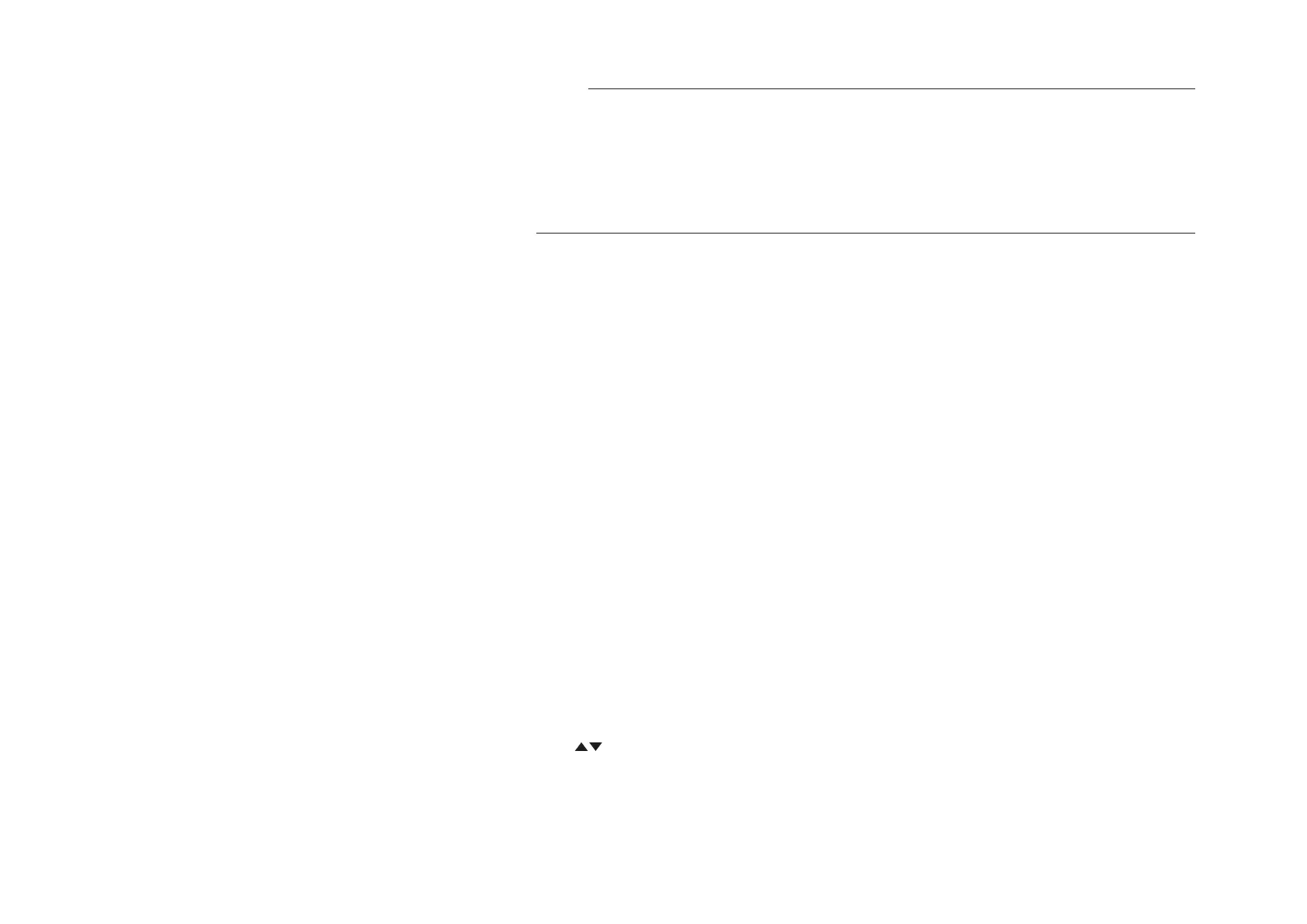4. Workout Options
This section outlines Intenza 550 Series Elliptical pre—programmed workouts.
Intenza 550 Series Elliptical Handbook: Workout Options: Quick Start
4.1 Quick Start
Quick Start allows users to begin a workout with one key press.
To operate Quick Start program—
PLEASE NOTE To enter into this workout on the Intenza
550ETe2, follow the onscreen prompt message.
The workout programs are easily accessed by turning the Uni—Dial™ dial and pressing ENTER to start the programs. By inserting a
USB device before starting your workout, the Intenza console system will save your workout record automatically to the USB device
every five seconds during your workout.
You can also pedal for 10 seconds with a minimum 40 SPM for automatic quick start. Quick Start defaults are at LEVEL 8 resistance.
Resistance levels can be adjusted during the workout. The workout record is saved automatically every 5 seconds, when your personal
USB device is installed prior to beginning your workout. When you complete the workout, your profile is saved to the USB device as a
routine workout by filename of days to track your exercise progress.
STEP 1
Step on the Elliptical Trainer, begin to pedal.
STEP 2
Pedal with a minimum 40 SPM or press QUICK START to enter the workout.
STEP 3
You can adjust the resistance level, or incline, during the program by touching the console screen (550ETe2) or turning the Uni—Dial™ (550ETi).
STEP 4
During the workout, InZone™ will indicate your change in heart rate.
STEP 5
During the workout, the workout data will be shown in the message bar under scan mode. Press SCAN to lock the workout data.
STEP 6
If you wish to PAUSE the workout · For 550 ETe2, press PAUSE.
· For 550Ti, press STOP.
In pause mode, the countdown timer will appear for 3 minutes and then the power will go off. You can press START and run to restart the console.
STEP 7
For 550 ETe2, if you wish to cool down the workout, press COOL DOWN. The time will automatically count down from 4 minutes. You can adjust
the cool down time by touching to extend or shorten time.
STEP 8
Press STOP key or touch STOP on screen, if you wish to exit the program before reaching your workout goal, press STOP again or allow pause or
cool down timer to expire.
STEP 9
Save the workout profile. (Please refer to Section 3.6 Save The Workout Profile).
1 2 3 4 5 6 7 8 9
10 11 12 13 14 15 16 17 18 19
20 21 22 23 24 25 26 27 28 29
30 31 32 33 34 35 36 37 38 39
40
41 42 43 44 45 46 47 48 49
50 51 52 53 54 55 56 57 58 59
60 61 62 63 64 65 66 67
68
69