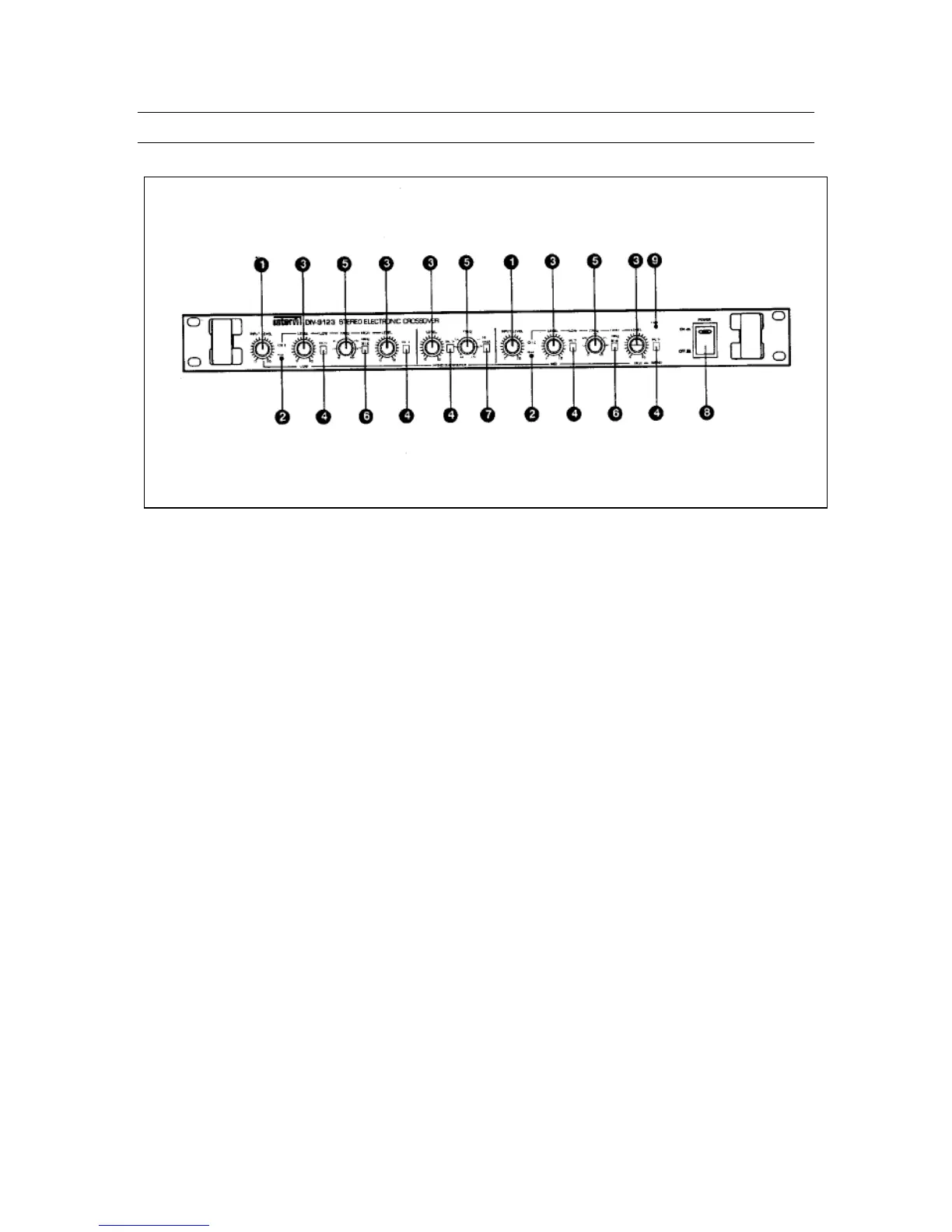DIV-9123 Electronic Crossover
Front Panel Controls
1. Input Level Controls
Clockwise rotation yields an increase in level.
2. Peak LED
When the maximum output level exceeds +4dBu (at 0db=0.775 V rms) this peak
LED illuminates. User Tip: Decrease input level until LED stops illuminating.
3. Output Level Controls
Allows individual output level adjustment of high, mid, and low frequencies.
4. Mute Switch
Allows adjustment of each frequency band without affecting other frequency
band levels.
5. Crossover Frequency Controls
Selects the crossover point between frequency bands.
6. Frequency Range Switches
Selects crossover frequency sweep ranges.
7. High Pass Filter Switch
Enables a 30Hz (18dB/oct) filter for eliminating subsonic rumble.
8. Power Switch
Pressing this switch switches the unit on, as indicated by the Power LED in the
switch. Pressing it again switches the unit off.
9. Mode Indicator
Indicates stereo mode operation when illuminated.
7
