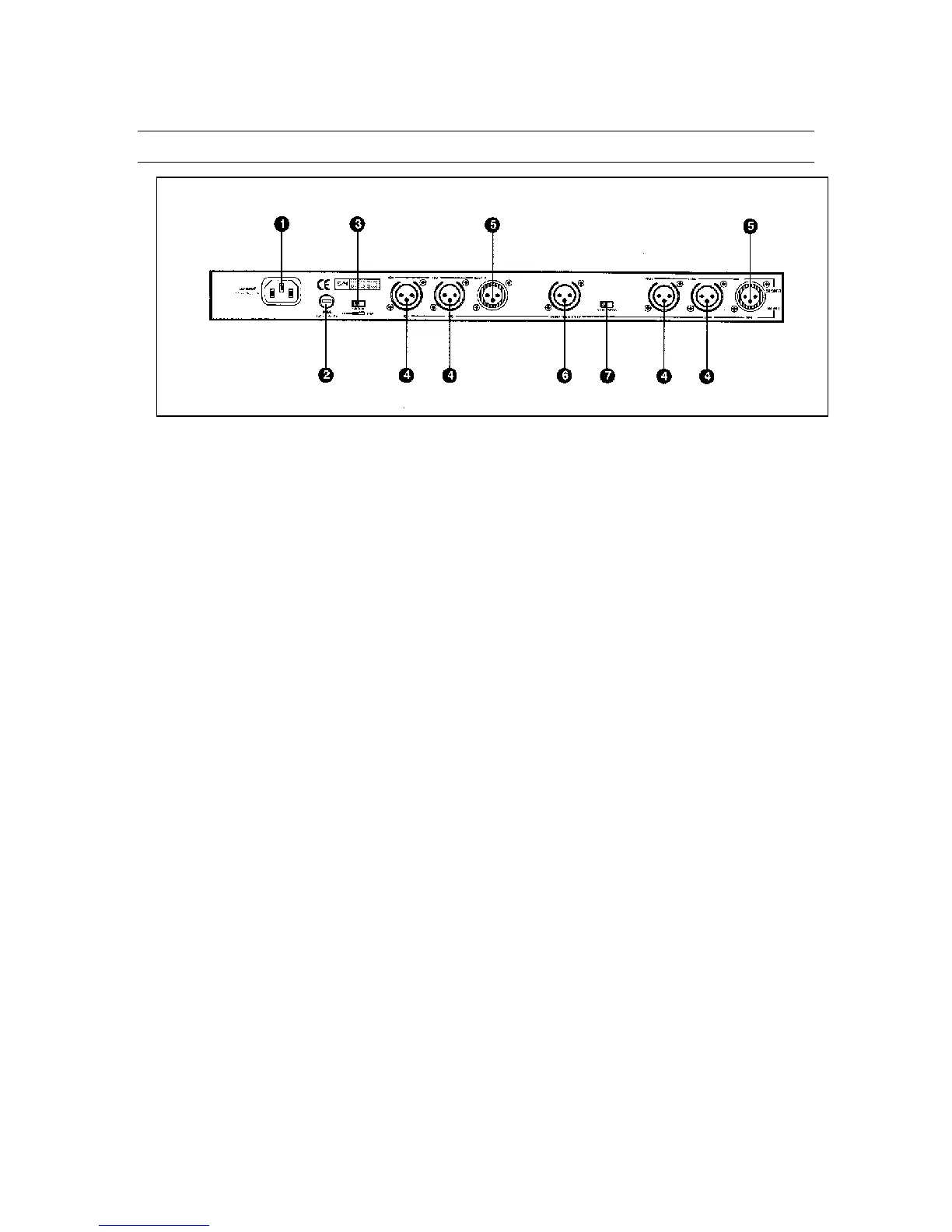DIV-9123 Electronic Crossover
Rear Panel Controls
1. AC Connector
Connect the supplied standard AC input cable here.
2. AC Fuse Holder
This holder contains the AC overload protection fuse. If the fuse has blown out,
replace it with a fuse of the same type and rating.
If the fuse continues to blow, refer servicing to a qualified service technician.
3. Ground Lift Switch
For eliminating ground loops.
4. Crossover Output Connectors
Convenient XLR connectors for two band stereo connections to amplifiers.
5. Input Connectors
Two balanced line level inputs on XLR jacks.
6. Subwoofer Output Connector
XLR output of a summed mono signal for connection to a subwoofer amplifier.
7. Mode Selector
Selects two-way stereo or three-way mono mode. Mode indicator located on
front panel.
8
