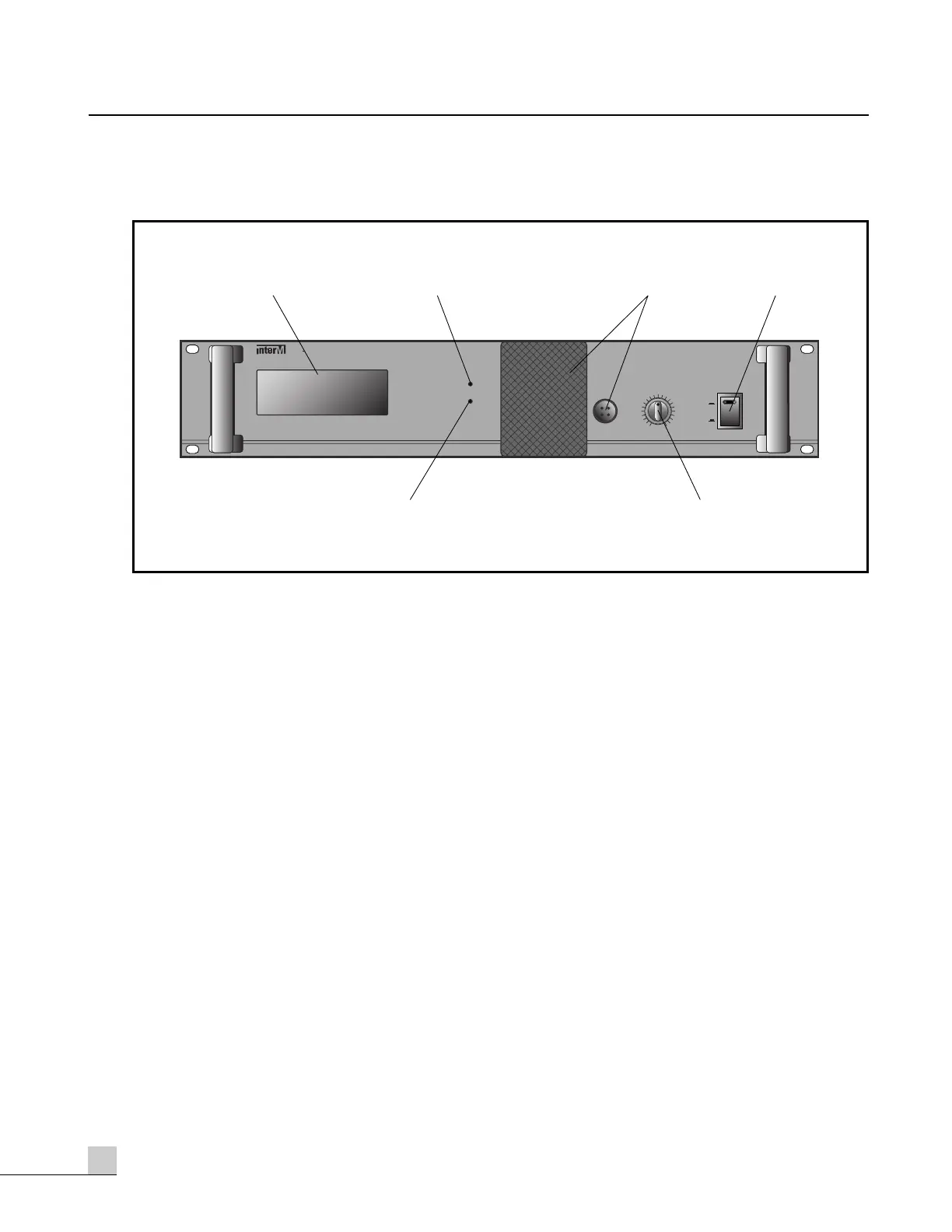4
EP-9216
EMERGENCY PANEL
Front Panel
Front Panel
1. FIRE INDICATOR
This panel indicates when fire has been detected.
2. OUTPUT INDICATOR LED
This LED will light when it detects a nominal output level.
3. MICROPHONE AND BUILT-IN SPEAKER
The unit contains a built-in uni-directional dynamic microphone, with a built-in speaker for convenient
monitoring and testing. When an external mic is connected and active, the built-in mic is defeated.
4. POWER/TEST SWITCH
This switch is used for powering the system on and off. This switch is also used for checking and testing the
system. When the switch is pressed, the relevant LED lights.
5. STANDBY INDICATOR LED
This LED will light to indicate that power has been applied to the unit, and the unit is in Standby mode.
6. MIC VOLUME
This knob controls the mic output volume. Rotating in a clockwise direction increases volume.