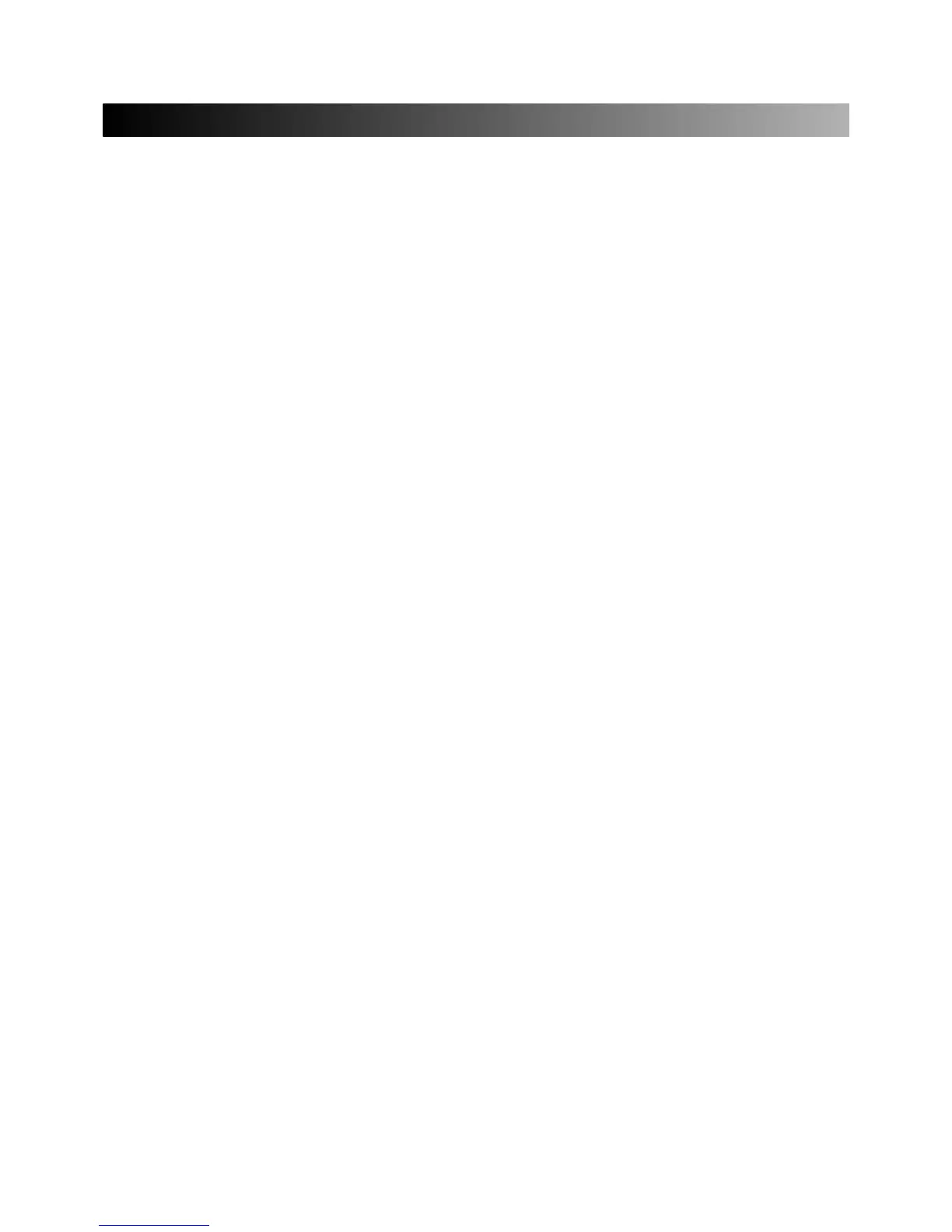55
6. MUTE CONTROL
When the other signal is muted by Mic 1 and Telephone paging, this control is used for adjusting the muting
level.
7. MIC 2/AUX 1 SELECTOR SWITCH
This switch is used to select MIC 2 or AUX 1.
8. MIC 3/AUX 2 SELECTOR SWITCH
This switch is used to select MIC 3 or AUX 2.
9. TELEPHONE IN TERMINAL
These terminals are to be connected to telephone exchange system for paging.
NOTE: When there are paging signal through this terminals, the other input signals are muted.
10. AUX INPUT (PHONE JACK)
You can connect the sound source of tuner, deck, CD, video, etc to this input.
