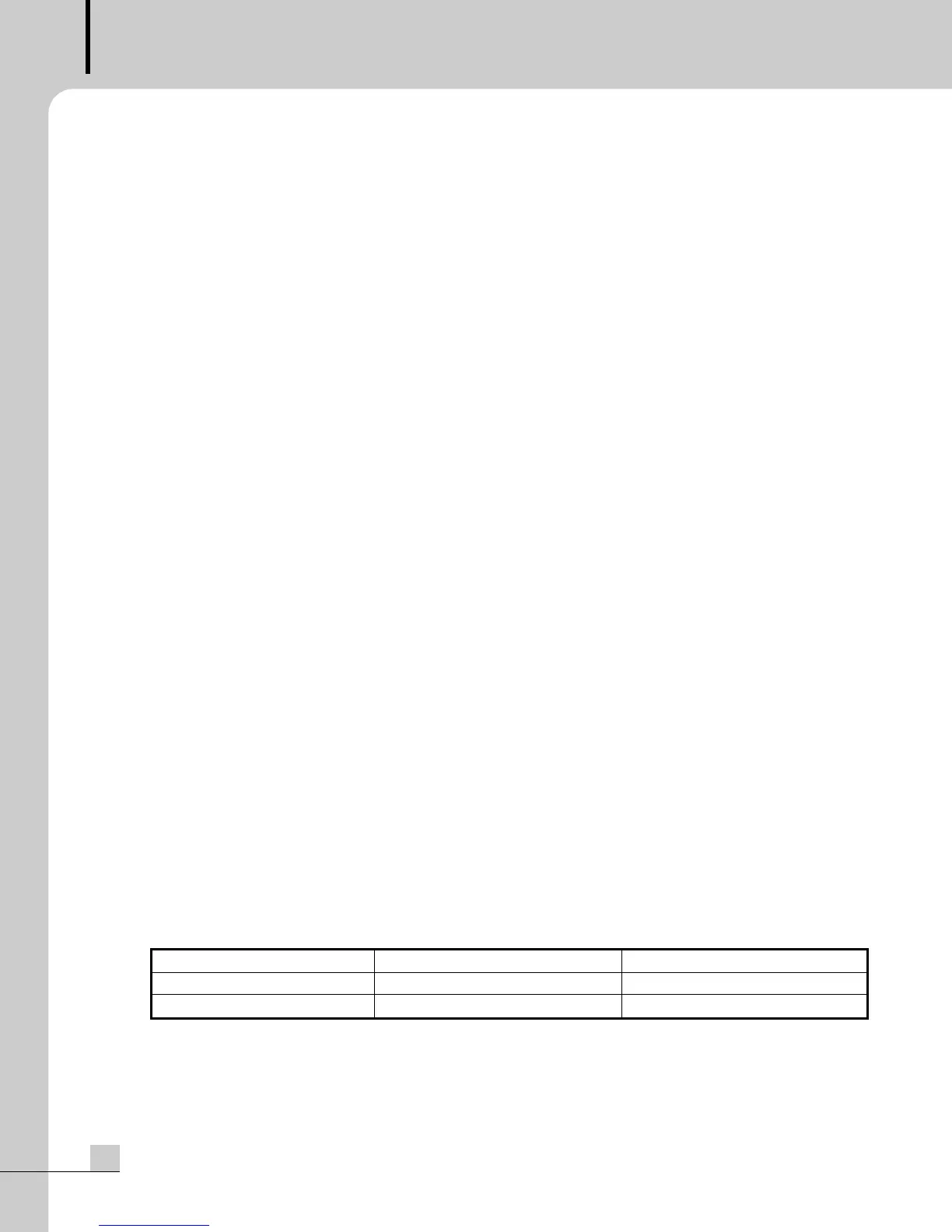PUBLIC ADDRESS AMPLIFIER
6
PAM-120A/340A/480A
6. PRIORITY SWITCH
When selected, these switches will give priority to Channels 1 and/or 2 over all other channels and audio
inputs.
7. AC POWER INPUT
Connect a standard three-pin AC cable your AC outlet.
8. EXT CHIME
When these two terminals are shorted, the four-tone chime circuitry is activated.
9. EXT MUTE
When these two terminals are shorted by wired remote, signals from Input Channels 3-6 and any optional
modules are muted. Signals from Channel 1, Channel 2, Link In and Chime are not muted.
10. DC INPUT TERMINALS
These terminals are provided for the connection of backup battery. Connect a 24VDC battery source to these
terminals. Make certain the red terminal is connected to the battery’s positive (+) side, and the black terminal
to the battery’s negative (–) side.
11. PREAMP OUTPUT
This output connects the unit with an external power amplifier. Inserting a plug into the Preamp Out jack will
disconnect signal to the unit’s power amp, sending the output of the internal mixer to the external amplifier.
12. AMP IN
This input connects an external mixer or preamp with the unit’s power amp. Inserting a plug into the Amp In jack
will disconnect all input signal from the unit’s internal mixer. Only signal from the external source will be heard.
13. LINK IN
This line-level input connects the unit with an external mixer for expanded input channels.
14. CHANNEL INPUTS 1-6
These balanced three-pin XLR connectors accept a standard microphone cable or other low impedance signal.
Optional phone jack, screw terminal, RCA jack or transformer balanced inputs are also available.
15. INPUT GAIN CONTROLS
These knobs provide continuous control of the input levels for each of the six input channels. When adjusting
the input gain, make certain that the levels are not set too high, or distortion will result.
The approximate levels for these controls are as follows:
MIC mic level (-50dB ~ -60dB)
MIC ATT instrument level (-30dB ~ -50dB)
AUX line level (-20dB ~ -30dB)
