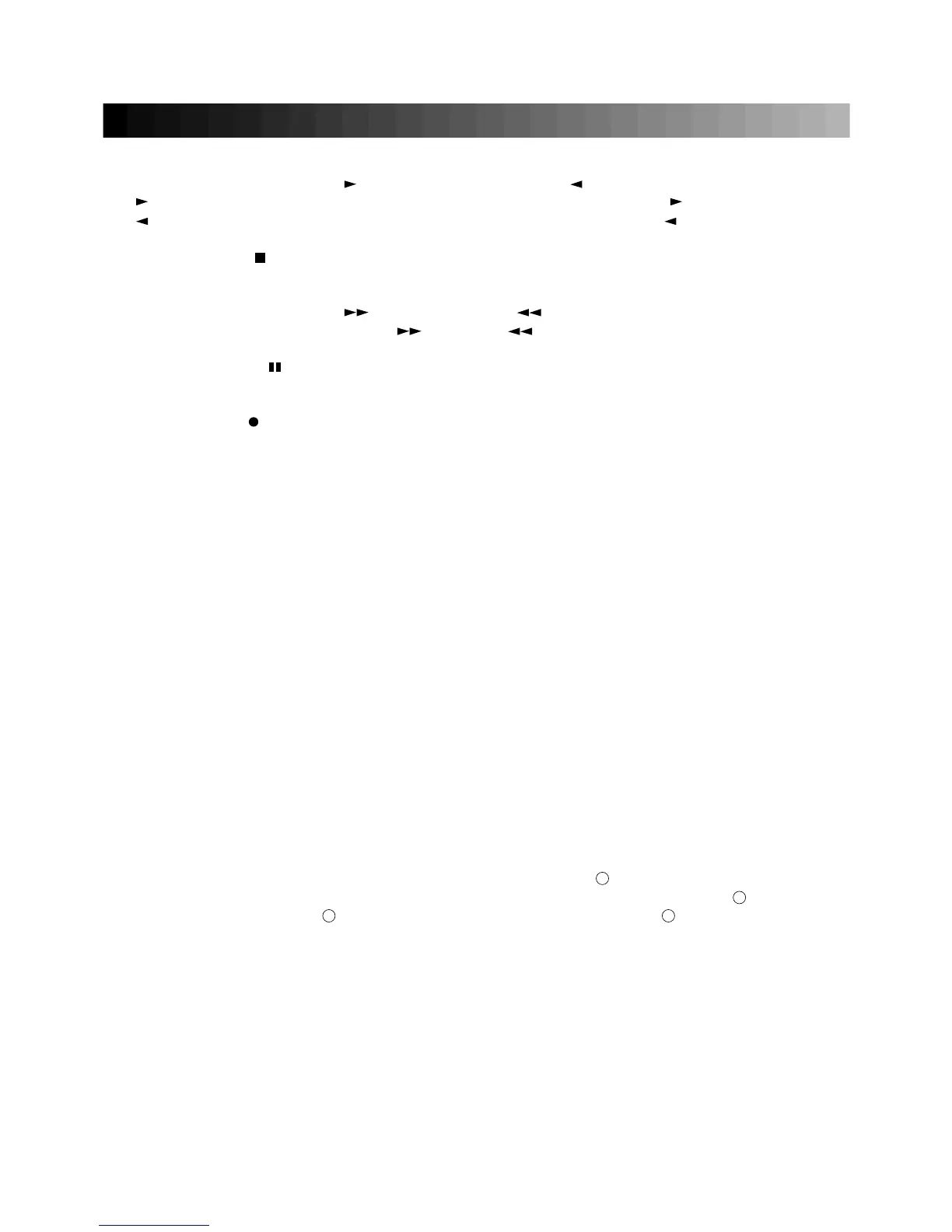3
12. FORWARD PLAY BUTTON( )/REVERSE PLAY BUTTON( )
:Press this button, and tape will be in forward play mode. The indicator ,
lights up.
:Press this button, and tape will be in reverse play mode. The indicator , lights up.
13.
STOP BUTTON( )
Press this button to stop the tape.
14. FAST FORWARD BUTTON( )/REWIND BUTTON( )
Press these buttons to fast forward( ) or rewind( ) the tape.
15. PAUSE BUTTON( )
Press this button in PLAY or REC mode, and the tape will be in PAUSE mode.
16. REC BUTTON( )
Press this button, this unit will be in recording pause mode.
17. EJECT BUTTON
Use this button to open the cassette door.
*When the AC power off during playback or recording, this door of the deck can not open.
You can open the door by the power switch on after the power on.
18. CASSETTE DOOR
This door can be easily dismounted by pushing it up and then taking it out toward the
front after
opening in door. Press the eject button of the Deck to open the cassette door when Deck is in
the stop mode.
19. COUNTER/RESET BUTTON
Press the RESET button to zero the counter before starting to record or play.
This will enable you to easily relocate any point on the tape.
20. TUNING FREQUENCY DISPLAY
You can confirm the frequency of tuner through this display.
21. BAND SELECTOR
These switches are used for selecting AM or FM in case of using tuner.
22. MEMORY SWITCH
This switch is for memorizing the broadcasting frequency.
1. Select the memory area AM or FM with the BAND switch .
2. Select the frequency which you want to memorize by the UP, DOWN switch .
3. Press MEMORY switch , then select the desirable address with switch .
4. This present status of tuner will be memorized in selected address.
23. ADDRESS SELECT SWITCH
This switch has 6 kinds address from 1 to 6. But the practical capacity is 30 kinds ad
dress because
one address is divided by F1, F2, F3, or A1, A2 area.
24. UP/DOWN SWITCH
When the switch is pressed one time, AM/FM frequency is up/down-counted per 9KHz/0.1MHz
And in case of pressing continually, the frequency is fast up/down counted.
25. CHIME BUTTON
Pressing this button will activate chime circuitry.
21
18
1818