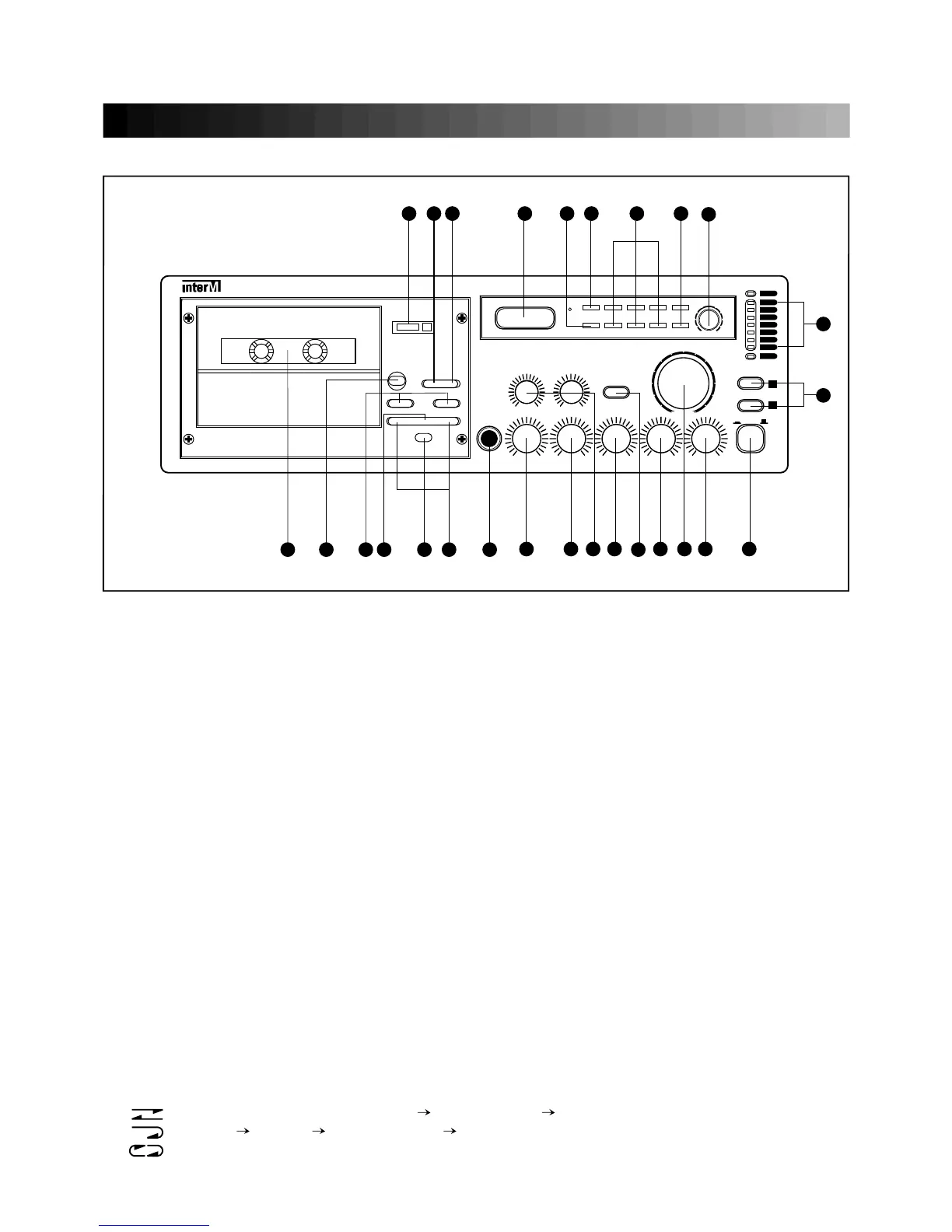FRONT PANEL CONTROLS
2
2420151619 22 21 23
12 4567 98
25
26
27
3
10121113141718
1. POWER SWITCH
Pressing this switch to ON will make the power indicating LED ON and supply the power to this unit.
2. MASTER VOLUME
This control is used for adjusting the volume of finally mixed sound.
3. TUNER VOLUME
You can adjust the volume level of AM or FM radio signal.
4. DECK VOLUME
You can adjust the volume level of cassette deck.
5. AUX VOLUME
You can adjust the volume level of AUX.
6. 7. 8. MIC VOLUME
You can adjust the volume level of MIC 1, MIC 2, and MIC 3.
9. TONE CONTROL
Each frequency level is adjusted to +12dB by the 2 controls from 100Hz to 10KHz.
10. MIC INPUT JACK
These jacks are for the MIC 1 input. Input sensitivity is 1mV and the input impedance, balanced
10KΩ or balanced 600Ω , is optional.
11. REVERSE MODE SELECTOR
: One side PLAY or REC (SIDE A STOP, SIDE B STOP)
: SIDE A SIDE B STOP, SIDE B STOP
: Continuous Auto Reverse
MIC 3 MIC 4
FULL LOGIC CASSETTE RECEIVER AMPLIFIER
POP-120
-12dB +12dB
BASS
-12dB +12dB
TREBLE
CHIME
MASTER
VOLUME
MIN MAX
MIN
MAX
MIC 1
SPEAKE
R
ON OFF
POWER
A
B
PLO
T
+2dB
0dB
-2dB
-6dB
-12dB
-21dB
-24dB
POW
ER
MIN
MAX
MIC 2
MIN
MAX
MIC 3
MIN
MAX
MIN
MAX
AM/FM DTS TUNER AM/FM 1 2 3 UP TUNER
4 5 6 DOWNMEMO
ON/OFF MA
X
TUN
REVER
SE
PLA
Y
STO
P
PLA
Y
RE
W
FF
EJECT REC
PAUS
E
-