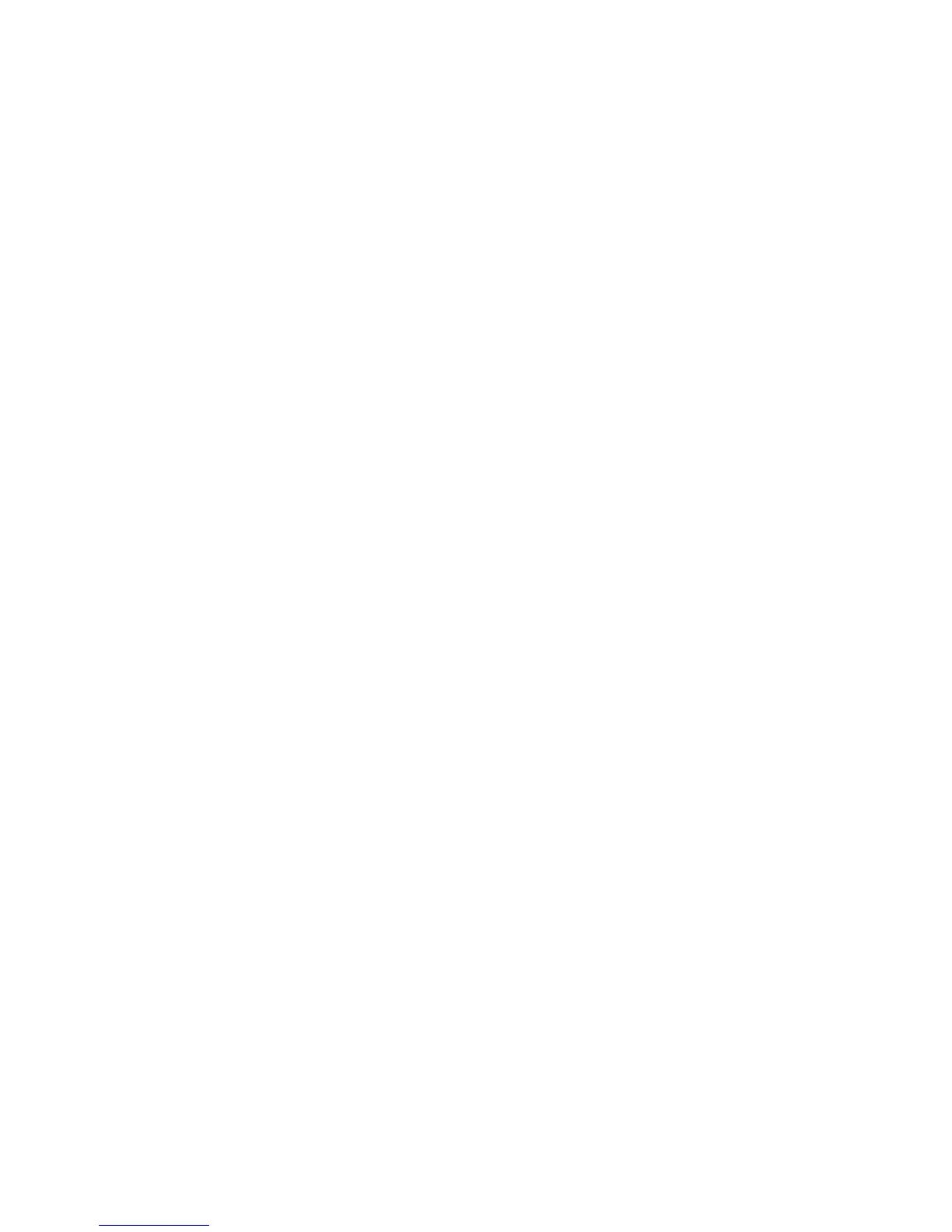PP-9214 Preamplifier
8. Main Outputs
These are balanced XLR output jacks for connecting to the input of a power
amp.
9. DC Input Terminals
These terminals are provided for the connection of backup battery. Connect a
24VDC battery source to these terminals. Make certain the red terminal is
connected to the battery’s positive (+) side, and the black terminal to the
battery’s negative (-) side.
10. AC Fuse Holder
This holder contains the AC overload protection fuse. If the fuse has blown out,
replace it with a fuse of the same type and rating. If the fuse continues to blow,
refer servicing to a qualified service technician.
11. AC Connector
Connect the supplied standard AC input cable here.
10
