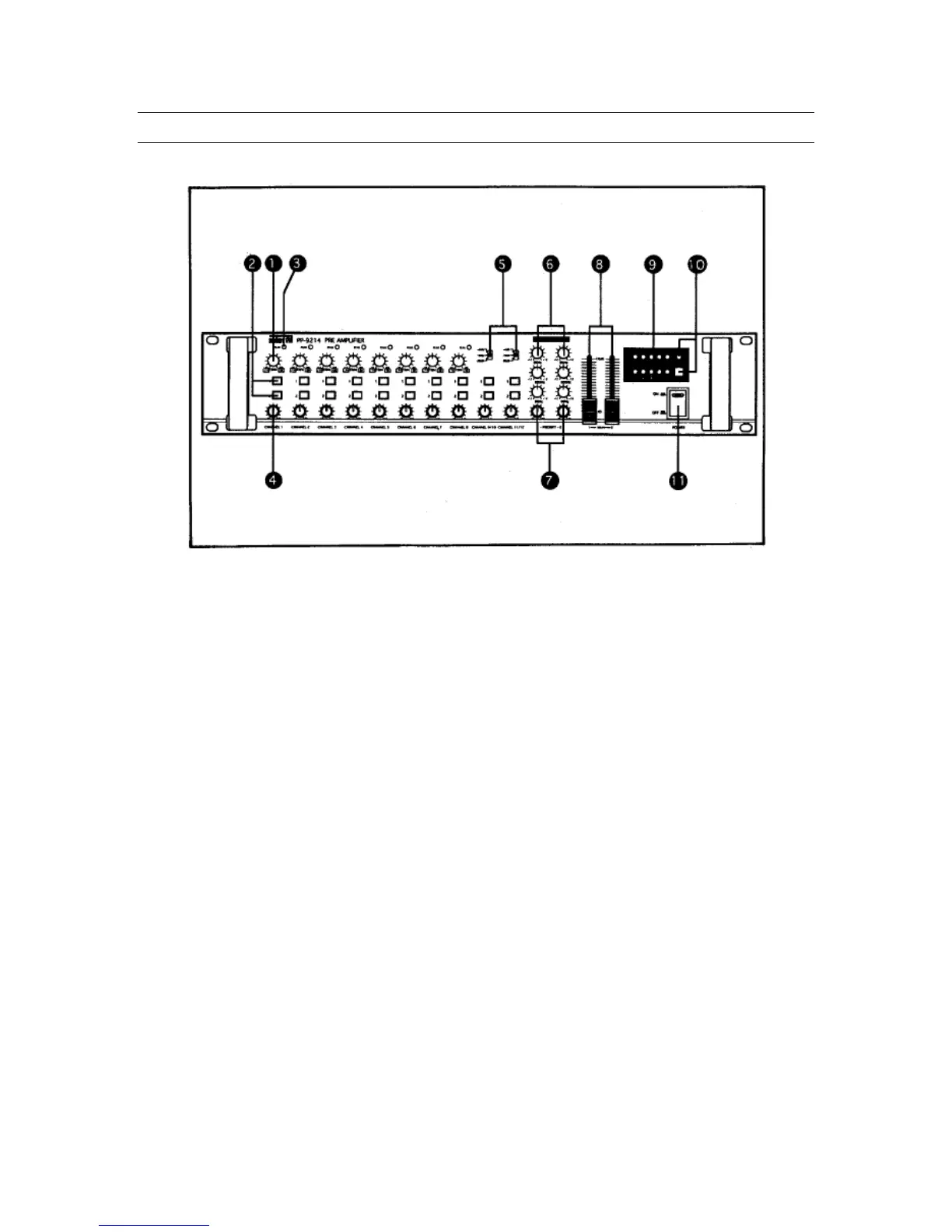PP-9214 Preamplifier
Front Panel Controls
1. Trim Controls 1-8
These knobs control the gain level for the associated input channel.
2. Channel Selector Switches 1-8
These buttons assign the channel’s input signal to one or both of the stereo
outputs.
3. Peak Indicators 1-8
These LED indicators light when the input signal to the associated channel is 3dB
below clipping. If the indicator is lit steadily, reduce the channel’s Trim level (1) to
avoid distortion.
4. Channel Output Levels 1-8
These knobs control the associated channel’s output level.
5. Gain Select Switches 9/10 – 11/12
These switches select the input gain level for Stereo Channels 9/10 and 11/12. You
may select between +4dB, -10dB or –20dB input level, depending on your input
source. If the signal is too weak (very low level), select a higher setting; if the
signal is too hot (overloaded and distorted), select a lower setting.
6. EQ Controls
These knobs control equalization for the stereo (master) output. Three bands of
equalization are provided:
Low: 80Hz, ±12dB, Shelving
Mid: 800Hz ±12dB, Shelving
High 8kHz ±12dB, Shelving
7