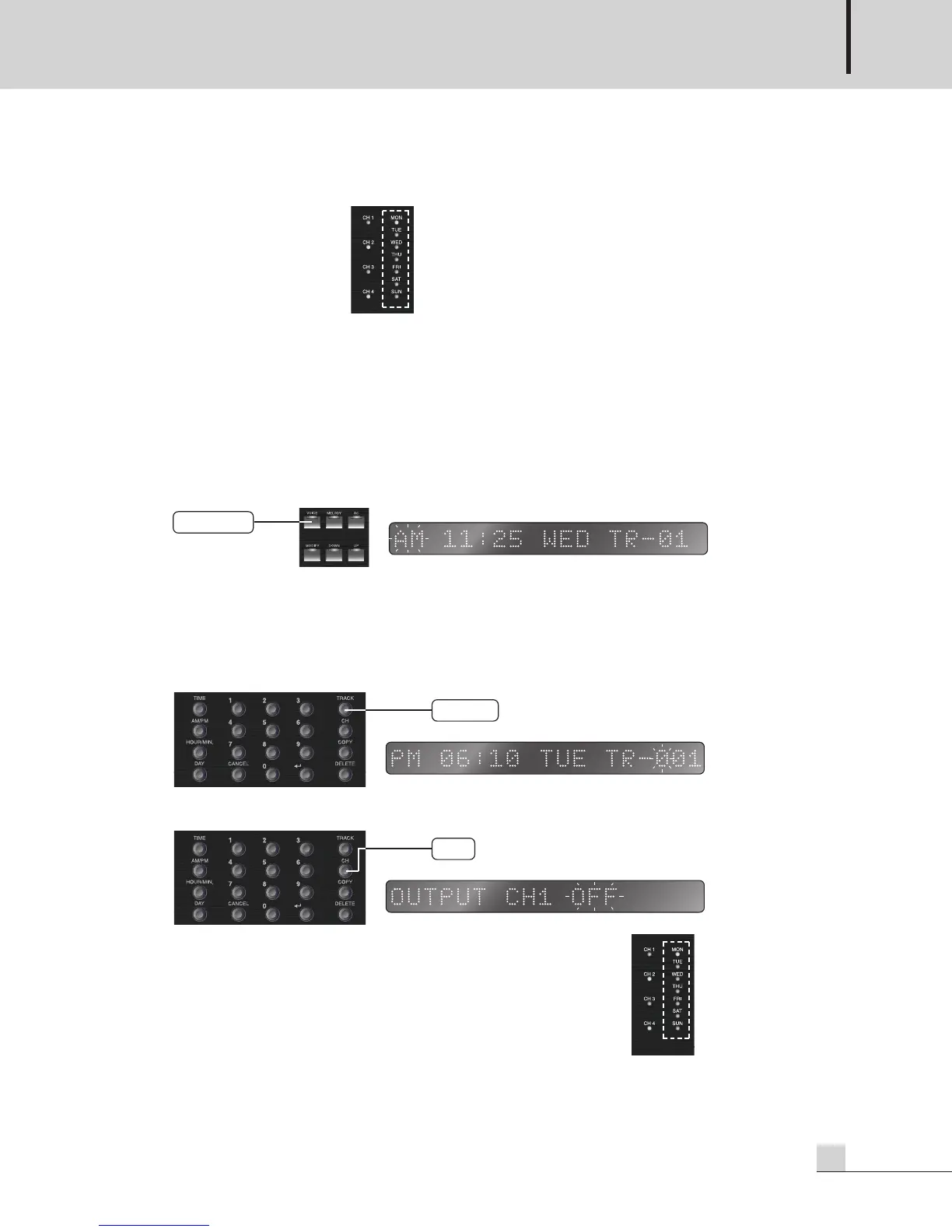PROGRAM TIMER
11
PW-6242B
7) When TIME setting is completed, LED of due day lights on the day indicator.
※ Caution: In case of not connecting the power for a long time, time may be reset.
※ Caution: When normal charging is completed, TIME will be preserved for about 12 days.
8) When connecting the power after being left for a long time, if AM 00:00 MON flashes on display
window, please reset TIME.
2. VOICE SCHEDULE
It is a setting function to play the sound source file saved to PV-6232A(MULTI-VOICE FILE) which is our
model at desired time.
1) If pushing VOICE button longer, the setting starts as LED of the button flashes.
2) Scheduled Time Setting: 1. Set in same way with time setting instruction.
3) Scheduled Track Setting: After setting the scheduled time, if pushing TRACK button, track number flashes
on display window. Then, input the track number using digit button. (You can choose up to 9999.
Provided that if sound source files are not registered by 9999, it may not operate normally. Therefore, set
the proper number according to the number of registered sound source file.
4) Channel Setting: If pushing CH button, display window moves into output channel setting mode.
- Select the desired channel (CH 1~4) using digit button.
At this point, if pushing the digit button which is same with the
selected channel number or pushing CH button, ON/OFF converts.
When it is set as ON,
LED of due channel lights on the channel indicator.
- If pushing CH button longer at channel setting mode, CH ALL ON displays on display window and All
of CH 1~4 change into ON status.
traCk
CH
VoiCE
PW-6242B_MANUAL_141346_FOR.qxp_RFA 2017. 11. 13. 오후 4:53 페이지 11
