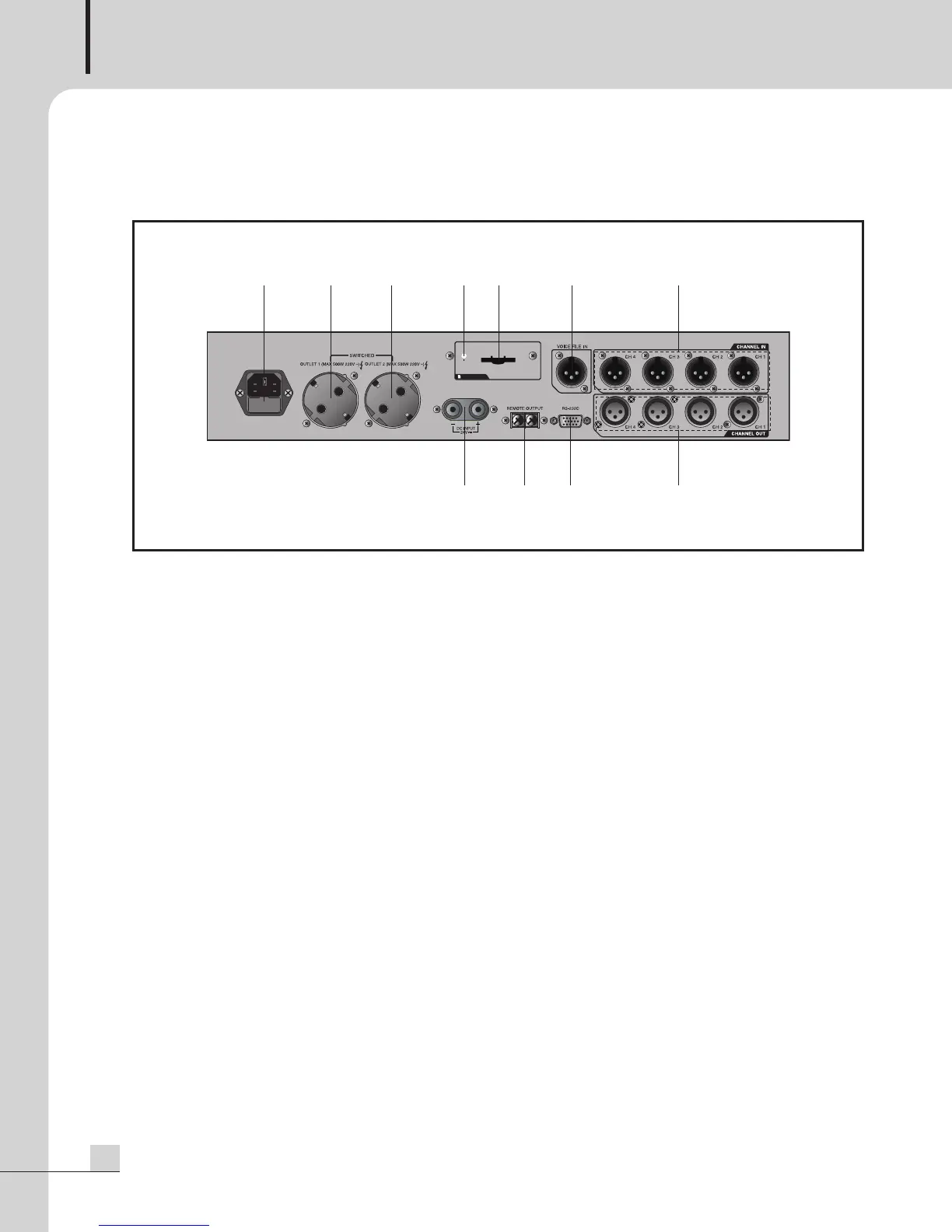PROGRAM TIMER
8
PW-6242B
Rear Panel
Rear Panel
1. AC POWER INPUT TERMINAL
It is a terminal to connect the power cord.
- It inputs AC power by connecting the power cord.
- When opening the fuse cap, AC power fuse is contained and in case of exchange, make sure to check the
rated and to exchange with the one of same capacity. (Fuse, 20mm, 250V T5AL)
2. AC POWER OUTPUT1 (AC OUTLET1)
It is an AC power output terminal. It can be used up to 500W.
3. AC POWER OUTPUT2 (AC OUTLET2)
It is an AC power output terminal. It can be used up to 500W.
4. SD CARD SLOT
It is a slot to mount SD CARD. Basically 8GB of SD CARD is provided.
- SD Card supported capacity: Up to 32GB
- File system: FAT 32 (NTFS unsupported)
※ TLC type of SD CARD is recommended and other type of SD CARD may not be compatible.
5. SD CARD OPERATION STATUS DISPLAY LED
It is a LED to display the mounting and operation status of SD CARD. When SD Card is on READ/WRITE
status, Green LED lights.
6. DC POWER INPUT TERMINAL
It is a terminal to input DC 24V power. (DC 24V, 350mA)
ACCESS
AC INPUT
3
50mA
SD MEMORY
1 2 348
6 7 910
115
PW-6242B_MANUAL_141346_FOR.qxp_RFA 2017. 11. 13. 오후 4:52 페이지 8
