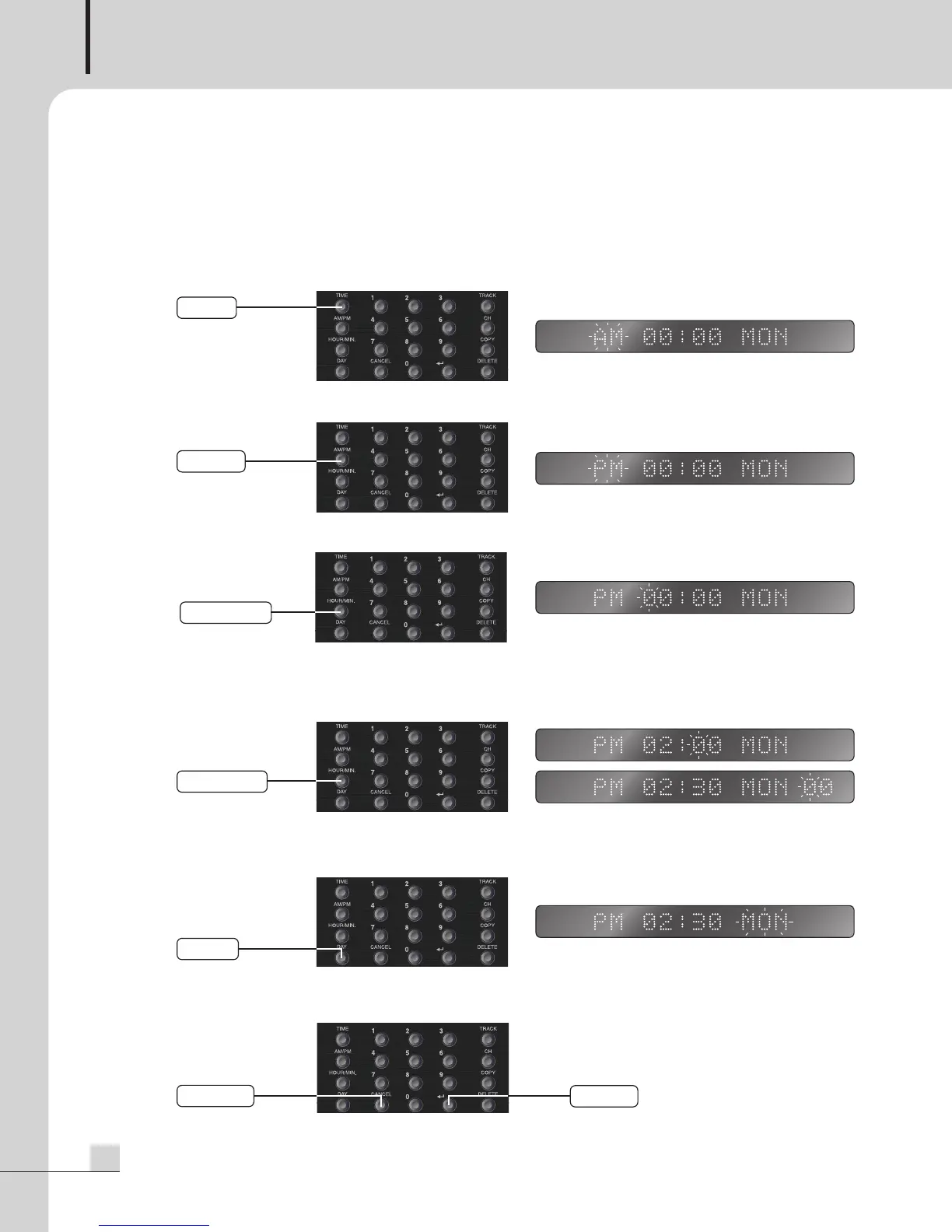PROGRAM TIMER
10
PW-6242B
How to Operate
How to Operate
1. TIME SETTING
It is a function to set the current time.
1) If pushing TIME button at standby mode, AM or PM flashes on display window.
2) Whenever pushing once by selecting morning/afternoon using AM/PM button, AM & PM change.
3) If pushing HOUR/MIN button, TIME flashes on display window and input time using digit button.
4) If pushing HOUR/MIN button once again, MIN flashes on display window and input MIN using digit
button. Whenever pushing the button once, TIME and MIN setting status converts and if pushing
HOUR/MIN button under MIN status, you can set up SEC.
5) If pushing DAY button, DAY flashes on display window and select the day to input by continuing to push
DAY button.
6) When pushing ENTER button, the setting is completed. When intending to cancel the setting, if pushing
CANCEL button, the setting is not save and it moves into the standby mode.
tiME
aM/PM
Hour/Min
Hour/Min
Day
CanCEl
EntEr
PW-6242B_MANUAL_141346_FOR.qxp_RFA 2017. 11. 13. 오후 4:52 페이지 10
