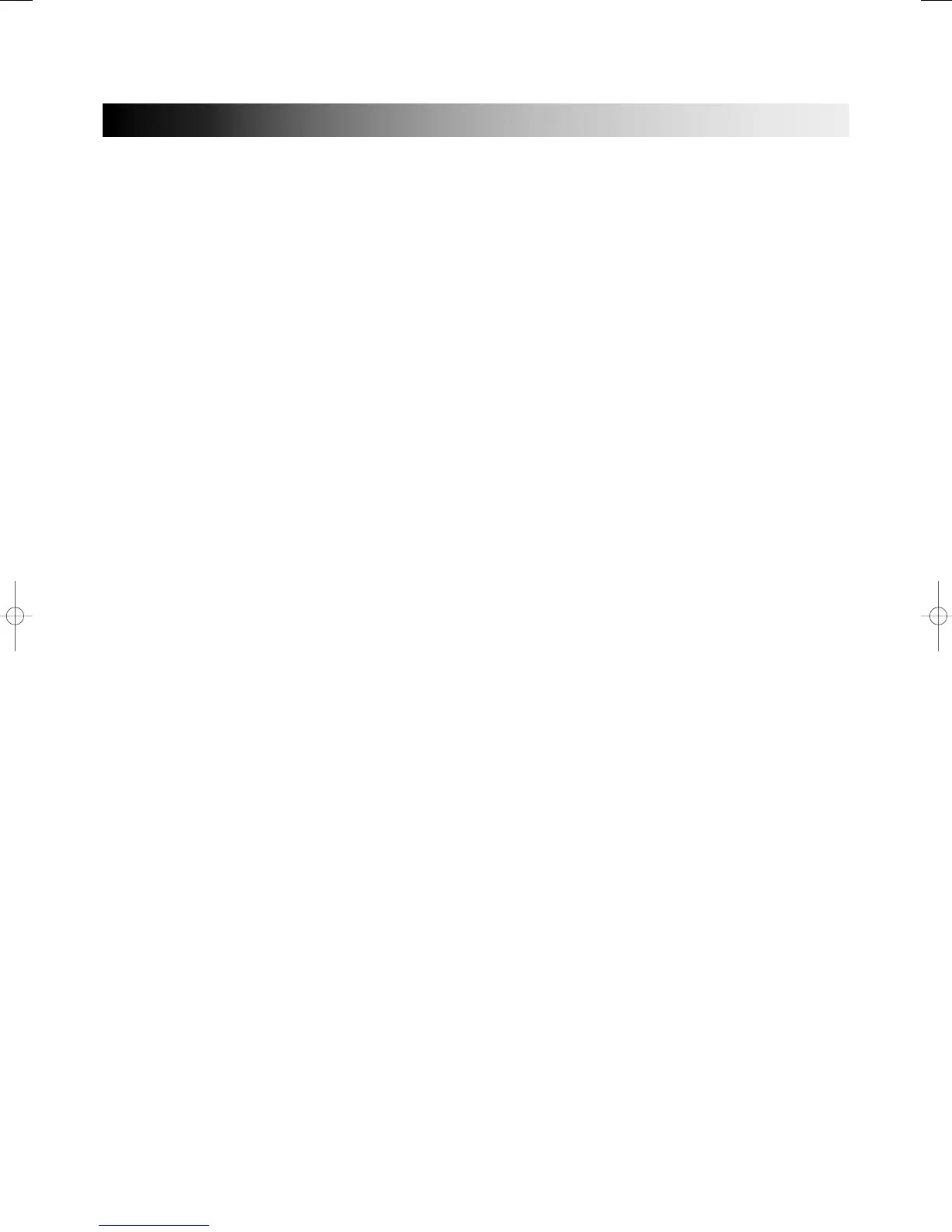44
7. BALANCE CONTROL
The BALANCE knob adjust balance or the L/R position of the stereo module signal.
For example if this knob is turned all the way to the left, the signal will be sent only the stereo L and PGM
1, 3 whose assign switchs are pressed.
If this knob is turned all the way to the right, the signal will be sent only the stereo R and PGM 2, 4. If the
knob is set to the center position, the same amount of signal will be sent to the stereo L and R, and PGM
1~4.
8. PAN CONTROL
This knob adjust the stereo position of the signal between the stereo L and R, and between the PGM 1,
3/PGM 2, 4.For example if this knob is turned all the way to the left, the signal will be sent only the stereo
L and PGM 1, 3 whose assign switchs are pressed.
If this knob is turned all the way to the right, the signal will be sent only the stereo R and PGM 2, 4. If the
knob is set to the center position, the same amount of signal will be sent to the stereo L and R, and PGM
1~4.
9. ASSIGN SWITCH [ST, PGM1~4]
These switchs assign the signal of the input module to the PGM 1~4 output and the STEREO output.
10.
PFL SWITCH
This switch allows you to monitor the per-fader channel input signal through headphone and monitor
output.
It is convenient to use PFL when you wish to check the sound of the input signal, or when troubleshooting
a specific channel.
11.
CHANNEL FADER
This fader controls the output level of the input channel signal, determining the volume balance between
channels, The channel fader should be lowered for unused channels.
