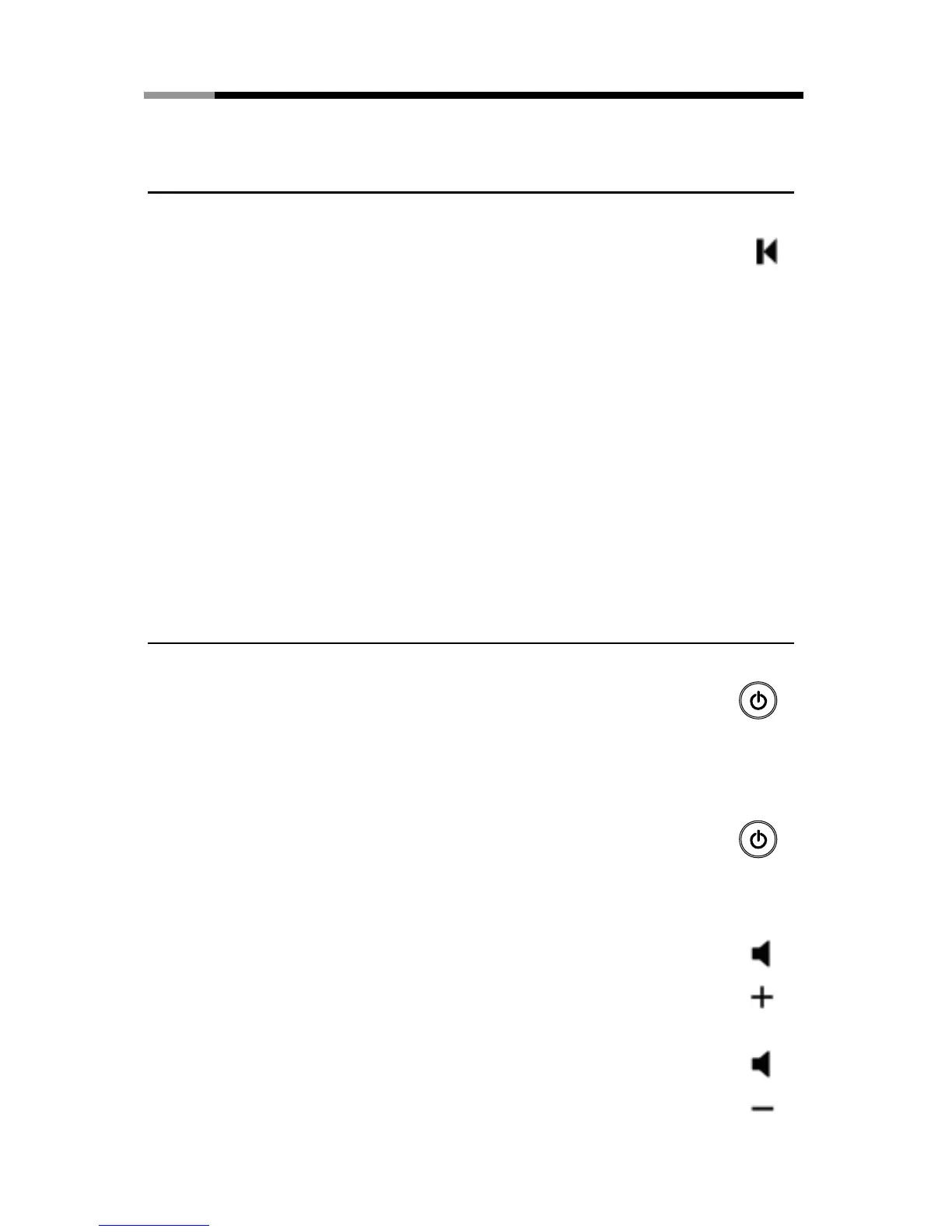PLAYBACK BUTTONS (cont.)
Command Task Icon
SKIP Skips backward one increment when this button is
BACK pressed. The meaning of an increment depends on
the type of media that is playing:
If a CD or playlist is playing, the previous song is
played.
If a DVD is playing, the previous chapter is played.
If a slide show is playing, the previous picture is
displayed.
If a recorded TV show is playing, playback skips
backward 7 seconds.
A/V AND POWER BUTTONS
Use the A/V and power buttons to change channels, adjust volume, access a DVD
menu, or to put Media Center in standby mode.
Command Task Icon
PC POWER Puts the Xbox or Windows Media Center computer into
(STANDBY) standby mode if the system is running. If the
system is in standby mode, the system wakes
from standby mode. This is the left power button.
TV POWER By default, the TV button has no command assigned
to it. This button can “learn” to turn on the TV.
For more information, see Programming the Remote
later in this user manual. This is the right power button.
VOLUME Increases the current volume by one unit. If the audio
UP is currently muted when this button is pressed, muting
is disabled and the volume increases by one unit.
VOLUME Decreases the current volume by one unit. If the audio
DOWN is currently muted when this button is pressed, muting
is disabled and the volume decreases by one unit.