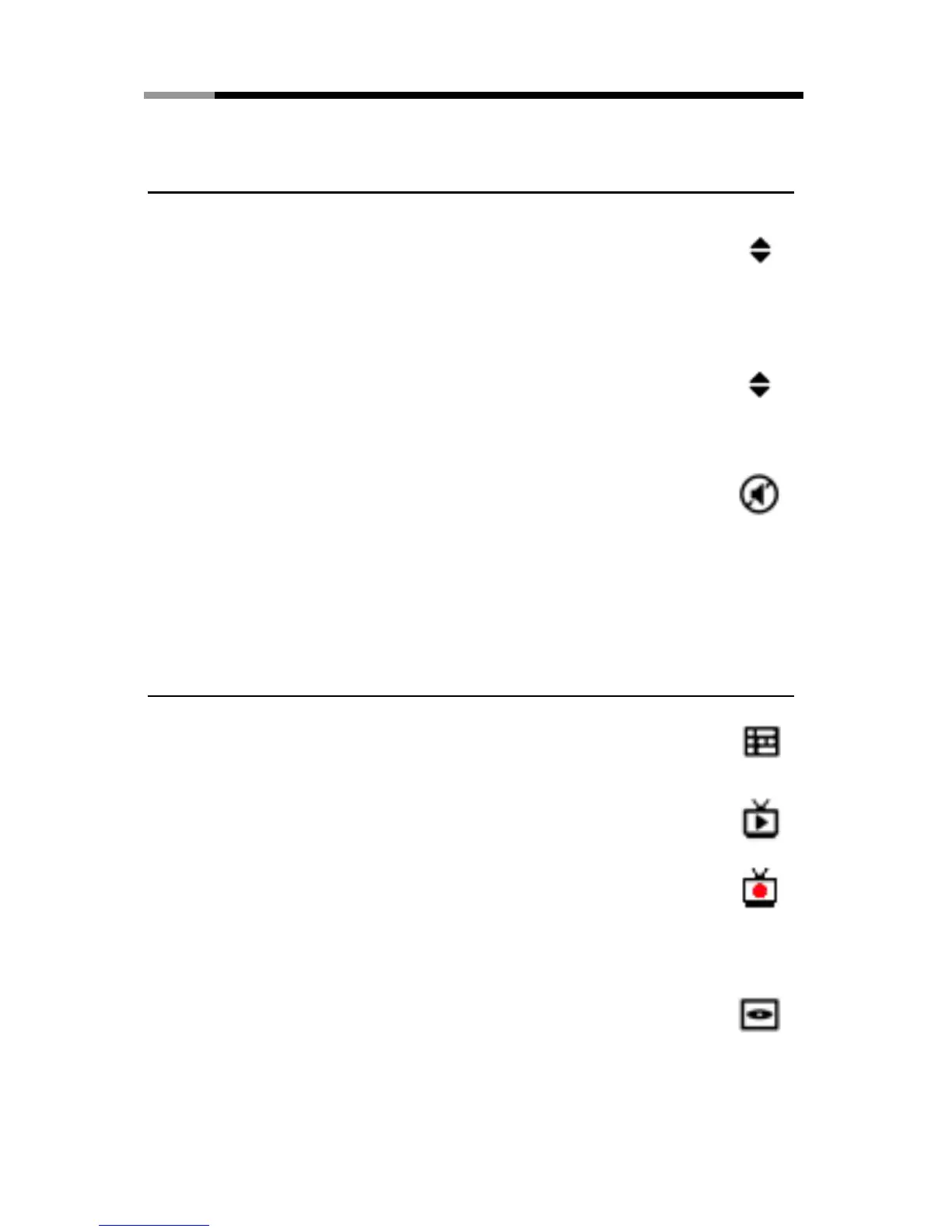A/V AND POWER BUTTONS (cont.)
Command Task Icon
CHANNEL Increases the current channel number by one. If
UP Windows Media Center is in a list view when this
button is pressed, the focus point moves forward
one page in the list.
CHANNEL Decreases the current channel number by one. If
DOWN Windows Media Center is in a list view when this
button is pressed, the focus point moves backward
one page in the list.
MUTE Mutes the audio
SHORTCUT BUTTONS
These buttons provide a quick way for users to access key media experiences in
Windows Media Center.
Command Task Icon
GUIDE Displays the Guide in Windows Media Center.
LIVE TV Shows live TV on the currently selected channel.
RECORD Displays the Recorded TV page in Windows
TV Media Center.
DVD Displays the DVD menu.
MENU