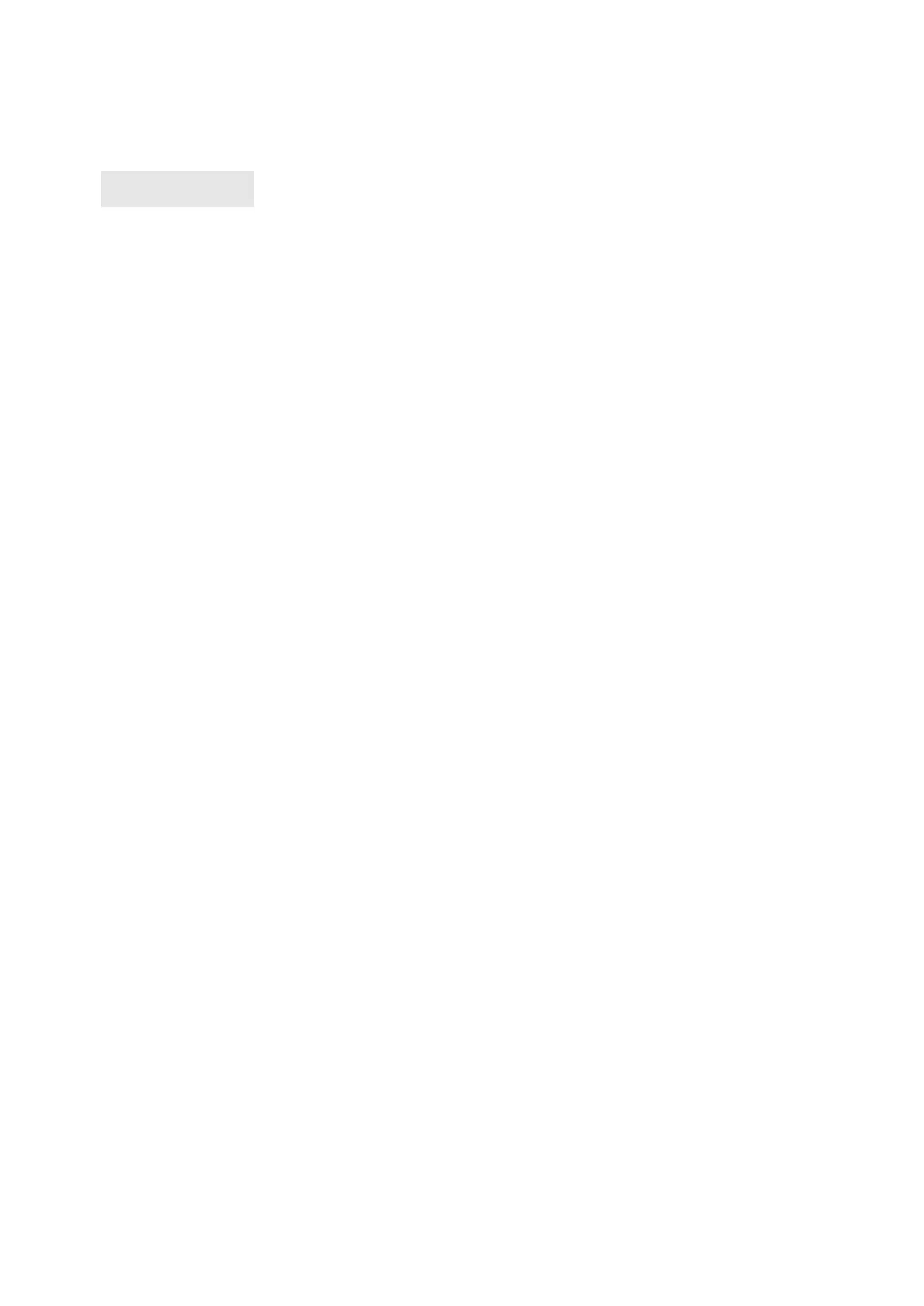24 Advisor Advanced ATSx500A User Guide
Door control
6 Door control
The menu allows you to send a direct command to a specific door.
• 1 Door open: Open a specific door for a time period configured for this door.
• 2 Door lock: Lock a specific door.
• 3 Door unlock: Unlock a specific door until Door lock command is sent.
• 4 Door disable: Disable a specific door. This makes access for all users
denied.
• 5 Door enable: Enable a disabled door.
Select a command, then select a door from the door list, and press Enter.
