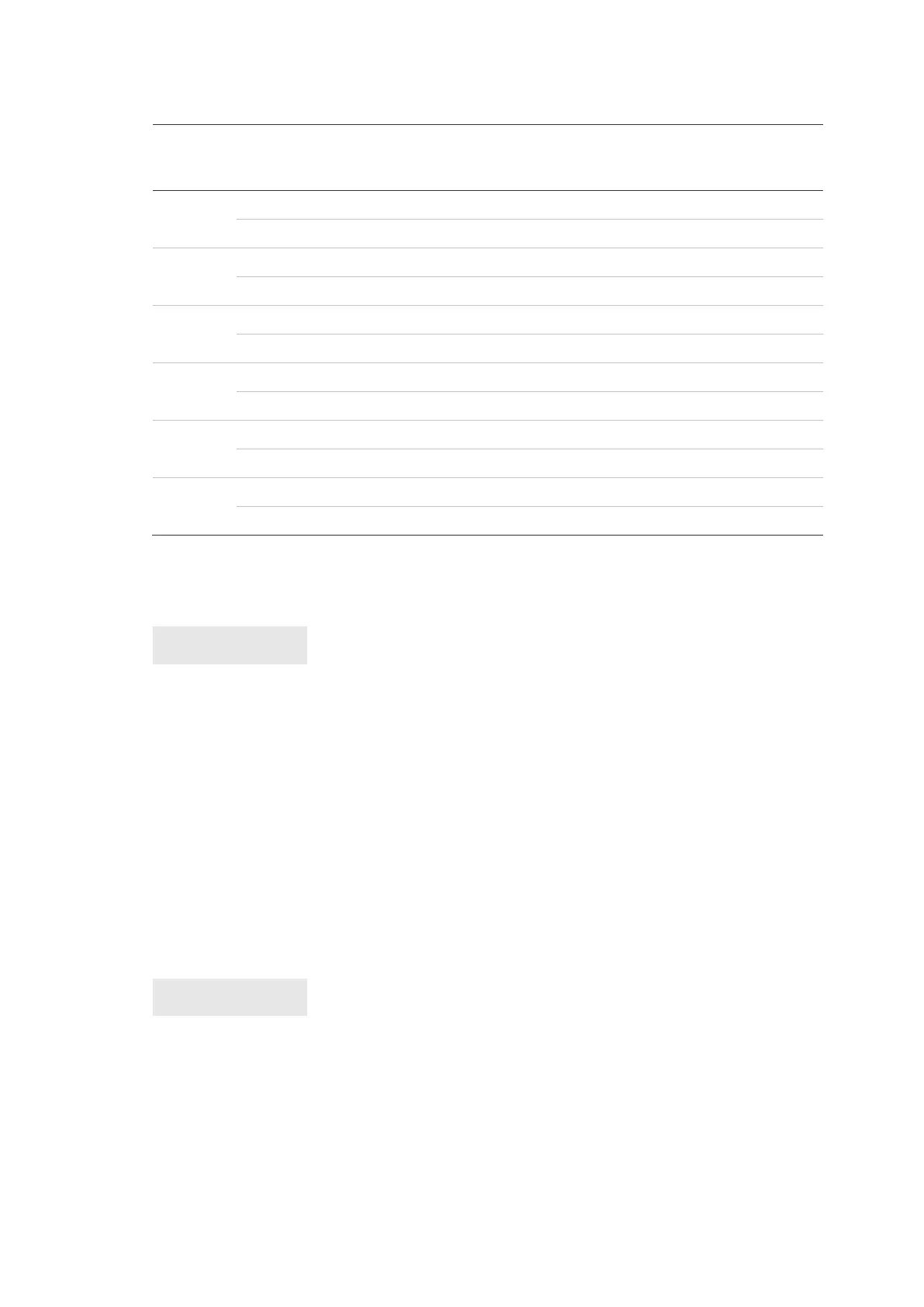Chapter 5: Menu reference
Advisor Advanced ATSx500A(-IP) Installation and Programming Manual 179
Table 25: Sensor types and reported events
See also Appendix B “Advisor Advanced reporting codes” on page 327.
4.1.n.6.29 Virtual zone
The menu allows mapping the selected zone to an existing output or a keypad.
If an output or a keypad is not set, the zone state follows the state of the physical
input assigned.
• If an output is selected, the zone becomes a virtual zone that is active when
the selected output is active. In this case the physical input has no effect on
the zone.
• If a keypad is selected, the zone becomes a virtual zone, which is active
when the selected keypad has request to exit state (RTE) active.
See also “Outputs” on page 67.
4.1.n.6.30 Held open
The menu defines if this zone raises a “zone open too long” alarm while held
open longer than for a defined period.
The held open period is defined in “8.1.4.6 Held open time” on page 236.
Note: If the option is active, the option “4.1.n.6.5 Double knock” on page 174 is
not available.