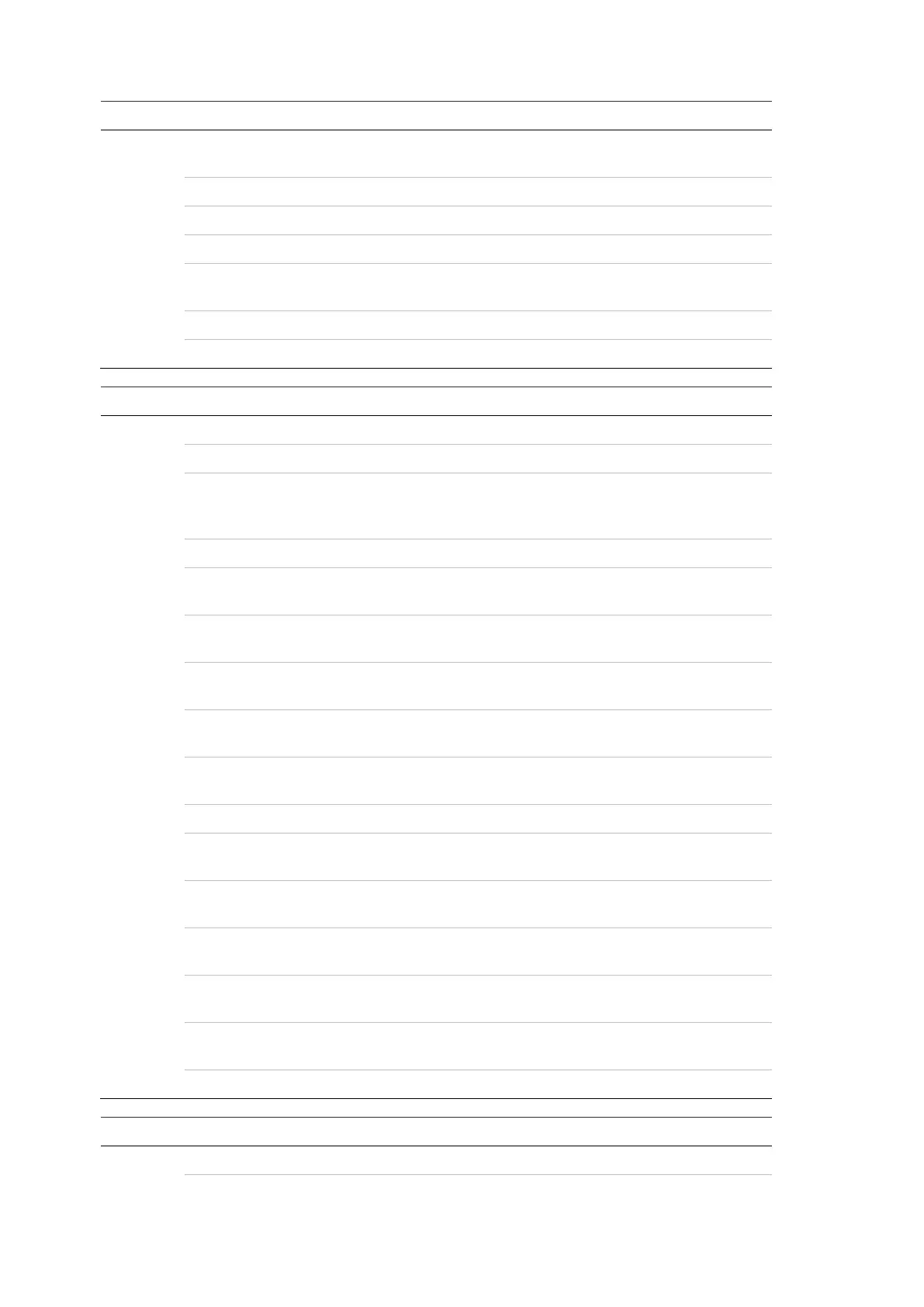Appendix A: Advisor Advanced events
316 Advisor Advanced ATSx500A(-IP) Installation and Programming Manual
A zone in the area is in shunt
warning time
A zone in the area is shunted
A zone in the area is in the
shunt fault state
Active if a keypad is offline
Keypad RTE input triggered
Active when a keypad is locked
for 2 minutes due to 3 wrong
PIN entries
Duress code entered on this
keypad
A card is badged on this keypad,
active for 3 s
Valid PIN entered on this
keypad, active for 3 s
Valid PIN or card entered on this
keypad, active for 3 s
Code tamper. It restores after
the timeout has expired.
Valid card entered on this
keypad, active for 3 s
Exit time started during set from
the selected keypad
Entry time stopped during unset
from the selected keypad
Active if device is offline
