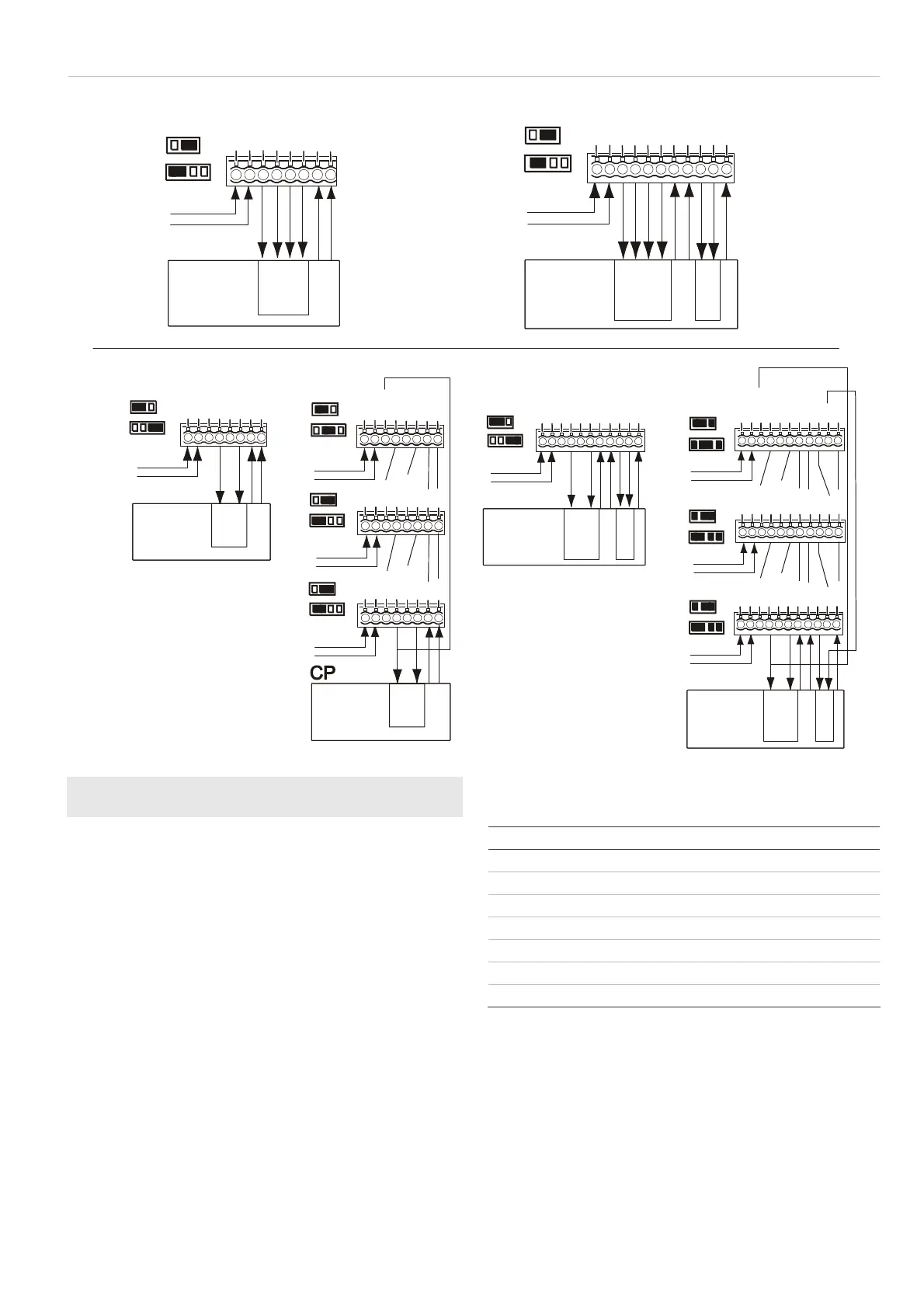P/N 146251999-4 (ML) • REV D • ISS 12MAR13 3 / 32
7
EV1116
EV1116AM
EV1116 EV1116AM
Zone X
1
2
3
4
5
6
7
GND
+12V
Alarm
Alarm
Ta m p e r
WT
Tamper
J3
J4
8
D/N
CP
Zone Y
+12V
Ta m p e r
WT
Ta m p e r
1
2
3
4
5
6
7
8
9
10
GND
Alarm
D/N
AM
AM
Alarm
Zone X
J3
J4
11
Rtest
CP
Zone Y
+12V
Tamper
WT
Ta m p e r
1
2
3
4
5
6
7
8
9
10
GND
Alarm
D/N
AM
AM
Alarm
Zone X
J3
J4
Zone Y
+12V
Ta m p e r
WT
Ta m p e r
GND
Alarm
D/N
AM
AM
Alarm
Zone X
+12V
Tamper
WT
Ta m p e r
GND
Alarm
D/N
AM
AM
Alarm
J3
J4
J3
J4
J3
J4
11
Rtest
1
2
3
4
5
6
7
8
9
10
11
1
2
3
4
5
6
7
8
9
10
11
1
2
3
4
5
6
7
8
9
10
11
Rtest
Rtest
CP
CP
Zone X
1
2
3
4
5
6
7
GND
+12V
Alarm
Alarm
Tamper
WT
Ta m p e r
J3
J4
Zone X
GND
+12V
Alarm
Alarm
Tamper
WT
Ta m p e r
GND
+12V
Alarm
Alarm
Tamper
WT
Tamper
GND
+12V
Alarm
Alarm
Ta m p e r
WT
Ta m p e r
J3
J3
J4
J3
J4
8
D/N
1
2
3
4
5
6
7
8
1
2
3
4
5
6
7
8
1
2
3
4
5
6
7
8
D/N
D/ND/N
J4
CP
(1)
()2
Normal
larmA
Tamper
Short
AM/TF
4.7 k
9.4
0
Ω
kΩ
Ω
88
Normal
larmA
Tamper
Short
AM/TF
4.7 k
9.4
0
Ω
kΩ
Ω
88
Normal
larmA
Tampe r
Short
4.7 k
9.4
0
Ω
kΩ
Ω
8
Normal
larmA
Tampe r
Short
4.7 k
9.4
0
Ω
kΩ
Ω
8
+12V
Tamper
WT
Ta m p e r
GND
Alarm
D/N
AM
AM
Alarm
Rtest
Normal
larmA
< 33 Ω
8
Normal
larmA
< 33 Ω
8
EN: Installation Sheet
Introduction
The EV1116 series includes the EV1116 and EV1116AM PIR
motion sensors. They have a patented mirror, pyro and signal
processing technology.
Note: EV1116AM has not been evaluated by UL.
Installation guidelines
The technology used in these detectors resists false alarm
hazards. However, avoid potential causes of instability (see
Figure 1) such as:
• Direct sunlight on the detector
• Strong draughts onto the detector
• Heat sources within the detector field of view
• Animals within the detector field of view
• Obscuring the detector field of view with large objects,
such as furniture
• Objects within 50 cm (20 in.) of the anti-masking (AM)
detector
• Installing two detectors facing each other and less than
50 cm (20 in.) apart (only AM detectors)
Installing the detector
Figure 7 legend
Item Description
(1) Standard connection (factory default)
(2) Dual loop connection
CP Control panel
WT Walk test
AM Antimasking
D/N Day/night
Rtest Remote test
To install the detector:
1. Lift off the custom insert and remove the screw
(see Figure 2, step 1).
2. Using a screwdriver, carefully prise open the detector (see
Figure 2, steps 2 and 3).
3. Fix the base to the wall between 1.8 and 3.0 m (5.9 and
9.8 ft.) from the floor. For flat mounting use a minimum of
two screws (DIN 7998) in positions A. For corner-mounting
use screws in positions B or C (Figure 3). To install a pry-
off tamper, use position A or C.